3.1常用类
3.1.1Configuration
Hadoop配置文件的管理类,该类的对象封装了客户端或者服务器的配置(配置集群时,所有的xml文件根节点都是configuration)
创建一个Configuration对象时,其构造方法会默认加载hadoop中的两个配置文件,分别是hdfs-site.xml以及core-site.xml,这两个文件中会有访问hdfs所需的参数值,主要是fs.default.name,指定了hdfs的地址,有了这个地址客户端就可以通过这个地址访问hdfs了。即可理解为configuration就是hadoop中的配置信息。
3.1.2 FileSystem
该类的对象是一个文件系统对象,对HDFS中的文件进行的一系列操作,如创建等
3.1.3FileStatus
获取文件或者文件夹的元信息!比如:文件路径,文件大小,文件所有者,所在的块大小,文件修改时间,备份数量,权限等!
3.1.4FSDataInputStream
输入流对象! 可以将HDFS中的文件或者文件夹读取到本地!
3.1.5FSDataOutputStream
输出流对象! 可以将本地的文件或者文件夹上传到HDFS中!
3.1.6构建工程

指定工程路径
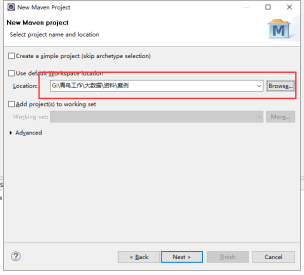
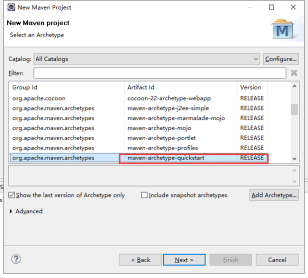

框架结构:
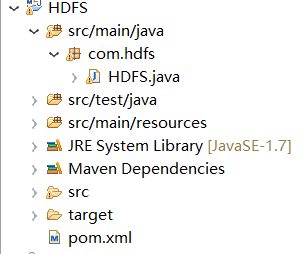
导入依赖节点
<dependency>
<groupId>org.apache.hadoop</groupId>
<artifactId>hadoop-common</artifactId>
<version>2.8.0</version>
</dependency>
<dependency>
<groupId>org.apache.hadoop</groupId>
<artifactId>hadoop-hdfs</artifactId>
<version>2.8.0</version>
</dependency>
<dependency>
<groupId>org.apache.hadoop</groupId>
<artifactId>hadoop-client</artifactId>
<version>2.8.0</version>
</dependency>
查询文件信息
// 查询文件信息 private static void catFile() throws IOException, FileNotFoundException { // TODO Auto-generated method stub // 指定集群当中主机的IP+端口 String uri = "hdfs://192.168.77.99:9000"; // 加载Hadoop的配置文件 Configuration con = new Configuration(); // 创建一个可以操作的HDFS对象 FileSystem fileSystem = FileSystem.get(URI.create(uri), con); FileStatus[] listStatus = fileSystem.listStatus(new Path("/input/")); for (FileStatus fileStatus : listStatus) { /** * 快捷键Syso */ System.out.print("file文件信息------》" + fileStatus); } /** * 获取单个文件 */ /** * FileStatus fileStatus = fileSystem.getFileStatus(new Path( * "input/file1.txt")); System.out.println(fileStatus); */ }
查询文件内容
public static void getFile(String fileName) throws Exception { // 指定集群中的主机IP+端口号 String uri = "hdfs://192.168.77.99:9000"; // 加载Hadoop的配置文件 Configuration con = new Configuration(); // 创建一个可以操作的HDFS对象 FileSystem fileSystem = FileSystem.get(URI.create(uri), con); // 获取指定的文件 FSDataInputStream open = fileSystem.open(new Path(fileName)); // 将文件的内容装载到BufferedReader对象中去 BufferedReader reader = new BufferedReader(new InputStreamReader(open)); String line = ""; // 循环读取文件内容 while ((line = reader.readLine()) != null) { System.out.println(line); } // 关闭资源 reader.close(); open.close(); fileSystem.close(); }
创建一个空的文件
public static void createNewFile(String fileName) throws Exception { // 指定集群中的主机IP+端口号 String uri = "hdfs://192.168.77.99:9000"; // 加载Hadoop的配置文件 Configuration con = new Configuration(); // 创建一个可以操作的HDFS对象 FileSystem fileSystem = FileSystem.get(URI.create(uri), con); if (fileSystem.exists(new Path(fileName))) { System.out.println("文件已经存在"); } else { boolean createNewFile = fileSystem .createNewFile(new Path(fileName)); if (createNewFile) { System.out.println("成功"); } else { System.out.println("失败"); } } fileSystem.close(); }
在新创建的文件夹写入内容
public static void createFile(String fileName) throws Exception { // 指定集群中的主机IP+端口号 String uri = "hdfs://192.168.77.99:9000"; // 加载Hadoop的配置文件 Configuration con = new Configuration(); // 创建一个可以操作的HDFS对象 FileSystem fileSystem = FileSystem.get(URI.create(uri), con); if (fileSystem.exists(new Path(fileName))) { System.out.println("文件已经存在"); } else { FSDataOutputStream create = fileSystem.create(new Path(fileName)); String str = "老黑今天又黑了"; create.write(str.getBytes()); create.flush(); create.close(); } fileSystem.close(); }
创建文件夹
public static void mkdirFile(String fileName) throws Exception { // 指定集群中的主机IP+端口号 String uri = "hdfs://192.168.77.99:9000"; // 加载Hadoop的配置文件 Configuration con = new Configuration(); // 创建一个可以操作的HDFS对象 FileSystem fileSystem = FileSystem.get(URI.create(uri), con); boolean mkdirs = fileSystem.mkdirs(new Path(fileName)); if (mkdirs) { System.out.println("成功!"); } else { System.out.println("失败!"); } fileSystem.close(); }
重名文件的名字
public static void renameFile(String ordername, String newname) throws Exception { // 指定集群中的主机IP+端口号 String uri = "hdfs://192.168.77.99:9000"; // 加载Hadoop的配置文件 Configuration con = new Configuration(); // 创建一个可以操作的HDFS对象 FileSystem fileSystem = FileSystem.get(URI.create(uri), con); boolean rename = fileSystem.rename(new Path(ordername), new Path( newname)); if (rename) { System.out.println("成功!"); } else { System.out.println("失败!"); } fileSystem.close(); }
删除文件夹
@SuppressWarnings("deprecation") public static void deleteFile(String filename) throws Exception { // 指定集群中的主机IP+端口号 String uri = "hdfs://192.168.77.99:9000"; // 加载Hadoop的配置文件 Configuration con = new Configuration(); // 创建一个可以操作的HDFS对象 FileSystem fileSystem = FileSystem.get(URI.create(uri), con); boolean delete = fileSystem.delete(new Path(filename)); if (delete) { System.out.println("成功!"); } else { System.out.println("失败!"); } fileSystem.close(); }
上传文件 Windows上传到HDFS上
public static void fromFile(String localName, String fromName) throws Exception { // 指定集群中的主机IP+端口号 String uri = "hdfs://192.168.77.99:9000"; // 加载Hadoop的配置文件 Configuration con = new Configuration(); // 创建一个可以操作的HDFS对象 FileSystem fileSystem = FileSystem.get(URI.create(uri), con); fileSystem.copyFromLocalFile(new Path(localName), new Path(fromName)); fileSystem.close(); }
从hdfs下载到Windows
public static void downLoad(String defsFile,String localFile) throws Exception { String uri = "hdfs://192.168.77.99:9000"; // 加载hadoop配置文件 Configuration con = new Configuration(); // 创建一个可以操作HDFS对象 FileSystem fileSystem = FileSystem.get(URI.create(uri), con); fileSystem.copyToLocalFile(new Path(defsFile),new Path (localFile)); fileSystem.close(); }
注意:要记得调用方法
完整的代码结构--各种操作的方法

package com.hdfs; import java.io.BufferedReader; import java.io.FileNotFoundException; import java.io.IOException; import java.io.InputStreamReader; import java.net.URI; import org.apache.hadoop.conf.Configuration; import org.apache.hadoop.fs.FSDataInputStream; import org.apache.hadoop.fs.FSDataOutputStream; import org.apache.hadoop.fs.FileStatus; import org.apache.hadoop.fs.FileSystem; import org.apache.hadoop.fs.Path; public class HDFS { public static void main(String[] args) throws Exception { // catFile(); // getFile("/input/file1.txt");// 查询单个文件信息 // createNewFile("/input/file3.txt"); // createFile("/input/file4.txt"); // mkdirFile("/MKDIRS");//创建文件夹 // renameFile("/input/file5.txt","/input/file4.txt");//重命名文件的名字 //deleteFile("/MKDIRS");// 删除文件夹 //fromFile("C:\\Users\\70424\\Desktop\\1.txt","/input");//上传文件Windows到HDFS上 downLoad("/input/file1.txt","C:\\Users\\70424\\Desktop");//从hdfs下载到Windows } // 查询文件信息 private static void catFile() throws IOException, FileNotFoundException { // TODO Auto-generated method stub // 指定集群当中主机的IP+端口 String uri = "hdfs://192.168.77.99:9000"; // 加载Hadoop的配置文件 Configuration con = new Configuration(); // 创建一个可以操作的HDFS对象 FileSystem fileSystem = FileSystem.get(URI.create(uri), con); FileStatus[] listStatus = fileSystem.listStatus(new Path("/input/")); for (FileStatus fileStatus : listStatus) { /** * 快捷键Syso */ System.out.print("file文件信息------》" + fileStatus); } /** * 获取单个文件 */ /** * FileStatus fileStatus = fileSystem.getFileStatus(new Path( * "input/file1.txt")); System.out.println(fileStatus); */ } // 查询文件内容 public static void getFile(String fileName) throws Exception { // 指定集群中的主机IP+端口号 String uri = "hdfs://192.168.77.99:9000"; // 加载Hadoop的配置文件 Configuration con = new Configuration(); // 创建一个可以操作的HDFS对象 FileSystem fileSystem = FileSystem.get(URI.create(uri), con); // 获取指定的文件 FSDataInputStream open = fileSystem.open(new Path(fileName)); // 将文件的内容装载到BufferedReader对象中去 BufferedReader reader = new BufferedReader(new InputStreamReader(open)); String line = ""; // 循环读取文件内容 while ((line = reader.readLine()) != null) { System.out.println(line); } // 关闭资源 reader.close(); open.close(); fileSystem.close(); } // 创建一个空的文件 public static void createNewFile(String fileName) throws Exception { // 指定集群中的主机IP+端口号 String uri = "hdfs://192.168.77.99:9000"; // 加载Hadoop的配置文件 Configuration con = new Configuration(); // 创建一个可以操作的HDFS对象 FileSystem fileSystem = FileSystem.get(URI.create(uri), con); if (fileSystem.exists(new Path(fileName))) { System.out.println("文件已经存在"); } else { boolean createNewFile = fileSystem .createNewFile(new Path(fileName)); if (createNewFile) { System.out.println("成功"); } else { System.out.println("失败"); } } fileSystem.close(); } // 在新创建的文件夹写入内容 public static void createFile(String fileName) throws Exception { // 指定集群中的主机IP+端口号 String uri = "hdfs://192.168.77.99:9000"; // 加载Hadoop的配置文件 Configuration con = new Configuration(); // 创建一个可以操作的HDFS对象 FileSystem fileSystem = FileSystem.get(URI.create(uri), con); if (fileSystem.exists(new Path(fileName))) { System.out.println("文件已经存在"); } else { FSDataOutputStream create = fileSystem.create(new Path(fileName)); String str = "老黑今天又黑了"; create.write(str.getBytes()); create.flush(); create.close(); } fileSystem.close(); } // 创建文件夹 public static void mkdirFile(String fileName) throws Exception { // 指定集群中的主机IP+端口号 String uri = "hdfs://192.168.77.99:9000"; // 加载Hadoop的配置文件 Configuration con = new Configuration(); // 创建一个可以操作的HDFS对象 FileSystem fileSystem = FileSystem.get(URI.create(uri), con); boolean mkdirs = fileSystem.mkdirs(new Path(fileName)); if (mkdirs) { System.out.println("成功!"); } else { System.out.println("失败!"); } fileSystem.close(); } // 重名文件的名字 public static void renameFile(String ordername, String newname) throws Exception { // 指定集群中的主机IP+端口号 String uri = "hdfs://192.168.77.99:9000"; // 加载Hadoop的配置文件 Configuration con = new Configuration(); // 创建一个可以操作的HDFS对象 FileSystem fileSystem = FileSystem.get(URI.create(uri), con); boolean rename = fileSystem.rename(new Path(ordername), new Path( newname)); if (rename) { System.out.println("成功!"); } else { System.out.println("失败!"); } fileSystem.close(); } // 删除文件夹 @SuppressWarnings("deprecation") public static void deleteFile(String filename) throws Exception { // 指定集群中的主机IP+端口号 String uri = "hdfs://192.168.77.99:9000"; // 加载Hadoop的配置文件 Configuration con = new Configuration(); // 创建一个可以操作的HDFS对象 FileSystem fileSystem = FileSystem.get(URI.create(uri), con); boolean delete = fileSystem.delete(new Path(filename)); if (delete) { System.out.println("成功!"); } else { System.out.println("失败!"); } fileSystem.close(); } // 上传文件 Windows上传到HDFS上 public static void fromFile(String localName, String fromName) throws Exception { // 指定集群中的主机IP+端口号 String uri = "hdfs://192.168.77.99:9000"; // 加载Hadoop的配置文件 Configuration con = new Configuration(); // 创建一个可以操作的HDFS对象 FileSystem fileSystem = FileSystem.get(URI.create(uri), con); fileSystem.copyFromLocalFile(new Path(localName), new Path(fromName)); fileSystem.close(); } //从hdfs下载到Windows public static void downLoad(String defsFile,String localFile) throws Exception { String uri = "hdfs://192.168.77.99:9000"; // 加载hadoop配置文件 Configuration con = new Configuration(); // 创建一个可以操作HDFS对象 FileSystem fileSystem = FileSystem.get(URI.create(uri), con); fileSystem.copyToLocalFile(new Path(defsFile),new Path (localFile)); fileSystem.close(); } }
