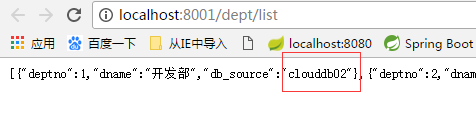版权声明:本文为博主原创文章,未经博主允许不得转载。 https://blog.csdn.net/zhou920786312/article/details/85019917
测试中使用到的代码到在这里https://download.csdn.net/download/zhou920786312/10853300
1将下面2个配置文件放到远程gethub仓库(如果不会操作,看上一編)
microservicecloud-config-dept-client.yml
spring:
profiles:
active:
- dev
---
server:
port: 8001
spring:
profiles: dev
application:
name: microservicecloud-config-dept-client
datasource:
type: com.alibaba.druid.pool.DruidDataSource # 当前数据源操作类型
driver-class-name: org.gjt.mm.mysql.Driver # mysql驱动包
url: jdbc:mysql://localhost:3306/cloudDB01 # 数据库名称
username: root
password: root
dbcp2:
min-idle: 5 # 数据库连接池的最小维持连接数
initial-size: 5 # 初始化连接数
max-total: 5 # 最大连接数
max-wait-millis: 200
mybatis:
config-location: classpath:mybatis/mybatis.cfg.xml # mybatis配置文件所在路径
type-aliases-package: com.atguigu.springcloud.entities # 所有Entity别名类所在包
mapper-locations:
- classpath:mybatis/mapper/**/*.xml # mapper映射文件
eureka:
client: #客户端注册进eureka服务列表内
service-url:
#defaultZone: http://localhost:7001/eureka
defaultZone: http://eureka7001.com:7001/eureka/
instance:
instance-id: microservicecloud-dept8001
prefer-ip-address: true #访问路径可以显示IP地址
info:
app.name: atguigu-microservicecloud
company.name: www.atguigu.com
build.artifactId: $project.artifactId$
build.version: $project.version$
---
server:
port: 8001
spring:
profiles: test
application:
name: microservicecloud-config-dept-client
datasource:
type: com.alibaba.druid.pool.DruidDataSource # 当前数据源操作类型
driver-class-name: org.gjt.mm.mysql.Driver # mysql驱动包
url: jdbc:mysql://localhost:3306/cloudDB02 # 数据库名称
username: root
password: root
dbcp2:
min-idle: 5 # 数据库连接池的最小维持连接数
initial-size: 5 # 初始化连接数
max-total: 5 # 最大连接数
max-wait-millis: 200
mybatis:
config-location: classpath:mybatis/mybatis.cfg.xml # mybatis配置文件所在路径
type-aliases-package: com.atguigu.springcloud.entities # 所有Entity别名类所在包
mapper-locations:
- classpath:mybatis/mapper/**/*.xml # mapper映射文件
eureka:
client: #客户端注册进eureka服务列表内
service-url:
#defaultZone: http://localhost:7001/eureka
defaultZone: http://eureka7001.com:7001/eureka/
instance:
instance-id: microservicecloud-dept8001
prefer-ip-address: true #访问路径可以显示IP地址
info:
app.name: atguigu-microservicecloud
company.name: www.atguigu.com
build.artifactId: $project.artifactId$
build.version: $project.version$
microservicecloud-config-eureka-client.yml
spring:
profiles:
active:
- dev
---
server:
port: 7001
spring:
profiles: dev
application:
name: microservicecloud-config-eureka-client
eureka:
instance:
hostname: eureka7001.com
client: #客户端注册进eureka服务列表内
register-with-eureka: false#不注册进eureka服务列表内
fetch-registry: false #不从eureka服务列表获取信息
service-url:
defaultZone: http://eureka7001.com:7001/eureka/
---
server:
port: 7001
spring:
profiles: test
application:
name: microservicecloud-config-eureka-client
eureka:
instance:
hostname: eureka7001.com
client: #客户端注册进eureka服务列表内
register-with-eureka: false#不注册进eureka服务列表内
fetch-registry: false #不从eureka服务列表获取信息
service-url:
defaultZone: http://eureka7001.com:7001/eureka/
2创建microservicecloud-config-eureka-client-7001客户端,并测试

/**
* EurekaServer服务器端启动类,接受其它微服务注册进来
*
* @author zhouyang
*/
@SpringBootApplication
@EnableEurekaServer
public class Config_Git_EurekaServerApplication
{
public static void main(String[] args)
{
SpringApplication.run(Config_Git_EurekaServerApplication.class, args);
}
}
application.yml
spring:
application:
name: microservicecloud-config-eureka-client
bootstrap.yml
spring:
cloud:
config:
name: microservicecloud-config-eureka-client #需要从github上读取的资源名称,注意没有yml后缀名
profile: dev
label: master
uri: http://config-3344.com:3344 #SpringCloudConfig获取的服务地址
pom
<project xmlns="http://maven.apache.org/POM/4.0.0" xmlns:xsi="http://www.w3.org/2001/XMLSchema-instance"
xsi:schemaLocation="http://maven.apache.org/POM/4.0.0 http://maven.apache.org/xsd/maven-4.0.0.xsd">
<modelVersion>4.0.0</modelVersion>
<parent>
<groupId>com.atguigu.springcloud</groupId>
<artifactId>microservicecloud</artifactId>
<version>0.0.1-SNAPSHOT</version>
</parent>
<artifactId>microservicecloud-config-eureka-client-7001</artifactId>
<dependencies>
<!-- SpringCloudConfig配置 -->
<dependency>
<groupId>org.springframework.cloud</groupId>
<artifactId>spring-cloud-starter-config</artifactId>
</dependency>
<dependency>
<groupId>org.springframework.cloud</groupId>
<artifactId>spring-cloud-starter-eureka-server</artifactId>
</dependency>
<!-- 热部署插件 -->
<dependency>
<groupId>org.springframework</groupId>
<artifactId>springloaded</artifactId>
</dependency>
<dependency>
<groupId>org.springframework.boot</groupId>
<artifactId>spring-boot-devtools</artifactId>
</dependency>
</dependencies>
</project>
测试1
启动microservicecloud-config-3344
启动microservicecloud-config-eureka-client-7001
说明:如果启动成功,microservicecloud-config-eureka-client-7001会从配置中心读取配置文件,就会出现下面的情况

3创建microservicecloud-config-dept-client-8001客户端,并测试
代码是对原有的microservicecloud-provider-dept-8001的拷贝,就是配置改了下

@SpringBootApplication
@EnableEurekaClient //本服务启动后会自动注册进eureka服务中
@EnableDiscoveryClient //服务发现
public class DeptProvider8001_Config_App
{
public static void main(String[] args)
{
SpringApplication.run(DeptProvider8001_Config_App.class, args);
}
}



测试1
启动microservicecloud-config-3344
启动microservicecloud-config-eureka-client-7001
启动microservicecloud-config-dept-client-8001
因为microservicecloud-config-dept-client的配置dev读取的01数据库,test读取的02数据库,所以如下测试

上图对应配置文件的
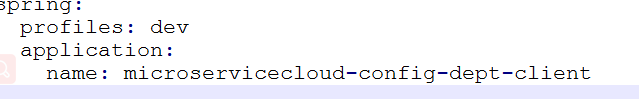
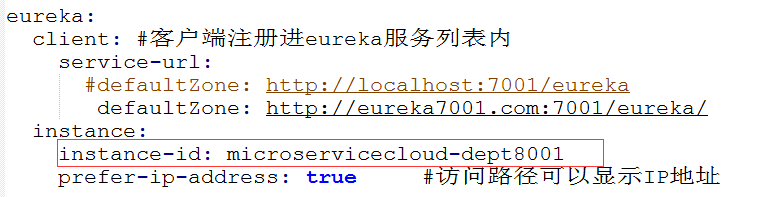
数据测试
http://localhost:8001/dept/list
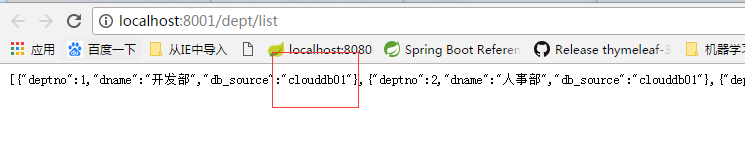
修改bootstrap.yml的配置为dev后测试