1、编写脚本:
#!/bin/bash
if [ ! -f "/home/hadoop/shell/crontab/test" ]; then
echo "test文件不存在"
touch /home/hadoop/shell/crontab/test
else
echo “删除test文件”
rm -rf /home/hadoop/shell/crontab/test
fi
echo `date`
echo "hello crontab"2、编辑/etc/crontab 文件
备注:注意时间 和文件路径
3、坐等到时更新即可
备注:查看crontab的日志记录: 地址:tail -f /var/log/cron

报错备注:
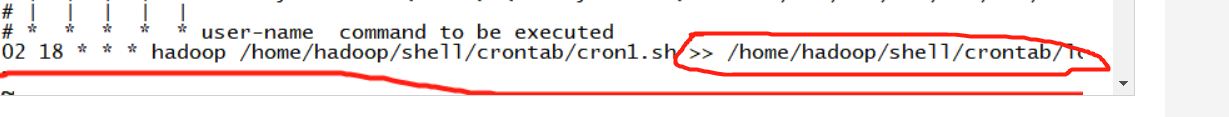
由于没有后面红色的框起来的内容,若有会报错 【mail】字符报错 所以建议保存后面的输出地址