mac git下载后,环境配置运行会如下图
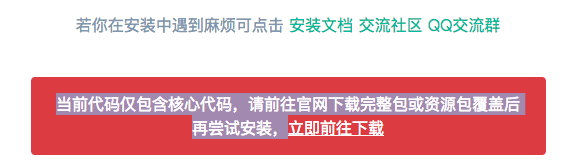
一 下载相对应系统的node.js
https://nodejs.org/en/download/
安装就是一直下一步。。。。
二 指令终端。cd 到对应项目文件下
输入指令
npm install bower -g
会报错
npm WARN deprecated [email protected]: We don't recommend using Bower for new projects. Please consider Yarn and Webpack or Parcel. You can read how to migrate legacy project here: https://bower.io/blog/2017/how-to-migrate-away-from-bower/ npm WARN checkPermissions Missing write access to /usr/local/lib/node_modules npm ERR! path /usr/local/lib/node_modules npm ERR! code EACCES npm ERR! errno -13 npm ERR! syscall access npm ERR! Error: EACCES: permission denied, access '/usr/local/lib/node_modules' npm ERR! { [Error: EACCES: permission denied, access '/usr/local/lib/node_modules'] npm ERR! stack: npm ERR! 'Error: EACCES: permission denied, access \'/usr/local/lib/node_modules\'', npm ERR! errno: -13, npm ERR! code: 'EACCES', npm ERR! syscall: 'access', npm ERR! path: '/usr/local/lib/node_modules' } npm ERR! npm ERR! The operation was rejected by your operating system. npm ERR! It is likely you do not have the permissions to access this file as the current user npm ERR! npm ERR! If you believe this might be a permissions issue, please double-check the npm ERR! permissions of the file and its containing directories, or try running npm ERR! the command again as root/Administrator (though this is not recommended). npm ERR! A complete log of this run can be found in: npm ERR! /Users/apple/.npm/_logs/2019-01-12T17_01_22_359Z-debug.log
解决方案。
我的随笔 fastadmin 下面 https://www.cnblogs.com/wen-zi/p/9584555.html
三。下载依赖
bower install
composer install
四 一键创建数据库并导入数据
php think install -u 数据库用户名 -p 数据库密码