1.首先在idea中创建一个springboot的项目
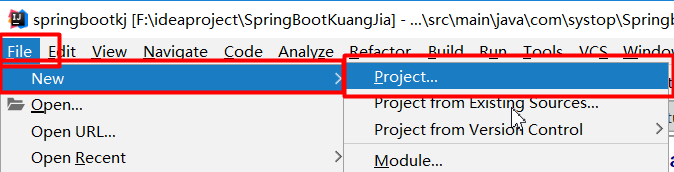



选择新建的目录就好了
2.在application.properties中连接好数据库。
spring.datasource.url=jdbc:mysql://localhost:3306/student?useUnicode=true&characterEncoding=utf-8&serverTimezone=GMT%2B8
spring.datasource.username=***
spring.datasource.password=***
spring.jpa.hibernate.ddl-auto=update
2.在项目中新建文件夹。moudle包中的是测试BaseDao中封装的方法。

3.接下来就是封装EntityManager成为最主要的BaseDao。
package com.systop.core.dao;
import org.hibernate.Session;
import javax.persistence.EntityManager;
import javax.persistence.PersistenceContext;
import javax.persistence.Query;
import javax.transaction.Transactional;
import java.io.Serializable;
import java.lang.reflect.ParameterizedType;
import java.lang.reflect.Type;
import java.util.List;
import java.util.Map;
@Transactional
public class BaseDao<T,ID extends Serializable> {
//首先是注入EntityManager
@PersistenceContext
private EntityManager entitymanager;
private Class<T> entityClass;
/**
* 构造方法
*/
public BaseDao() {
//通过反射获取当前类表示的实体(类,接口,基本类型或void)的直接父类的Type
Type genType = getClass().getGenericSuperclass();
//返回参数数组
Type[] params = ((ParameterizedType)genType).getActualTypeArguments();
entityClass=(Class)params[0];
}
public EntityManager getEntityManager() {
return entitymanager;
}
/**
* 保存
*/
public void executeSave(T entity){
//调用EntityManager中的保存方法persist
this.entitymanager.persist(entity);
//及时的存入数据库,如果不写这句的话,不会保存到数据库中
this.entitymanager.flush();
}
/**
* 修改
*/
public void executeUpdate(T entity){
//调用Merge修改的方法
this.entitymanager.merge(entity);
this.entitymanager.flush();
}
/**
* 删除
*/
public void executeDelete(ID id){
//根据id查询出一个对象,然后删除这个对象
T entity = find(id);
this.entitymanager.remove(entity);
this.entitymanager.flush();
}
/**
* 查询
* @param id
* @return
*/
public T find(ID id){
T pojo = this.entitymanager.find(entityClass,id);
return pojo;
}
/**
* 查询所有
* @param qlString
* @return
*/
public List<T> findAll(String qlString){
//这个是根据自己写的sql语句查询所有
Query query = this.entitymanager.createQuery(qlString);
//转化为List集合
return query.getResultList();
}4.在Student文件中写实体类。注意:在封装好的BaseDao在测试的时候,实体类中必须有id这个字段,还有写注解。
package com.systop.moudle.student.entity;
import javax.persistence.Entity;
import javax.persistence.Id;
import javax.persistence.Table;
@Entity
@Table(name = "student")
public class Student {
@Id
private Long id;
private String name;
private int age;
private String address;
public String getName() {
return name;
}
public void setName(String name) {
this.name = name;
}
public int getAge() {
return age;
}
public void setAge(int age) {
this.age = age;
}
public String getAddress() {
return address;
}
public void setAddress(String address) {
this.address = address;
}
@Override
public String toString() {
return "Student{" +
"id=" + id +
", name='" + name + '\'' +
", age=" + age +
", address='" + address + '\'' +
'}';
}
public Student() {
super();
}
public Student(String name) {
this.name = name;
}
public Long getId() {
return id;
}
public void setId(Long id) {
this.id = id;
}
}
5.在StudentService文件中写接口。注意:这是一个接口文件。
public interface StudentService {
// entityManager
void save(Student student);//保存
void delete(Long id);//根据id删除
void update(Student student);//修改
Student find(Long id);//查询一条
List<Student> findAll();//查询所有
}6.在StudentServiceImpl中调用baseDao中的方法。注意:写注解
package com.systop.moudle.student.service.impl;
import com.systop.core.dao.BaseDao;
import com.systop.moudle.student.entity.Student;
import com.systop.moudle.student.service.StudentService;
import org.springframework.beans.factory.annotation.Autowired;
import org.springframework.stereotype.Service;
import java.util.HashMap;
import java.util.List;
import java.util.Map;
@Service("studentService")
public class StudentServiceImpl implements StudentService {
@Autowired
private BaseDao baseDao;//注入BaseDao
@Override
public void save(Student student) {
baseDao.executeSave(student);
}
@Override
public void update(Student student) {
baseDao.executeUpdate(student);
}
@Override
public void delete(Long id) {
baseDao.executeDelete(id);
}
@Override
public Student find(Long id) {
Student student = (Student) baseDao.find(id);
return student;
}
@Override
public List<Student> findAll() {
String jql = "from Student";
List<Student> studentsList = baseDao.findAll(jql);
return studentsList;
}
}7.在StudentDao中去继承BaseDao. 注意:记得写@Repository注解
package com.systop.moudle.student.dao;
import com.systop.core.dao.BaseDao;
import com.systop.moudle.student.entity.Student;
import org.springframework.stereotype.Repository;
@Repository
public class StudentDao extends BaseDao<Student,Long> {
}
8.在StudentController中测试。写注解
package com.systop.moudle.student.controller;
import com.systop.moudle.student.entity.Student;
import com.systop.moudle.student.service.StudentService;
import org.springframework.beans.factory.annotation.Autowired;
import org.springframework.web.bind.annotation.PathVariable;
import org.springframework.web.bind.annotation.RequestMapping;
import org.springframework.web.bind.annotation.RequestParam;
import org.springframework.web.bind.annotation.RestController;
import java.util.List;
@RestController
public class StudentController {
//注入StudentService
@Autowired
private StudentService studentService;
@RequestMapping("/save")
public void save(Student student){
student.setId(7L);
student.setAddress("石家庄辛集市");
student.setAge(20);
student.setName("王五");
studentService.save(student);
}
@RequestMapping("/update")
public void update(Student student){
student.setId(7L);
student.setAddress("石家庄11111");
student.setAge(20);
student.setName("张伟");
studentService.update(student);
}
@RequestMapping("/delete/{id}")
public void delete(@PathVariable("id") Long id){
studentService.delete(id);
}
@RequestMapping("/find/{id}")
public void find(@PathVariable("id") Long id){
Student student = studentService.find(id);
}
@RequestMapping("/findAll")
public void findAll(){
List<Student> students = studentService.findAll();
System.out.println(students);
}
}9.在浏览器中输入:http://localhost:8080/save就可以保存到数据库中。别的方法同理。