大体步骤是:
1.将所有要读取的路径都写在db.properties的一个文件中,方便我们进行后续的维护
2.增删改查的sql语句写到专门的一个mapper.xml文件中,方便我们的使用
3.写一个只用来读取db.properties文件的工具类ReadPropertiesUtils
4.写一个只用来读取mapper.xml文件的工具类MapperUtils
5.导入五个jar包(等下我把jar包发到文件中)
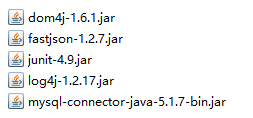
6.写mysql的增删改的工具类MysqlCrudUtils
7.写数据库CURD的工具类JDBCUtils
8.写实体类
9.写一个增删改的测试类TestAddDeleteUpdate
------------------------------------------------------------------------------------下面是代码的呈现,按照步骤进行呈现-------------------------------------------------------------------------------------------
第一步
db.properties
mapper_url=mapper.xml
driver=com.mysql.jdbc.Driver
url=jdbc:mysql://localhost:3306/lj?characterEncoding=utf-8
username=root
password=root
第二步
mapper.xml
<?xml version="1.0" encoding="UTF-8" ?>
<mapper>
<select id="getStudentById">
select * from student where id = ?
</select>
<insert id="getStudentAdd">
insert into student (name,age,sex,phone) values(?,?,?,?)
</insert>
<delete id="getStudentDelete">
delete from student where id = ?
</delete>
<update id="getStudentUpdate">
update student set name=?,age=?,sex=?,phone=? where id = ?
</update>
<select id="getStudentList">
select * from student
</select>
</mapper>
第三步
ReadPropertiesUtils
package com.cg.jdbc.utils;
import java.io.IOException;
import java.io.InputStream;
import java.util.Properties;
/**
* @author: cg
* @createtime: 2020/2/7 18:07
* @description: 专门读取properties的工具类
*/
public class ReadPropertiesUtils {
public static String getValueByKey(String key){
String value = null;
Properties properties = new Properties();
InputStream stream = Thread.currentThread().getContextClassLoader().getResourceAsStream("db.properties");
try {
properties.load(stream);
value = properties.getProperty(key);
} catch (IOException e) {
e.printStackTrace();
}
return value;
}
}
第四步
MapperUtils
package com.cg.jdbc.xml;
import com.cg.jdbc.utils.ReadPropertiesUtils;
import org.dom4j.Document;
import org.dom4j.DocumentException;
import org.dom4j.Element;
import org.dom4j.io.SAXReader;
import java.io.InputStream;
import java.util.List;
/**
* @author: cg
* @createtime: 2020/2/7 17:50
* @description: 解析mapper.xml
*/
public class MapperUtils {
public static final String MAPPER_URL = "mapper.xml";
/**
* @author: cg
* @createtime: 2020/2/7 17:51
* @description: 解析xml 获取xml中的sql
*/
public static String getMapperSql(String id){
//获取db.properties中的mapper路径
String mapper_url = ReadPropertiesUtils.getValueByKey("mapper_url");
String sql = "";
//读取mapper.xml文件的所在位置,转成io流
InputStream stream = Thread.currentThread().getContextClassLoader().getResourceAsStream(mapper_url);
SAXReader saxReader = new SAXReader();
try {
//把获取的文件流 放入一个xml 解析对象中
Document read = saxReader.read(stream);
//解析根节点
Element rootElement = read.getRootElement();
List<Element> elements = rootElement.elements();
//循环判断,是否和里面的id一致,取出来并且返回
for (Element element : elements) {
//attributeValue 获取xml节点中的属性值
if(element.attributeValue("id").equals(id)){//如果两个id一致,获取id下面的sql语句
sql = element.getTextTrim();
break;
}
}
} catch (DocumentException e) {
e.printStackTrace();
}
return sql;
}
/**
* @author: cg
* @createtime: 2020/2/7 18:01
* @description: 测试
*/
public static void main(String[] args) {
System.out.println(getMapperSql("getStudentById"));
}
}
第五步
MysqlCrudUtils
package com.cg.jdbc.utils;
import com.cg.jdbc.entity.Student;
import java.lang.reflect.Field;
import java.sql.*;
import java.util.ArrayList;
import java.util.List;
/**
* @author: cg
* @createtime: 2020/2/6 17:18
* @description: mysql的增删改的工具类
*/
public class MysqlCrudUtils {
/**
* @author: cg
* @createtime: 2020/2/6 17:18
* @description: 删除,更新,添加通用--String sql--Object[] 数组
*/
public static int updateOrAddOrDelete(String sql,Object[] params) throws SQLException {
//执行的结果集
int row = 0;
//连接数据库
Connection connection = JDBCUtils.getConnection();
//获取preparedStatement
PreparedStatement preparedStatement = JDBCUtils.getPreparedStatement(sql,connection);
//轮询赋值参数
//占位符从1开始
if(null!=params && params.length>0){
int i = 1;
for (Object param : params) {
//先赋值后添加
preparedStatement.setObject(i++,param);
}
}
//执行sql语句
row = preparedStatement.executeUpdate();
//关流
JDBCUtils.closeAll(null,preparedStatement,connection);
return row;
}
/**
* @author: cg
* @createtime: 2020/2/6 17:29
* @description: 查询sql中的所有数据
* String sql
* Object[]
* Class
*/
public static <T>List<T> queryList(String sql,Object[] obj,Class<T> tClass) throws Exception {
List<T> list = new ArrayList<>();
//连接数据库
Connection connection = JDBCUtils.getConnection();
//获取Statement的对象
//查询所有可能会条件查询,建议dao的实现类中对sql进行动态拼接,传入当前的方法
Statement statement = JDBCUtils.getStatement(connection);
ResultSet resultSet = statement.executeQuery(sql);
//**对于结果集进行反射的封装
Object object = null;
while (resultSet.next()){
//拿到每一个对象的数据
T t = recoverToClass(tClass, resultSet);
list.add(t);
}
//关流
JDBCUtils.closeAll(resultSet,statement,connection);
return list;
}
/**
* @author: cg
* @createtime: 2020/2/6 17:37
* @description: 对数据的封装--object
* 对数据的赋值
*/
public static <T> T recoverToClass(Class<T> tClass,ResultSet rs) throws Exception{
//对object进行实例化,相当于A a = new A a();
T t = tClass.newInstance();
ResultSetMetaData metaData = rs.getMetaData();//拿到了数据库表的每一列
for(int i=1;i<=metaData.getColumnCount();i++){
//拿到数据库中的某一列类名
String columnLabel = metaData.getColumnLabel(i);
//把数据库中的列名当成查询得key去实体中去找,如果有,则获取出来
Field field = tClass.getDeclaredField(columnLabel);
//如果有的话,对实体类中的字段进行赋值
if(null!=field){
field.setAccessible(true);
field.set(t,rs.getObject(i));
}
}
return t;
}
/**
* @author: cg
* @createtime: 2020/2/7 17:24
* @description: 查询单一的对象 返回Object
*/
public static <T> T queryOne(String sql,Object[] params,Class<T> tClass) throws Exception {
Connection connection = JDBCUtils.getConnection();
//获取Statement的对象
//查询所有可能会条件查询,建议dao的实现类中对sql进行动态拼接,传入当前的方法
PreparedStatement preparedStatement = JDBCUtils.getPreparedStatement(sql, connection);
//轮询赋值参数
if(null!=params && params.length>0){
for(int i=0;i<params.length;i++){
Object param = params[i];
preparedStatement.setObject(i+1,param);
}
}
//执行sql语句
ResultSet resultSet = preparedStatement.executeQuery();
T t = null;
if(resultSet.next()){
t = recoverToClass(tClass, resultSet);
}
//关闭资源
JDBCUtils.closeAll(resultSet,preparedStatement,connection);
return t;
}
/**
* @author: cg
* @createtime: 2020/2/6 17:55
* @description: 简单的测试
*/
public static void main(String[] args) {
// String sql = "select * from student";
// try {
// List<Student> students = queryList(sql, null, Student.class);
// for (Student student : students) {
// System.out.println(student.toString());
// }
// } catch (Exception e) {
// e.printStackTrace();
// }
// String sql1 = "delete from student where id = ?";
// Object[] objects = {4};
// try {
// updateOrAddOrDelete(sql1,objects);
// } catch (SQLException e) {
// e.printStackTrace();
// }
String sql = "select * from student where id = ?";
Object[] objects = {6};
try {
Student student = queryOne(sql, objects, Student.class);
System.out.println(student.toString());
} catch (Exception e) {
e.printStackTrace();
}
}
}
第六步
JDBCUtils
package com.cg.jdbc.utils;
import java.io.IOException;
import java.io.InputStream;
import java.sql.*;
import java.util.Properties;
/**
* @author: cg
* @createtime: 2020/2/6 16:55
* @description: 数据库CRUD的工具类
*/
public class JDBCUtils {
/**
* @author: cg
* @createtime: 2020/2/6 16:59
* @description: 加载db.properties的文件
*/
static {
try {
Class.forName(ReadPropertiesUtils.getValueByKey("driver"));
} catch (Exception e) {
e.printStackTrace();
}
}
/**
* @author: cg
* @createtime: 2020/2/6 17:06
* @description: 数据库的连接
*/
public static Connection getConnection(){
Connection connection = null;
try {
connection = DriverManager.getConnection(ReadPropertiesUtils.getValueByKey("url"), ReadPropertiesUtils.getValueByKey("username"), ReadPropertiesUtils.getValueByKey("password"));
} catch (SQLException e) {
e.printStackTrace();
}
return connection;
}
/**
* @author: cg
* @createtime: 2020/2/6 17:08
* @description: statement:不能防止sql注入
* preparedStatement:是以?占位符的形式替换
*/
public static PreparedStatement getPreparedStatement(String sql,Connection conn){
PreparedStatement preparedStatement = null;
try {
preparedStatement = conn.prepareStatement(sql);
} catch (SQLException e) {
e.printStackTrace();
}
return preparedStatement;
}
/**
* @author: cg
* @createtime: 2020/2/6 17:12
* @description:
*/
public static Statement getStatement(Connection conn){
Statement statement = null;
try {
statement = conn.createStatement();
} catch (SQLException e) {
e.printStackTrace();
}
return statement;
}
/**
* @author: cg
* @createtime: 2020/2/6 17:14
* @description: 关闭资源
*/
public static void closeAll(ResultSet rs,Statement statement,Connection conn){
try {
if(null!=rs){
rs.close();
}
if(null!=statement){
statement.close();
}
if(null!=conn){
conn.close();
}
} catch (SQLException e) {
e.printStackTrace();
}
}
}
第七步
实体类
package com.cg.jdbc.entity;
public class Student {
private int id;
private String name;
private int age;
private String sex;
private String phone;
public int getId() {
return id;
}
public void setId(int id) {
this.id = id;
}
public String getName() {
return name;
}
public void setName(String name) {
this.name = name;
}
public int getAge() {
return age;
}
public void setAge(int age) {
this.age = age;
}
public String getSex() {
return sex;
}
public void setSex(String sex) {
this.sex = sex;
}
public String getPhone() {
return phone;
}
public void setPhone(String phone) {
this.phone = phone;
}
@Override
public String toString() {
return "Student{" +
"id=" + id +
", name='" + name + '\'' +
", age=" + age +
", sex='" + sex + '\'' +
", phone='" + phone + '\'' +
'}';
}
}
第八步
测试增删改TestAddDeleteUpdate
package com.cg.jdbc.test;
import com.cg.jdbc.entity.Student;
import com.cg.jdbc.utils.MysqlCrudUtils;
import com.cg.jdbc.xml.MapperUtils;
import org.junit.Test;
import javax.sound.midi.Soundbank;
import java.sql.SQLException;
import java.util.List;
/**
* @author: cg
* @createtime: 2020/2/7 18:37
* @description: junit测试增删改的操作
*/
public class TestAddDeleteUpdate {
/**
* @author: cg
* @createtime: 2020/2/7 20:06
* @description: 添加
*/
@Test
public void add() throws SQLException {
Object[] objects = {"添加",22,"女","12511211322"};
int addi = MysqlCrudUtils.updateOrAddOrDelete(MapperUtils.getMapperSql("getStudentAdd"), objects);
if(addi>0){
System.out.println("添加成功");
}else {
System.out.println("添加失败");
}
}
/**
* @author: cg
* @createtime: 2020/2/7 20:08
* @description: 查询所有
*/
@Test
public void list() throws Exception{
List<Student> list = MysqlCrudUtils.queryList(MapperUtils.getMapperSql("getStudentList"), null, Student.class);
for (Student student : list) {
System.out.println(student.toString());
}
}
/**
* @author: cg
* @createtime: 2020/2/7 20:12
* @description: 删除
*/
@Test
public void delete() throws Exception{
Object[] objects = {6};
int deleteI = MysqlCrudUtils.updateOrAddOrDelete(MapperUtils.getMapperSql("getStudentDelete"), objects);
if(deleteI>0){
System.out.println("删除成功");
}else {
System.out.println("删除失败");
}
}
/**
* @author: cg
* @createtime: 2020/2/7 20:16
* @description: 修改
*/
@Test
public void update() throws Exception{
Object[] objects = {"update",56,"男","88866644455",7};
int upi = MysqlCrudUtils.updateOrAddOrDelete(MapperUtils.getMapperSql("getStudentUpdate"), objects);
if(upi>0){
System.out.println("修改成功");
}else{
System.out.println("修改失败");
}
}
/**
* @author: cg
* @createtime: 2020/2/7 20:27
* @description: 单个查询
*/
@Test
public void listOne() throws Exception{
Object[] objects = {8};
Student getStudentById = MysqlCrudUtils.queryOne(MapperUtils.getMapperSql("getStudentById"), objects, Student.class);
System.out.println(getStudentById.toString());
}
}