前言
xxl-conf是一个配置中心,具体请参考作者的博客:
不过很多地方是需要修改一下,譬如说,配置中心用的是mysql–额,个人不太喜欢mysql,要更换为postgresql。
还有,将项目从maven改为gradle构建。
xxl-conf-core本地部署
在github上面下载项目以后可以看到目录结构如下:
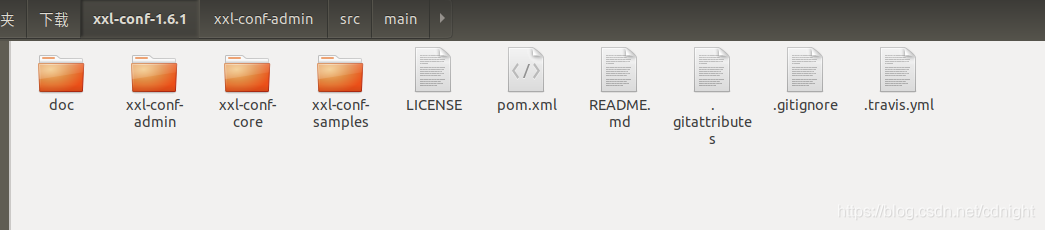
由于xxl-conf-admin项目依赖于xxl-conf-core我们可以先行将xxl-conf-core项目部署到自己的nexus服务器上面。
使用的是intellij idea,注意gradle的build.gradle的依赖以及任务脚本:
plugins {
id 'java'
}
group 'com.xuxueli'
version '1.0-SNAPSHOT'
sourceCompatibility = 1.8
repositories {
mavenCentral()
}
dependencies {
testCompile group: 'junit', name: 'junit', version: '4.12'
// compile 'org.slf4j:slf4j-api:${slf4j-api.version}'
compile 'org.slf4j:slf4j-api:1.7.21'
// testCompile 'org.slf4j:slf4j-log4j12:${slf4j-api.version}'
// compile 'org.springframework:spring-beans:${spring.version}'
compile 'org.springframework:spring-beans:5.1.3.RELEASE'
compile 'org.slf4j:slf4j-log4j12:1.7.25'
testCompile 'org.slf4j:slf4j-log4j12:1.7.25'
}
//--发布到nexus上面去。
//--添加任务,用于执行打包jar到nexus
apply plugin: "maven-publish" //一定要添加maven 发布插件!
//设置动态属性
ext {
//发布到仓库用户名
publishUserName = "admin"
//发布到仓库地址
publishUserPassword = "admin123"
//仓库地址
// publishURL="http://196.10.149.149:8080/nexus/content/repositories/snapshots/"
publishURL="http://nexus服务器地址/repository/maven-snapshots/"
apiBaseJarName = "xxl-conf-core"
apiBaseJarVersion = '1.0-SNAPSHOT'
builtBy="gradle 4.3"
}
//jar包名称组成:[baseName]-[appendix]-[version]-[classifier].[extension]
//打包class文件
task apiBaseJar(type:Jar){
version apiBaseJarVersion
baseName apiBaseJarName
from sourceSets.main.output
destinationDir file("$buildDir/dist")
includes ['com/xxl/conf/core/**']
manifest {
attributes 'packageName': apiBaseJarName, 'Built-By': builtBy,'Built-date': new Date().format('yyyy-MM-dd HH:mm:ss'),'Manifest-Version':version
}
}
//打包源码
task apiBaseSourceJar(type:Jar){
version apiBaseJarVersion
baseName apiBaseJarName
classifier "sources"
from sourceSets.main.allSource
destinationDir file("$buildDir/dist")
includes ['com/ai/gcf/api/base/**']
manifest {
attributes 'packageName': apiBaseJarName+'-sources', 'Built-By': builtBy,'Built-date': new Date().format('yyyy-MM-dd HH:mm:ss'),'Manifest-Version':version
}
}
//上传jar包
publishing {
publications {
publishing.publications.create('xxl-conf-core', MavenPublication) {
groupId 'com.xuxueli'
artifactId apiBaseJarName
version apiBaseJarVersion
//同时上传class包和源码包
artifacts = [apiBaseJar,apiBaseSourceJar]
}
}
repositories {
maven {
url publishURL
credentials {
username = publishUserName
password = publishUserPassword
}
}
}
}
执行发布任务以后,可以看到:
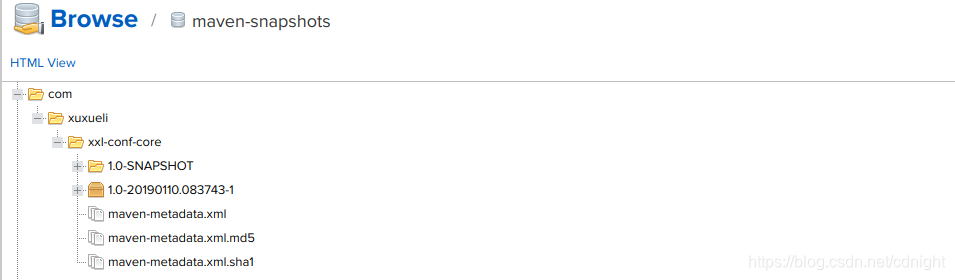
xxl-conf-admin改造及本地部署[linux环境下]
注意,xxl-conf-admin是管理配置中心的web项目,配置中心的标配存储数据库是mysql,不过本人不太喜欢,换成postgresql了—其中需要修改的有配置文件的数据库配置,数据库驱动配置,数据库初始化sql语句,还有mybatis的xml文件中的sql语句都要一一作出修改,具体过程不表,这里提示一下需要注意的地方或者配置的过程。
可以在这里下载admin的源代码:
xxl-conf-admin gradle项目源码+postgresql改造
这里说一下配置的主要点:
数据库初始化
注意,需要先配置数据库,这样做:
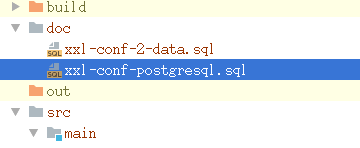
先执行xxl-conf-postgresql.sql的内容,即:
-- CREATE database if NOT EXISTS "xxl-conf" default character set utf8 collate utf8_general_ci;
-- use "xxl-conf";
create or replace function global_temp_update_database()
-- returns integer as
returns text as
$body$
declare
DECLARE sql_select_max varchar(400);
starts_with_val int:=1;
sql_create_sequence varchar(600);
debug_str varchar(800):='';
sequence_name varchar(60):='';
sql_bind_sequence varchar(800):='';
sp_sequence_name varchar(80):='';
BEGIN
CREATE TABLE if not EXISTS "xxl_conf_env" (
"env" varchar(100) NOT NULL primary key ,--COMMENT 'Env',
"title" varchar(100) NOT NULL ,-- COMMENT '环境名称',
"order" smallint NOT NULL DEFAULT '0' -- COMMENT '显示排序',
);
COMMENT ON COLUMN "xxl_conf_env"."env" IS 'Env';
COMMENT ON COLUMN "xxl_conf_env"."title" IS '环境名称';
COMMENT ON COLUMN "xxl_conf_env"."order" IS '显示排序';
CREATE TABLE if not EXISTS "xxl_conf_project" (
"appname" varchar(100) NOT NULL primary key ,-- COMMENT 'AppName',
"title" varchar(100) NOT NULL -- COMMENT '项目名称'
);
COMMENT ON COLUMN "xxl_conf_project"."appname" IS 'AppName';
COMMENT ON COLUMN "xxl_conf_project"."title" IS '项目名称';
CREATE TABLE if not exists "xxl_conf_user" (
"username" varchar(100) NOT NULL primary key ,--COMMENT '账号',
"password" varchar(100) NOT NULL ,-- COMMENT '密码',
"permission" smallint NOT NULL DEFAULT '0' ,--COMMENT '权限:0-普通用户、1-管理员',
"permission_data" varchar(1000) DEFAULT NULL -- COMMENT '权限配置数据',
) ;
COMMENT ON COLUMN "xxl_conf_user"."username" IS '账号';
COMMENT ON COLUMN "xxl_conf_user"."password" IS '密码';
COMMENT ON COLUMN "xxl_conf_user"."permission" IS '权限:0-普通用户、1-管理员';
COMMENT ON COLUMN "xxl_conf_user"."permission_data" IS '权限配置数据';
CREATE TABLE if not exists "xxl_conf_node" (
"env" varchar(100) NOT NULL ,-- COMMENT 'Env',
"key" varchar(200) NOT NULL ,-- COMMENT '配置Key',
"appname" varchar(100) NOT NULL ,--COMMENT '所属项目AppName',
"title" varchar(100) NOT NULL,-- COMMENT '配置描述',
"value" varchar(2000) DEFAULT NULL ,-- COMMENT '配置Value',
PRIMARY KEY ("env","key")
) ;
COMMENT ON COLUMN "xxl_conf_node"."env" IS 'Env';
COMMENT ON COLUMN "xxl_conf_node"."key" IS '配置key';
COMMENT ON COLUMN "xxl_conf_node"."appname" IS '所属AppName';
COMMENT ON COLUMN "xxl_conf_node"."title" IS '配置描述';
COMMENT ON COLUMN "xxl_conf_node"."value" IS '配置value';
CREATE TABLE if not exists "xxl_conf_node_log" (
"env" varchar(255) NOT NULL ,-- COMMENT 'Env',
"key" varchar(200) NOT NULL ,-- COMMENT '配置Key',
"title" varchar(100) NOT NULL,-- COMMENT '配置描述',
"value" varchar(2000) DEFAULT NULL ,-- COMMENT '配置Value',
"addtime" timestamp (0) without time zone NOT NULL ,-- COMMENT '操作时间',
"optuser" varchar(100) NOT NULL -- COMMENT '操作人'
) ;
COMMENT ON COLUMN "xxl_conf_node_log"."env" IS 'Env';
COMMENT ON COLUMN "xxl_conf_node_log"."key" IS '配置key';
COMMENT ON COLUMN "xxl_conf_node_log"."title" IS '配置描述';
COMMENT ON COLUMN "xxl_conf_node_log"."value" IS '配置value';
COMMENT ON COLUMN "xxl_conf_node_log"."addtime" IS '操作时间';
COMMENT ON COLUMN "xxl_conf_node_log"."optuser" IS '操作人';
CREATE TABLE if not exists "xxl_conf_node_msg" (
"id" serial primary key,
"addtime" timestamp (0) without time zone NOT NULL,
"env" varchar(100) NOT NULL,-- COMMENT 'Env',
"key" varchar(200) NOT NULL ,-- COMMENT '配置Key',
"value" varchar(2000) DEFAULT NULL -- COMMENT '配置Value'
);
COMMENT ON COLUMN "xxl_conf_node_msg"."env" IS 'Env';
COMMENT ON COLUMN "xxl_conf_node_msg"."key" IS '配置key';
COMMENT ON COLUMN "xxl_conf_node_msg"."value" IS '配置value';
COMMENT ON COLUMN "xxl_conf_node_msg"."addtime" IS '操作时间';
return 'Done';
end
$body$
language plpgsql;
这段脚本创建或更新了一个叫做:global_temp_update_database 的存储过程,然后,执行存储过程:
select global_temp_update_database();
执行完毕,那么就已经有了基本的数据库结构了,接下来执行
xxl-conf-2-data.sql的内容,初始化数据,即,执行:
-- 注意,执行完xxl-conf-postgresql.sql方法以后,再执行:
-- select global_temp_update_database(); 运行存储过程,生成表结构,然后再执行以下文件进行数据库数据初始化。
INSERT INTO "xxl_conf_env" VALUES ('test', '测试环境', 1), ('ppe', '预发布环境', 2), ('product', '生产环境', 3);
INSERT INTO "xxl_conf_project" VALUES ('default', '示例项目');
INSERT INTO "xxl_conf_user" VALUES ('admin', 'e10adc3949ba59abbe56e057f20f883e', 1, NULL), ('user', 'e10adc3949ba59abbe56e057f20f883e', 0, 'default#test,default#ppe');
INSERT INTO "xxl_conf_node" VALUES ('test', 'default.key01', 'default', '测试配置01', '1'), ('test', 'default.key02', 'default', '测试配置02', '2'), ('test', 'default.key03', 'default', '测试配置03', '3');
配置源代码的数据库信息等
项目里面有两个配置文件需要注意:
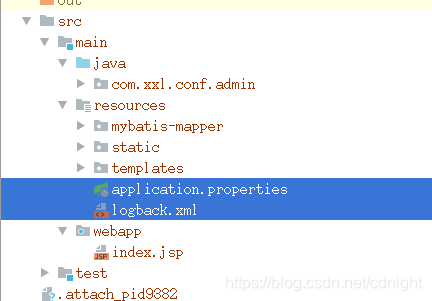
分别是logback.xml以及application.properties.
在logback.xml中需要配置–log.path这个参数:
<?xml version="1.0" encoding="UTF-8"?>
<configuration debug="false" scan="true" scanPeriod="1 seconds">
<contextName>logback</contextName>
<!--
log.path需要设置一下,否则在执行admin项目的时候就会出现找不到文件的错误
这个路径:/home/too-white/data/applogs/xxl-conf/xxl-conf-admin.log
中,的结构是 /home/你的账号目录/.......
个人建议直接在你的账号目录下面新建,这样可以避免access deny 这样的账号权限问题。
步骤为:
mkdir -p /home/too-white/data/applogs/xxl-conf/
cd /home/too-white/data/applogs/xxl-conf/
touch xxl-conf-admin.log
-->
<property name="log.path" value="/home/too-white/data/applogs/xxl-conf/xxl-conf-admin.log"/>
<appender name="console" class="ch.qos.logback.core.ConsoleAppender">
<!-- <filter class="ch.qos.logback.classic.filter.ThresholdFilter" >
<level>WARN</level>
</filter>-->
<encoder>
<pattern>%d{HH:mm:ss.SSS} %contextName [%thread] %-5level %logger{36} - %msg%n</pattern>
</encoder>
</appender>
<appender name="file" class="ch.qos.logback.core.rolling.RollingFileAppender">
<file>${log.path}</file>
<rollingPolicy class="ch.qos.logback.core.rolling.TimeBasedRollingPolicy">
<fileNamePattern>${log.path}.%d{yyyy-MM-dd}.zip</fileNamePattern>
</rollingPolicy>
<encoder>
<pattern>%date %level [%thread] %logger{36} [%file : %line] %msg%n
</pattern>
</encoder>
</appender>
<root level="info">
<appender-ref ref="console"/>
<appender-ref ref="file"/>
</root>
</configuration>
在application.properties需要配置:
spring.datasource.url=jdbc:postgresql://localhost:5432/xxl_conf
spring.datasource.username=数据库访问账号
spring.datasource.password=数据库访问密码
以及
xxl.conf.confdata.filepath=/home/too-white/data/applogs/xxl-conf/confdata
详细解释见下面:
### web
server.port=8080
server.context-path=/xxl-conf-admin
### resources
spring.mvc.static-path-pattern=/static/**
spring.resources.static-locations=classpath:/static/
### freemarker
spring.freemarker.templateLoaderPath=classpath:/templates/
spring.freemarker.suffix=.ftl
spring.freemarker.charset=UTF-8
spring.freemarker.request-context-attribute=request
spring.freemarker.settings.number_format=0.##########
### mybatis
mybatis.mapper-locations=classpath:/mybatis-mapper/*Mapper.xml
### xxl-conf, datasource
#spring.datasource.url=jdbc:mysql://127.0.0.1:3306/xxl-conf?Unicode=true&characterEncoding=UTF-8
## 注意填写的是你的数据库的链接信息。我这里是postgresql。
spring.datasource.url=jdbc:postgresql://localhost:5432/xxl_conf
spring.datasource.username=数据库访问账号
spring.datasource.password=数据库访问密码
#spring.datasource.driver-class-name=com.mysql.jdbc.Driver
spring.datasource.driver-class-name=org.postgresql.Driver
spring.datasource.type=org.apache.tomcat.jdbc.pool.DataSource
spring.datasource.tomcat.max-wait=10000
spring.datasource.tomcat.max-active=30
spring.datasource.tomcat.test-on-borrow=true
# xxl-conf, confdata
#####注意,建议confdatafilepath放到你的账号的home目录下面。
#####即:/home/账号名称 这样可以避免linux下面的账号权限问题。
#####譬如现在这样设置:
#####mkdir -p /home/too-white/data/applogs/xxl-conf/confdata
#####
xxl.conf.confdata.filepath=/home/too-white/data/applogs/xxl-conf/confdata
xxl.conf.access.token=
build.gradle下面需要配置这两个:

分别是nexus服务器,以及你发布到nexus服务器的xxl-conf-core的依赖。
然后执行之后可以看到结果:
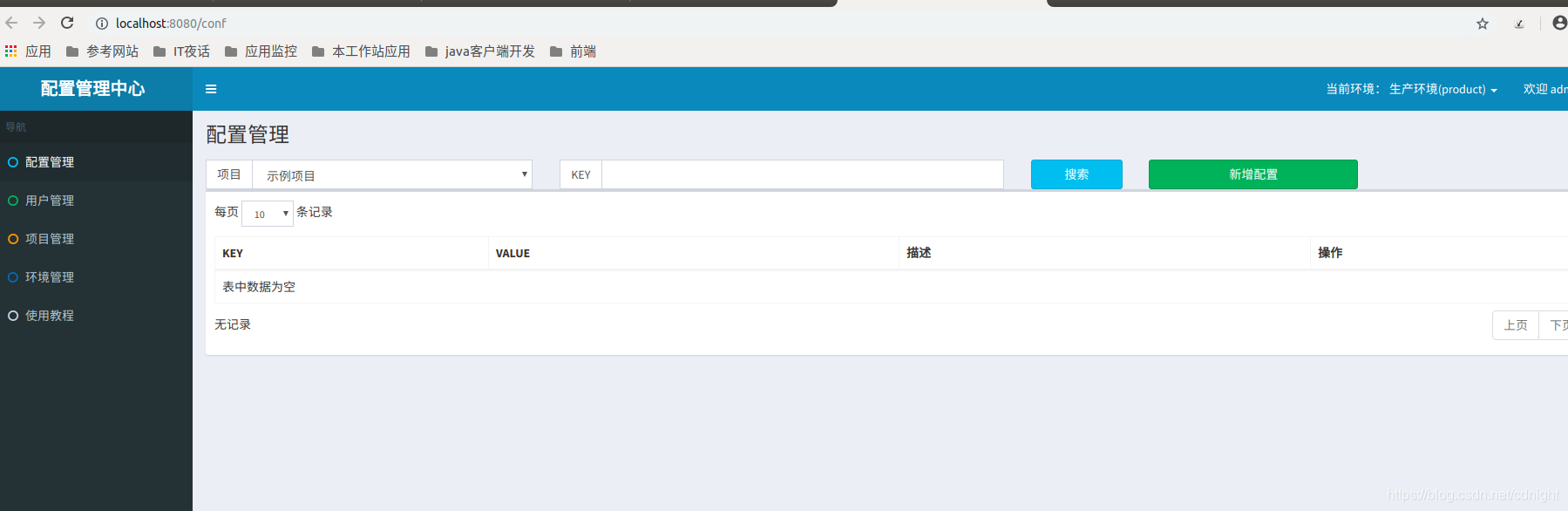
xxl-conf-core以及xxl-conf-admin的发布配置完成。