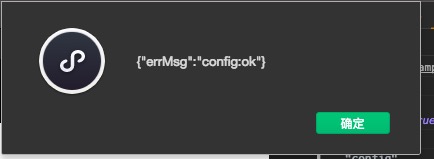版权声明:本文为博主原创文章,未经博主允许不得转载。 https://blog.csdn.net/y_z_w123/article/details/86644358
官方文档
config接口验证配置
里面的封装的httpGet()请看https://blog.csdn.net/y_z_w123/article/details/81456540
注意点:1.JS接口安全域名 一定要是展示页面的域名(不需要http:// 或者 https://)。2.获取签名的随机字符串和时间戳一定要和config验证配置里面的一样 。3.获取前端页面的地址不用做处理。
第一步:引入必要的文件
JQuery:https://cdn.jsdelivr.net/npm/[email protected]/dist/jquery.min.js
JSSDK: http://res.wx.qq.com/open/js/jweixin-1.4.0.js
第二步:客户端的书写
<script>
$(function () {
var siteUrl = window.location.href; (地址是获取当前页面的地址)比较重要
$.getJSON('域名?url='+siteUrl,function (res) {
res包括config所需要的所有信息并且是jsonh数据格式
wx.config(res);
});
});
</script>
第三步:服务端
# 请求是要请求 signature() 这个方法
public function signature()
{
$url = $_GET['url'];
$time = time();
#生成的随机字符串
$nonceStr = $this->nonceStr();
#制作签名的四个参数
$params = array('url'=>$url,'noncestr'=>$nonceStr,'jsapi_ticket'=>$this->getJsapi(),'timestamp'=>$time);
$link = $this->getSign($params);
$signature = sha1($link);
#前端config需要注入配置的参数
$data = json_encode(array('debug'=>true,
'appId'=>'xxxxxxxxxxxx','timestamp'=>$time,
'nonceStr'=>$nonceStr,'signature'=>$signature,'jsApiList'=>array( "menuItem:share:appMessage")));
return $data;
}
#将取到的值以键值对方式拼接
public function getSign($params)
{
ksort($params);
$str = "";
foreach ($params as $k => $v){
$str .= $k . "=" . $v . "&";
}
$data = substr($str,0,-1);
return $data;
}
# 随机字符串的生成
public function nonceStr($length = 16)
{
$chars = "abcdefghijklmnopqrstuvwxyzABCDEFGHIJKLMNOPQRSTUVWXYZ0123456789";
$str = "";
for ($i = 0;$i < $length;$i++){
$str.= substr($chars,mt_rand(0,strlen($chars)-1),1);
}
return $str;
}
#获取access_token 不是网页授权的access_token
[获取access_token的方法](https://mp.weixin.qq.com/wiki?t=resource/res_main&id=mp1421140183)
public function signToken()
{
$key = 'xxxxxxxxxxxxxxxxxxx';
$secret = 'xxxxxxxxxxxxxxxxxxxxxxxxxxx';
$url = "https://api.weixin.qq.com/cgi-bin/token?grant_type=client_credential&appid=".$key."&secret=".$secret."";
$data = json_decode($this->httpGet($url),true);
return $data['access_token'];
}
#这里的access_token做了存文件的处理 你也可以选择进行存库定时刷新 3-5分钟刷新一次(linux的定时任务)
public function getToken()
{
$dir = dirname($_SERVER['DOCUMENT_ROOT']).'/storage/framework/cache/';
$filename = 'web_token.json';
$files = $dir.$filename;
if(!file_exists($files))
{
$data['access_token'] = $this->signToken();
$data['expires']=time()-7000;
$jsonStr = json_encode($data);
$fp = fopen($files, "w");
fwrite($fp, $jsonStr);
fclose($fp);
}
$file = file_get_contents($files,true);
$result = json_decode($file,true);
if (time() > $result['expires']){
$data['access_token'] = $this->signToken();
$data['expires']=time()+7000;
$jsonStr = json_encode($data);
$fp = fopen($files, "w");
fwrite($fp, $jsonStr);
fclose($fp);
return $data['access_token'];
}else{
return $result['access_token'];
}
}
#这里的Ticket做了存文件的处理 你也可以选择进行存库定时刷新 3-5分钟刷新一次(linux的定时任务)
public function getTicket()
{
#获取access_token的链接https://mp.weixin.qq.com/wiki?t=resource/res_main&id=mp1421140183
$token = $this->getToken();
$url = "https://api.weixin.qq.com/cgi-bin/ticket/getticket?access_token=".$token."&type=jsapi";
$ticket = json_decode($this->httpGet($url),true);
return $ticket['ticket'];
}
public function getJsapi()
{
$dir = dirname($_SERVER['DOCUMENT_ROOT']).'/storage/framework/cache/';
$filename = 'ticket.json';
$files = $dir.$filename;
if(!file_exists($files))
{
$data['access_token'] = $this->getTicket();
$data['expires']=time()-7000;
$jsonStr = json_encode($data);
$fp = fopen($files, "w");
fwrite($fp, $jsonStr);
fclose($fp);
}
$file = file_get_contents($files,true);
$result = json_decode($file,true);
if (time() > $result['expires']){
$data['access_token'] = $this->getTicket();
$data['expires']=time()+7000;
$jsonStr = json_encode($data);
$fp = fopen($files, "w");
fwrite($fp, $jsonStr);
fclose($fp);
return $data['access_token'];
}else{
return $result['access_token'];
}
}
效果图: 要把config 的debug 设置为true看打印信息