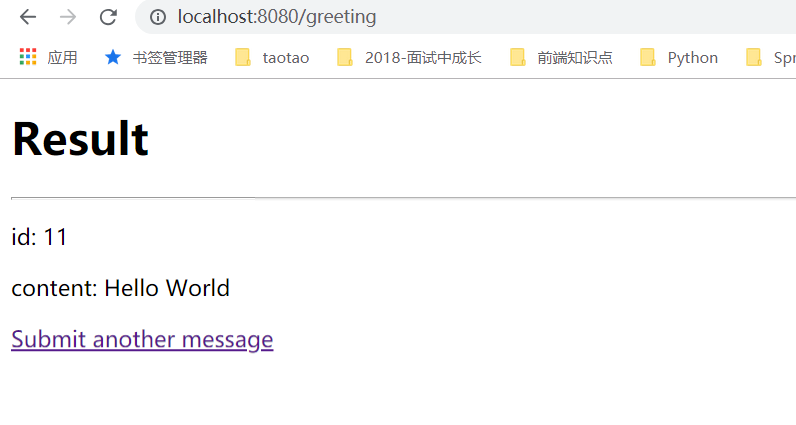版权声明:本文为博主原创文章,未经博主允许不得转载。 https://blog.csdn.net/kye055947/article/details/83692539
第27讲 SpringBoot提交表单信息
文章目录
1. 引入依赖:pom.xml
<dependency>
<groupId>org.springframework.boot</groupId>
<artifactId>spring-boot-starter-thymeleaf</artifactId>
</dependency>
2. 引入前端文件
2.1 greet.html
<!DOCTYPE HTML>
<html xmlns:th="http://www.thymeleaf.org">
<head>
<title>表单提交页面</title>
<meta http-equiv="Content-Type" content="text/html; charset=UTF-8" />
</head>
<body>
<h1>Form</h1>
<form action="#" th:action="@{/greeting}" th:object="${greet}" method="post">
<p>Id: <input type="text" th:field="*{id}" /></p>
<p>Message: <input type="text" th:field="*{content}" /></p>
<p><input type="submit" value="Submit" /> <input type="reset" value="Reset" /></p>
</form>
</body>
</html>
2.2 result.html
<!DOCTYPE HTML>
<html xmlns:th="http://www.thymeleaf.org">
<head>
<title>表单提交结果</title>
<meta http-equiv="Content-Type" content="text/html; charset=UTF-8"/>
</head>
<body>
<h1>Result</h1>
<hr/>
<p th:text="'id: ' + ${greet.id}"/>
<p th:text="'content: ' + ${greet.content}"/>
<a href="/greeting">Submit another message</a>
</body>
</html>
3. Entity层:Greet
package com.springboot.handlerform.entity;
/**
* @Description:
* @Auther: zrblog
* @CreateTime: 2018-10-21 22:48
* @Version:v1.0
*/
public class Greet {
private long id;
private String content;
public long getId() {
return id;
}
public void setId(long id) {
this.id = id;
}
public String getContent() {
return content;
}
public void setContent(String content) {
this.content = content;
}
@Override
public String toString() {
return "Greet{" +
"id=" + id +
", content='" + content + '\'' +
'}';
}
}
4. Controller层:GreetController
package com.springboot.handlerform.controller;
import com.springboot.handlerform.entity.Greet;
import org.springframework.stereotype.Controller;
import org.springframework.ui.Model;
import org.springframework.web.bind.annotation.ModelAttribute;
import org.springframework.web.bind.annotation.RequestMapping;
import org.springframework.web.bind.annotation.RequestMethod;
/**
* @Description:
* @Auther: zrblog
* @CreateTime: 2018-10-21 22:49
* @Version:v1.0
*/
@Controller
@RequestMapping("/")
public class GreetController {
/**
* @descirption: 跳转到表单页面
* @param model
* @return
*/
@RequestMapping(value = "greeting",method = RequestMethod.GET)
public String showGreeting(Model model) {
model.addAttribute("greet", new Greet());
return "greet";
}
/**
* @descirption:跳转到结果页面
* @param greet
* @return
*/
@RequestMapping(value = "greeting",method = RequestMethod.POST)
public String showGreeting(@ModelAttribute Greet greet) {
return "result";
}
}
5. 测试:
访问:http://localhost:8080/greeting
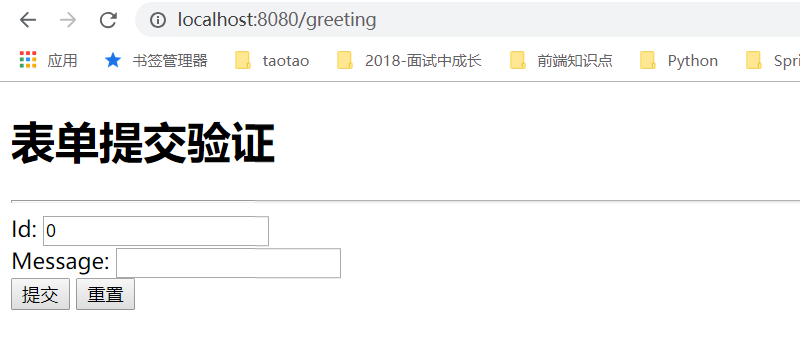
输入:Id:11,Message: Hello World ,点击"提交"