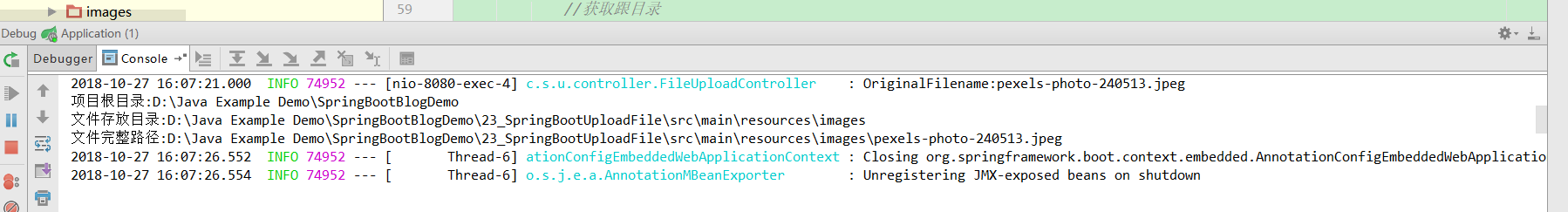版权声明:本文为博主原创文章,未经博主允许不得转载。 https://blog.csdn.net/kye055947/article/details/83692522
第二十三讲 SpringBoot上传文件
文章目录
1. 引入依赖:pom.xml
<dependency>
<groupId>org.springframework.boot</groupId>
<artifactId>spring-boot-starter-web</artifactId>
</dependency>
<dependency>
<groupId>org.springframework.boot</groupId>
<artifactId>spring-boot-starter-test</artifactId>
<scope>test</scope>
</dependency>
<dependency>
<groupId>org.springframework.boot</groupId>
<artifactId>spring-boot-configuration-processor</artifactId>
<optional>true</optional>
</dependency>
<dependency>
<groupId>org.springframework.boot</groupId>
<artifactId>spring-boot-devtools</artifactId>
<optional>true</optional>
</dependency>
<!--使用SpringBoot上传文件-->
<dependency>
<groupId>org.springframework.boot</groupId>
<artifactId>spring-boot-starter-thymeleaf</artifactId>
</dependency>
<dependency>
<groupId>commons-io</groupId>
<artifactId>commons-io</artifactId>
<version>2.5</version>
</dependency>
<dependency>
<groupId>commons-fileupload</groupId>
<artifactId>commons-fileupload</artifactId>
<version>1.2.2</version>
</dependency>
2. 引入前端文件:
2.1 下载前端文件:
前端文件如图所示放置:html文件放置在templates目录下,css,js,img目录存放在static目录下
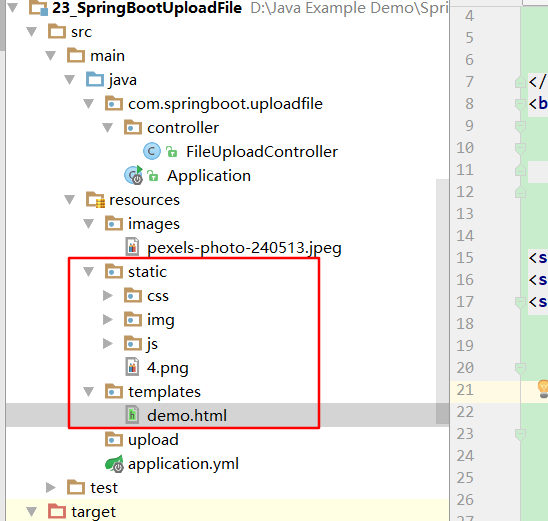
2.2 修改demo.html
<!doctype html>
<html lang="en">
<head>
<meta charset="UTF-8"/>
<title>上传按钮 的样式优化插件</title>
<link rel="stylesheet" href="css/fileUpload.css"/>
<script type="text/javascript" src='js/jquery.js'></script>
<script type="text/javascript" src='js/jquery.fileupload.js'></script>
</head>
<body>
<div class="wrap">
<input id="uploadFile" title='支持jpg、jpeg、gif、png格式,文件小于5M' tabIndex='3'
type='file' size='3' name='file' hidefocus="true" class="fnOpt"/>
</div>
<button id="uploadFileBtn" onclick="uploadFile()" type="submit">上传文件</button>
<script type="text/javascript">
$(".fnOpt").optFileUpload();
function uploadFile() {
var formData = new FormData();
formData.append("file", $("#uploadFile")[0].files[0]);
$.ajax({
url:'/fileUpload',
type:'POST',
data: formData,
async: false,
cache: false,
contentType: false, //不设置内容类型
processData: false, //不处理数据
success:function(data){
console.log(data);
alert(data);
},
error:function(){
alert("上传失败!");
}
})
}
</script>
</body>
</html>
3. 上传文件逻辑:FileUploadController
package com.springboot.uploadfile.controller;
import org.apache.catalina.servlet4preview.http.HttpServletRequest;
import org.slf4j.Logger;
import org.slf4j.LoggerFactory;
import org.springframework.stereotype.Controller;
import org.springframework.util.ResourceUtils;
import org.springframework.web.bind.annotation.RequestMapping;
import org.springframework.web.bind.annotation.RequestParam;
import org.springframework.web.bind.annotation.ResponseBody;
import org.springframework.web.multipart.MultipartFile;
import java.io.*;
import java.net.URL;
/**
* @Description:
* @Author: zrblog
* @CreateTime: 2018-10-20 20:49
* @Version:v1.0
*/
@Controller
public class FileUploadController {
private final static Logger logger = LoggerFactory.getLogger(FileUploadController.class);
/**
* @param
* @Description: 跳转到上传文件页面
* @Return
* @Author: zrblog
* @Date: 2018/10/20 21:59
*/
@RequestMapping("/")
public String toUploadFile() {
return "demo";
}
/**
* @Description: 上传文件
* @Param [file, request]
* @Return java.lang.String
* @Author: zrblog
* @Date: 2018/10/20 22:02
*/
@RequestMapping("fileUpload")
@ResponseBody
public String uploadFile(@RequestParam("file") MultipartFile file, HttpServletRequest request) {
String contentType = file.getContentType();
logger.info("ContentType:" + contentType);
String originalFilename = file.getOriginalFilename();
logger.info("OriginalFilename:" + originalFilename);
try {
//获取跟目录
File path = new File(ResourceUtils.getURL("classpath:").getPath());
if(!path.exists()) {
path = new File("");
System.out.println("项目根目录:"+path.getAbsolutePath());
}
//如果上传目录为/static/images,则可以如下获取:
File uploadDirPath = new File(path.getAbsolutePath(),"23_SpringBootUploadFile/src/main/resources/images");
if(!uploadDirPath.exists()){
uploadDirPath.mkdirs();
}
System.out.println("文件存放目录:"+uploadDirPath.getAbsolutePath());
String imgFilePath = uploadDirPath + File.separator + originalFilename;
System.out.println("文件完整路径:" + imgFilePath);
InputStream is = null;
FileOutputStream fos = null;
try {
is = file.getInputStream();
fos = new FileOutputStream(imgFilePath);
byte[] bytes = new byte[1024];
int len = 0;
while ((len = is.read(bytes)) != -1) {
fos.write(bytes, 0, len);
}
fos.flush();
} catch (Exception e) {
e.printStackTrace();
} finally {
if (fos != null) {
try {
fos.close();
} catch (IOException e) {
e.printStackTrace();
}
}
if (is != null) {
try {
is.close();
} catch (IOException e) {
e.printStackTrace();
}
}
}
} catch (FileNotFoundException e) {
e.printStackTrace();
}
return "{\"data\":\"上传成功\"}";
}
}
4.测试:运行Appliaction.java文件中的main方法,启动项目
显示下图界面:
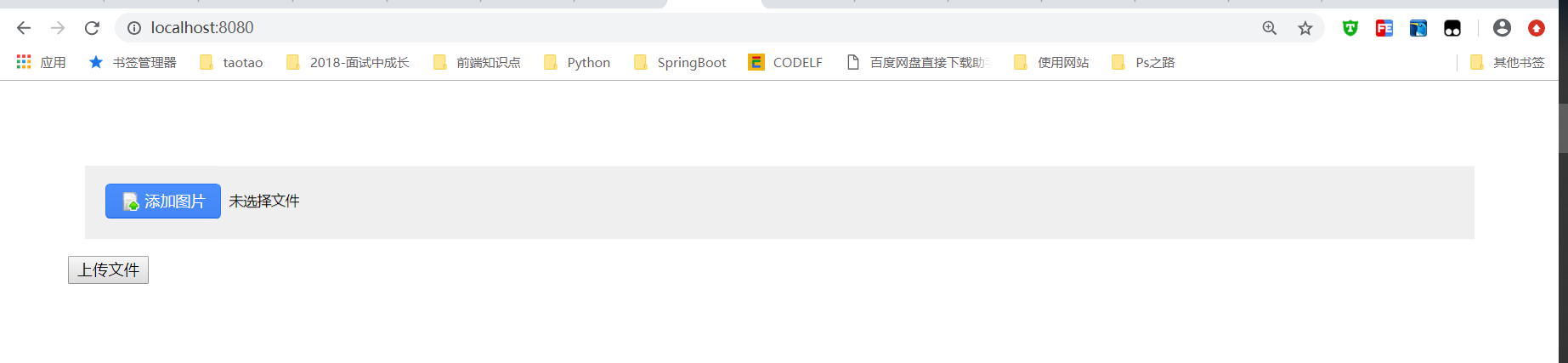
- 选择图片,点击上传文件按钮
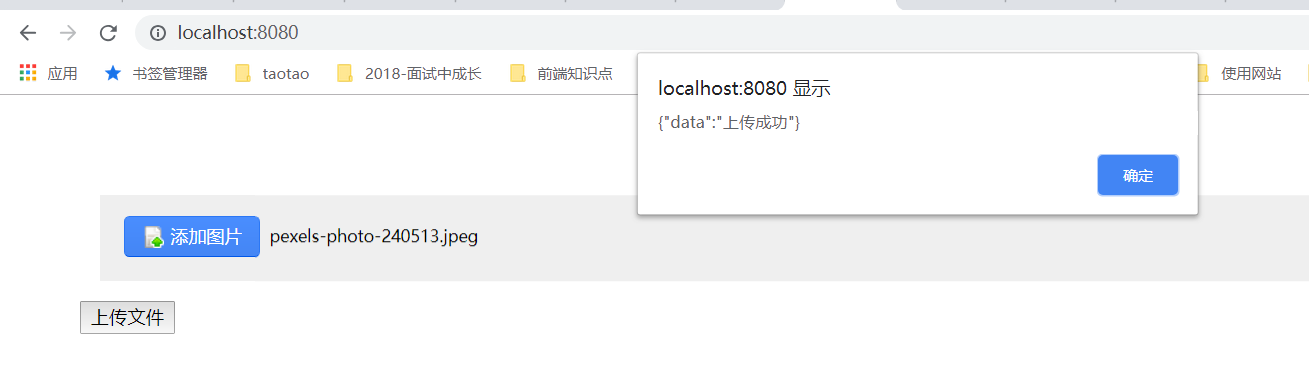
- 控制台输出: