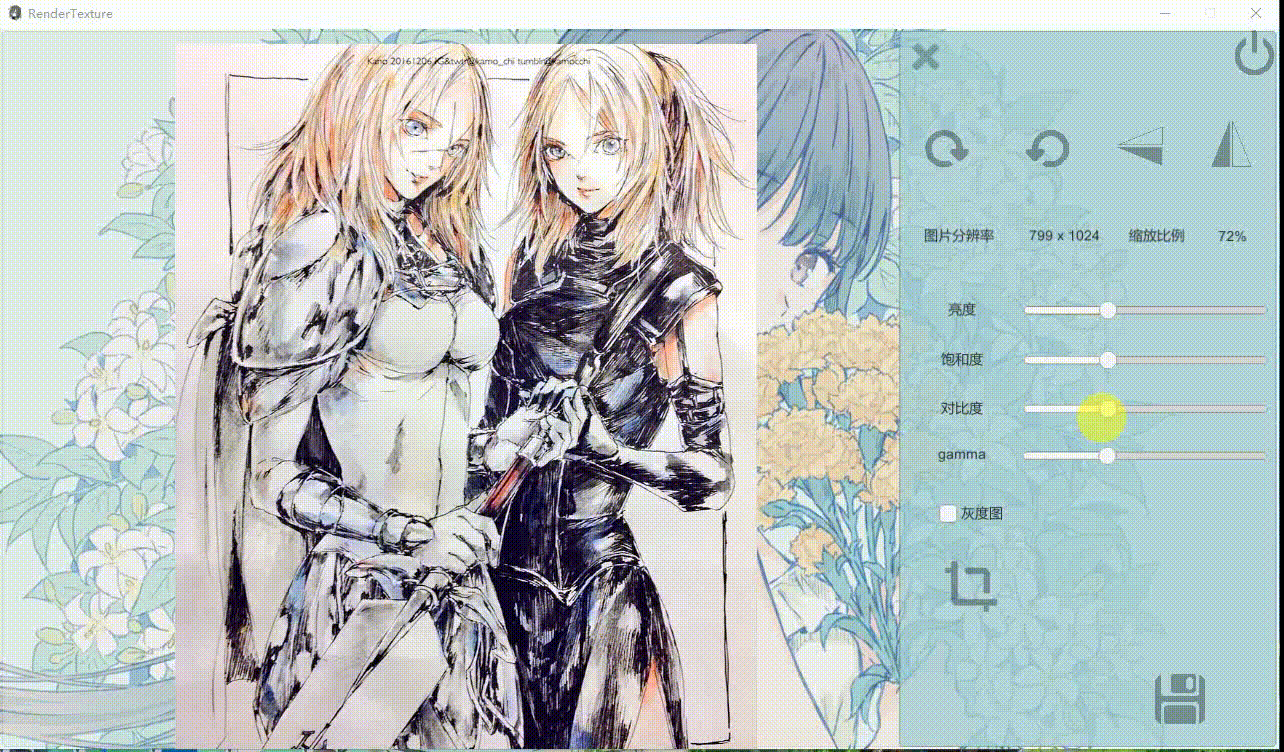
添加了gamma矫正和裁剪功能,添加当前图片分辨率的显示。
关于裁剪选择时的框线,我是用的LineRenderer,然后给它一个material,添加一个由色块组成的纹理
方便采样,这样框线会有颜色变化,不至于太单调。
用户一共有四种拖拽方式,所以我们还需要根据用户的推拽方式判断裁剪的坐标
首先是Line的实现部分
if (Input.GetMouseButtonDown(0))
{
linerd.SetPosition(0, mospos = Input.mousePosition);
Gamevars.tailoring = true;
linerd.SetWidth(1.6f, 1.6f);
}
linerd.SetPosition(1, new Vector2(Input.mousePosition.x, mospos.y));
linerd.SetPosition(2, new Vector2(Input.mousePosition.x, Input.mousePosition.y));
linerd.SetPosition(3, new Vector2(mospos.x, Input.mousePosition.y));
linerd.SetPosition(4, mospos);
if (Gamevars.tailoring && Input.GetMouseButtonUp(0))
{
if (true)
{
Vector2 sizedelta = new Vector2(Gamevars.imagewidth, Gamevars.imageheight) * Gamevars.size;
Vector2 originpos = new Vector2(image.transform.position.x, image.transform.position.y - sizedelta.y);
Gamevars.xy[0, 0] = (mospos.x - originpos.x)/sizedelta.x;
Gamevars.xy[0, 1] = (mospos.y - originpos.y)/sizedelta.y;
Gamevars.xy[1, 0] = (Input.mousePosition.x - originpos.x) / sizedelta.x;
Gamevars.xy[1, 1] = (Input.mousePosition.y - originpos.y) / sizedelta.y;
Gamevars.mospos = mospos;
//Debug.Log(xy[0, 0].ToString() + " " + xy[0, 1].ToString());
this.GetComponent<transmit>().tailor();//这里调用了另一个脚本中关于裁剪的实现部分。
//↓,在裁剪完成之后,我们需要裁剪的图像仍然留在“原位置”
if (Gamevars.xy[1, 0] > Gamevars.xy[0, 0] && Gamevars.xy[1, 1] < Gamevars.xy[0, 1])//位置保持
{
image.GetComponent<RectTransform>().position = Gamevars.mospos;
}
else if (Gamevars.xy[1, 0] > Gamevars.xy[0, 0] && Gamevars.xy[1, 1] > Gamevars.xy[0, 1])
{
image.GetComponent<RectTransform>().position = new Vector2(mospos.x, Input.mousePosition.y);
}
else if (Gamevars.xy[1, 1] > Gamevars.xy[0, 1] && Gamevars.xy[1, 0] < Gamevars.xy[0, 0])
{
image.GetComponent<RectTransform>().position = Input.mousePosition;
}
else if(Gamevars.xy[0, 1] > Gamevars.xy[1, 1] && Gamevars.xy[1, 0] < Gamevars.xy[0, 0])
{
image.GetComponent<RectTransform>().position = new Vector2(Input.mousePosition.x, mospos.y);
}
}
Gamevars.istailoring = false;
Gamevars.tailoring = false;
linerd.SetWidth(0, 0);
}
在这中间有一个Gamevars类,控制着整个程序,方便两个脚本合作
public struct Gamevars
{
public static bool istailoring=false;
public static bool tailoring=false;
public static bool textureisable=false;
public static int imagewidth = 0;
public static int imageheight = 0;
public static float size=1;
public static float[,] xy = new float[2, 2];
public static Vector2 mospos=new Vector2(0,0);
}
裁剪的实现部分
private void dotailor()//裁剪
{
tailormaterial.SetFloat("x1",Gamevars.xy[0, 0]);
tailormaterial.SetFloat("y1", Gamevars.xy[0, 1]);
tailormaterial.SetFloat("x2", Gamevars.xy[1, 0]);
tailormaterial.SetFloat("y2", Gamevars.xy[1, 1]);
RenderTexture Disttexture = RenderTexture.GetTemporary((int)(RTpic[0].width*(Mathf.Abs(Gamevars.xy[0,0]-Gamevars.xy[1,0]))), (int)(RTpic[0].height * (Mathf.Abs(Gamevars.xy[0, 1] - Gamevars.xy[1, 1]))), 0);
int width = Disttexture.width;
int height = Disttexture.height;
resolution.text = width.ToString() + " x " + height.ToString();
Gamevars.imageheight = height;
Gamevars.imagewidth = width;
tailormaterial.SetFloat("Scalex", (float)RTpic[0].width/ width );
tailormaterial.SetFloat("Scaley", (float)RTpic[0].height/ height);//这个float很重要,因为都是int会导致精度丢失
Graphics.Blit(RTpic[0], Disttexture, tailormaterial);
RenderTexture.ReleaseTemporary(RTpic[0]);//
RTpic.Insert(0, Disttexture);
// Debug.Log(width.ToString() + " " + height.ToString());
updateBSC();
Vector2 sized = image.GetComponent<RectTransform>().sizeDelta;
image.GetComponent<RectTransform>().sizeDelta = new Vector2(width, height);
image.GetComponent<RawImage>().texture = RTs[0];
Resources.UnloadUnusedAssets();
Refresh();
}
裁剪的shader
在这里插入代码片
Shader "myshaders/tailor"
{
Properties
{
_MainTex ("_MainTex", 2D) = "white" {}
}
SubShader
{
Pass
{
ZTest Always Cull Off ZWrite Off
CGPROGRAM
#pragma vertex vert
#pragma fragment frag
#include "UnityCG.cginc"
sampler2D _MainTex;
float x1;
float y1;
float x2;
float y2;
float Scalex;
float Scaley;
struct v2a
{
float4 vertex : POSITION;
float2 texcoord : TEXCOORD0;
};
struct v2f
{
float2 uv : TEXCOORD0;
float4 pos : SV_POSITION;
};
v2f vert (v2a v)
{
v2f o;
o.pos = UnityObjectToClipPos(v.vertex);
o.uv = v.texcoord;
return o;
}
fixed4 frag (v2f i) : SV_Target
{
i.uv.x/=Scalex;
i.uv.y/=Scaley;
if(x2>x1&&y2<y1){
i.uv.x=i.uv.x+x1;
i.uv.y=i.uv.y+y2;}
else if(x2>x1&&y2>y1){
i.uv.x=i.uv.x+x1;
i.uv.y=i.uv.y+y1;
}
else if(y2>y1&&x2<x1){
i.uv.x=i.uv.x+x2;
i.uv.y=i.uv.y+y1;
}
else{
i.uv.x=i.uv.x+x2;
i.uv.y=i.uv.y+y2;
}
fixed4 renderTex = tex2D(_MainTex,i.uv);
return fixed4(renderTex);
}
ENDCG
}
}
Fallback Off
}

现在已经基本成型了,可能后续还会添加一些新的功能,也可能直接交了,11月28号截止,是否继续做还是要看心情。整理整理导出之后,我会提供一个下载,希望有人会下。。。