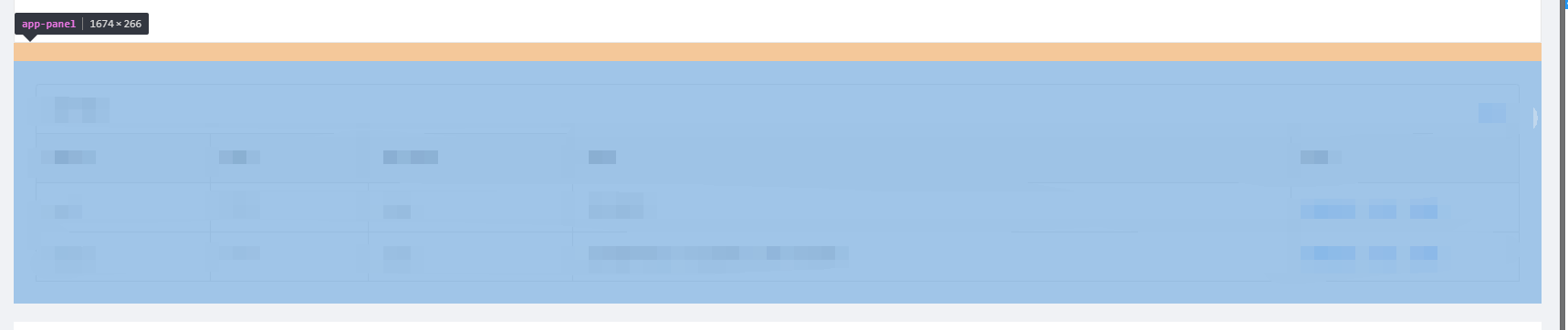版权声明:本文为博主原创文章,未经博主允许不得转载。 https://blog.csdn.net/jaune161/article/details/87433506
首先看一个自定义组件
panel.component.html
<div class="app-panel" [style]="style">
<ng-content></ng-content>
</div>
panel.component.ts
import { Component, Input, OnInit } from '@angular/core';
@Component({
selector: 'app-panel',
templateUrl: './panel.component.html',
styleUrls: ['./panel.component.css']
})
export class PanelComponent implements OnInit {
@Input() style: any;
constructor() {
}
ngOnInit() {
}
}
panel.component.css
.app-panel {
background: #fff;
padding: 24px;
}
当我们使用时可能需要根据不同的场景来添加一些自定义的样式,比如这样
<app-panel style="margin-top: 20px;">
<button></button>
</app-panel>
这时候就会发现样式设置不管用,这是为什么呢?这是因为app-panel在页面上会以一个非标准的HTML标签存在。
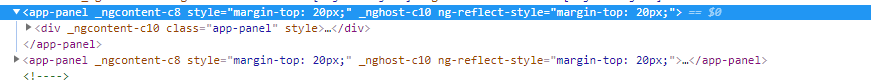
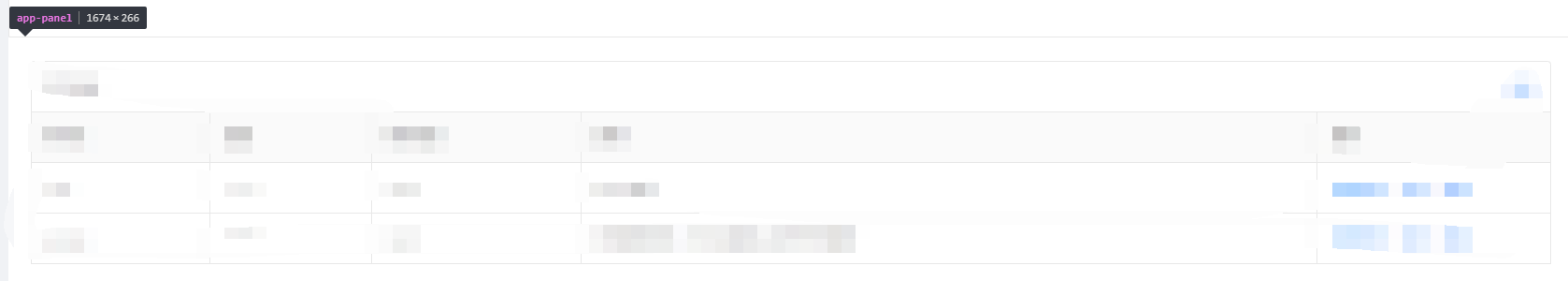
而这个标签并没有占用页面上的任何位置,所以无论我们怎么设置样式,都是不会起作用的。
这时候只需要修改panel.component.css,增加下面的样式。
:host {
display: block;
}
:host 代表的就是组件自身,也就是app-panel,设置这个样式的目的是为了让组件以块的形式存在。这样我们就可以直接在组件上定义样式了。