【传送带–>mpvue+vant weapp项目开发过程中遇到的问题(第一篇)】
一、小程序页面跳转传参
根据【mpvue 小程序 页面跳转获取参数】这篇文章,我在utils文件夹下的index.js中添加了getQuery函数:
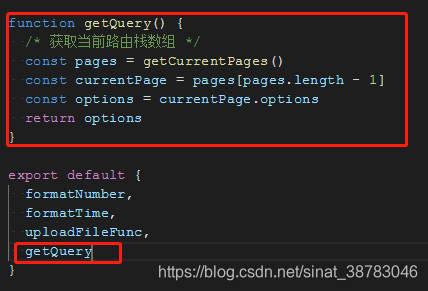
代码:
function getQuery() {
/* 获取当前路由栈数组 */
const pages = getCurrentPages()
const currentPage = pages[pages.length - 1]
const options = currentPage.options
return options
}
然后在跳转过去的页面中引用Util,并在mounted函数中调用Util.getQuery()来获取传参。
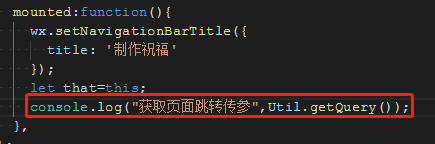
二、onLoad时请求接口数据更新,视图不更新
错误方法:
onLoad(){
wx.request({
url:globalStore.state.url+'getMyWishes',
data:{
openid:wx.getStorageSync('openid')
},
success:(res)=>{
let cards=res.data.cards;
for(let i=0;i<cards.length;i++){
this.cardList[i]=cards[i];
}
console.log("onLoad",this.cardList);
}
})
},
问题出在this.cardList[i]=cards[i];这一句代码,因为vue不能检测对象内容的改变,必须在当前文件引入Vue,调用Vue.set(items, indexOfItem, newValue),改变数据即可立即更新视图。
正确代码:
//之前要引入Vue : import Vue from 'vue';
onLoad(){
wx.request({
url:globalStore.state.url+'getMyWishes',
data:{
openid:wx.getStorageSync('openid')
},
success:(res)=>{
let cards=res.data.cards;
for(let i=0;i<cards.length;i++){
Vue.set(this.cardList,i,{
cardId:cards[i].cardId,
festival:cards[i].festival,
picture:globalStore.state.url+cards[i].picture,
makedate:cards[i].makedate
});
}
console.log("onLoad",this.cardList);
}
})
},
三、画布图片不显示
错误代码:
// 画布绘图
const ctx = wx.createCanvasContext("shareCanvas");
// 背景色
ctx.rect(0, 0, 260, 320);
ctx.setFillStyle("white");
ctx.fill();
// 封面图
ctx.drawImage(this.cardPicTmp, 20, 20, 220, 220);
// 文字
ctx.setTextAlign("center"); // 文字居中
ctx.setFillStyle("#000000"); // 文字颜色:黑色
ctx.setFontSize(12); // 文字字号:22px
ctx.fillText("长按识别二维码", 140, 280);
ctx.fillText("来查看" + this.user.username + "分享给你的祝福吧~", 140, 300);
// 小程序码
const qrImgSize = 100;
ctx.drawImage(this.qrcodeTmp, 20, 140, qrImgSize, qrImgSize);
ctx.stroke();
ctx.draw();
错误原因:直接使用图片的网络地址,应该先调用wx.downloadFile下载下来,用本地地址显示。
正确代码:在前面的代码之前,添加以下代码,来下载图片。
wx.downloadFile({
url: this.pictureAddress,
success: cres => {
console.log(cres);
this.cardPicTmp = cres.tempFilePath;
wx.downloadFile({
url: this.qrcode,
success: qres => {
console.log(qres);
this.qrcodeTmp = qres.tempFilePath;
},
fail: function(fqres) {
console.log("download qrcode", fqres);
}
});
},
fail: function(fres) {
console.log("download cardPic", fres);
}
});
四、加载组件的使用
1. 使用vant weapp的Loading组件
感觉vant weapp的Loading组件没有写完整,vant-loading组件只是个图标,就自己写了一下。
html
<div class="loading">
<van-loading color="#fff"/>
</div>
css
.loading{
width: 100px;
height: 100px;
border-radius: 10px;
background: rgba(0,0,0,0.5);
display: flex;
justify-content: center;
align-items: center;
position: absolute;
top: 50%;
left:50%;
transform: translate(-50%,-50%);
}
然后操纵这个组件的显示隐藏就可以了
2. 使用微信自带的wx.showLoading()
还是这个比较好,不用自己写。
在需要出现加载中动画的地方写:
wx.showLoading({
title:"加载中"
})
在不需要加载中动画的地方写:
wx.hideLoading();
五、用mpvue写自定义组件
未解决