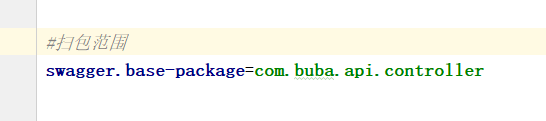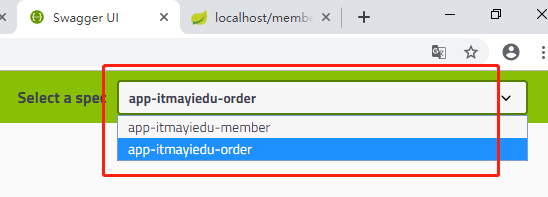在订单和会员服务上都引入swagger的依赖,配置文件加上扫包范围,然后controller里把需要写入api文档的方法上加上注解,最后在启动类上加上开启的注解就可以了,会员服务照做就可以了
<!-- swagger-spring-boot -->
<dependency>
<groupId>com.spring4all</groupId>
<artifactId>swagger-spring-boot-starter</artifactId>
<version>1.7.0.RELEASE</version>
</dependency>
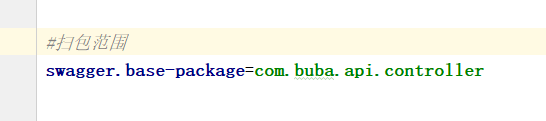


网关的搭建,首先也导入上面的依赖,在启动类多加这段配置

package com.buba;
import com.spring4all.swagger.EnableSwagger2Doc;
import org.springframework.boot.SpringApplication;
import org.springframework.boot.autoconfigure.SpringBootApplication;
import org.springframework.boot.context.properties.ConfigurationProperties;
import org.springframework.cloud.context.config.annotation.RefreshScope;
import org.springframework.cloud.netflix.eureka.EnableEurekaClient;
import org.springframework.cloud.netflix.zuul.EnableZuulProxy;
import org.springframework.cloud.netflix.zuul.filters.ZuulProperties;
import org.springframework.context.annotation.Primary;
import org.springframework.stereotype.Component;
import springfox.documentation.swagger.web.SwaggerResource;
import springfox.documentation.swagger.web.SwaggerResourcesProvider;
import java.util.ArrayList;
import java.util.List;
@SpringBootApplication
@EnableEurekaClient
//开启注册网关
@EnableZuulProxy
@EnableSwagger2Doc
public class DemoApplication {
public static void main(String[] args) {
SpringApplication.run(DemoApplication.class, args);
}
// zuul配置能够使用config实现实时更新
@RefreshScope
@ConfigurationProperties("zuul")
public ZuulProperties zuulProperties() {
return new ZuulProperties();
}
// 添加文档来源
@Component
@Primary
class DocumentationConfig implements SwaggerResourcesProvider {
@Override
public List<SwaggerResource> get() {
List resources = new ArrayList<>();
// 第一个参数可以随便写, 第二个参数写网关上配置的访问服务的名称
resources.add(swaggerResource("app-itmayiedu-member", "/member/v2/api-docs", "2.0"));
resources.add(swaggerResource("app-itmayiedu-order", "/order/v2/api-docs", "2.0"));
return resources;
}
private SwaggerResource swaggerResource(String name, String location, String version) {
SwaggerResource swaggerResource = new SwaggerResource();
swaggerResource.setName(name);
swaggerResource.setLocation(location);
swaggerResource.setSwaggerVersion(version);
return swaggerResource;
}
}
}
上面方法中第一个参数就是在这个界面显示的名字,可以随便写
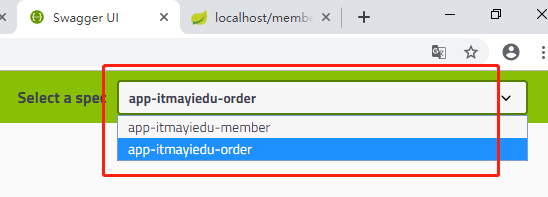
第二个参数是网关访问服务的第一段名称,这段配置放到码云上去了,我就在这方便截图

然后把网关上过滤器的判断条件先去掉,要不然测试麻烦还得拼接参数

配置好后启动eureka服务端,config服务端,order,member,zuul依次启动
访问的时候通过网关的端口进行访问swagger页面,网关端口我设置的是80所以不用加