以前一直对绝对定位下的margin作用很模糊,今天细看一下
不使用top,left,margin等
<!DOCTYPE html>
<html lang="en">
<head>
<meta charset="UTF-8">
<meta name="viewport" content="width=device-width, initial-scale=1.0">
<meta http-equiv="X-UA-Compatible" content="ie=edge">
<title>Document</title>
<style>
.container{
position: relative;
border: 1px solid blue;
width: 500px;
height: 500px;
margin: 100px auto;
}
.child{
position: absolute;
width: 100px;
border:1px solid red;
height: 100px;
}
.before{
display: inline-block;
width: 100px;
height: 100px;
border: 1px solid black;
}
</style>
</head>
<body>
<div class="container">
<span class="before">1212</span>
<span class="child">22 </span>
</div>
</body>
</html>
可以看出,自然状态下,绝对定位元素参照标准流位置,紧邻before元素
只定义left、top不使用margin
.child{
position: absolute;
width: 100px;
border:1px solid red;
height: 100px;
top:10px;
left: 10px;
}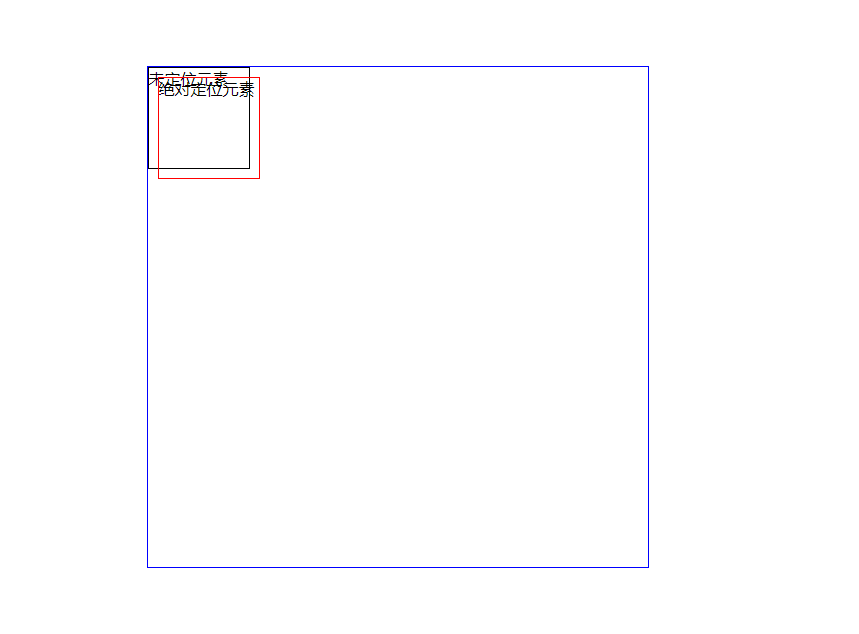
可看出定位元素是相对于使用了定位的父级元素
只使用margin
.child{
position: absolute;
width: 100px;
border:1px solid red;
height: 100px;
margin-left: 10px;
}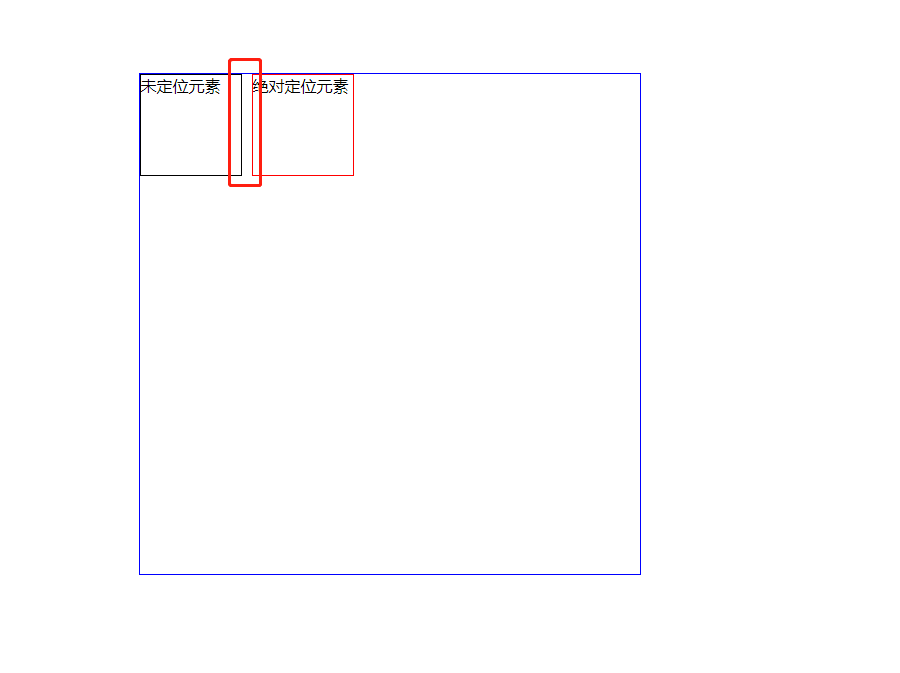
可以看到它是根据未用position定位的before元素的边界进行margin定位的,对margin-top同样适用
margin与left/top结合
.child{
position: absolute;
width: 100px;
border:1px solid red;
height: 100px;
margin-left: 70px;
left: 50px;
}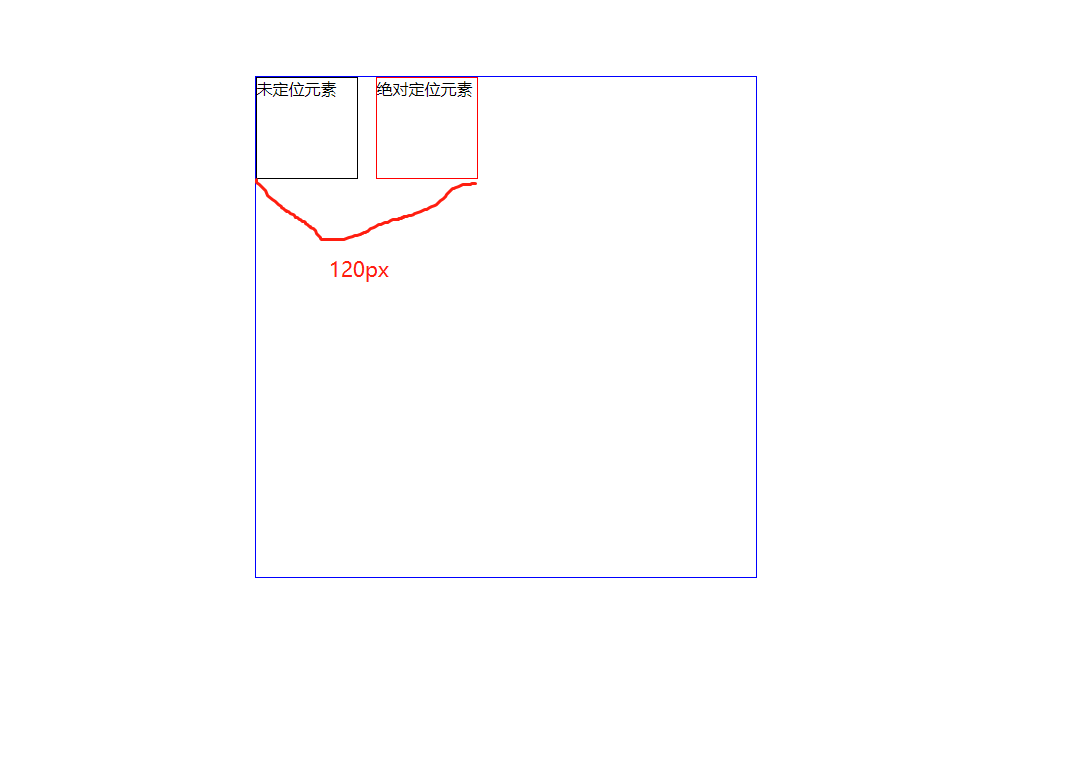
可以看出定位元素是相对于父级进行了定位的元素进行定位的,margin-left+left=120px,对margin-top同样适用
总结
1、只使用left等定位是按照上层相对定位(或绝对定位)的边界进行定位
2、只使用margin相关属性定位时按照上层标准流(或浮动)块的边界进行定位
3、当同时使用两者时则按照上层相对定位(或绝对定位)的边界进行定位,并且距离值为两者的相加值
4、对于不使用left也没有margin的,自动按照上层标准流进行定位
#con{
position:absolute;
left:50%;
width:760px;
margin-left:-380px;
}使用绝对定位与margin是有道理的