转载https://blog.csdn.net/StriverFeng/article/details/80057304
注意点:
1、分号是注释,我忘了打开[include]配置导致我的配置没生效
2、supervisorctl
[supervisorctl]
serverurl=unix:///etc/supervisor/supervisord.sock ; use a unix:// URL for a unix socket
[unix_http_server]
file=/etc/supervisor/supervisord.sock ; the path to the socket file
这两个地方的配置必须一样才可以生效
1) 查看所有子进程的状态:
supervisorctl status
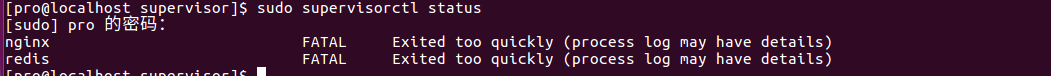
blog RUNNING pid 2395, uptime 0:08:41
zhoujy RUNNING pid 2396, uptime 0:08:41
2)关闭、开启指定的子进程:
supervisorctl stop nginx
zhoujy: stopped
supervisorctl start nginx
zhoujy: started
3)关闭、开启所有的子进程:
supervisorctl stop all
blog: stopped
zhoujy: stopped
supervisorctl start all
4):其他参数:supervisor开启后子进程自动开启(autostart=true)和子进程退出后自动启动(autorestart=ture)