1.通过label标签的for属性绑定控件id
label标签的for属性与表单进行绑定包含显示绑定和隐式绑定
显示绑定:
代码如下
<label for="upload">上传文件</label>
<input type="file" id="upload">
隐式绑定:在 label 标签中放入控件隐式地连接起来
label>上传input type=“file”></label

2.通过onclick点击按钮事件进行input操作
原理:
通过点击button按钮触发点击事件获取input中id
CSS3中multiple可以选择多个文件
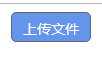
1代码片
<!DOCTYPE html>
<html lang="en">
<head>
<meta charset="UTF-8">
<title>Title</title>
<style>
.top {
height: 30px;
width: 80px;
background-color: cornflowerblue;
font-size: 14px;
line-height: 30px;
cursor: pointer;
display: inline-block;
text-align: center;
color: #fff;
border-radius: 5px;
border: 1px solid #666666;
margin-left: 20px;
}
</style>
</head>
<body>
<button class="top" "document.getElementById('upload').click()">上传文件</button>
<input type="file" multiple id="upload" style="display:none;" />
</body>
</html>
第二种方法代码:
<!DOCTYPE html>
<html lang="en">
<head>
<meta charset="UTF-8">
<title>Title</title>
<style>
.top {
height: 30px;
width: 80px;
background-color: #ff4400;
font-size: 14px;
line-height: 30px;
cursor: pointer;
display: inline-block;
text-align: center;
color: #fff;
border-radius: 3px;
margin-left: 20px;
}
</style>
</head>
<body>
<!--显示绑定-->
<label for="upload" class="top">上传文件</label>
<input type="file" multiple id="upload" style="display: none;" />
<!--隐式绑定-->
<label class="top">上传文件<input type="file" multiple style="display: none;" /></label>
</body>
</html>