版权声明:本文为博主原创文章,未经博主允许不得转载。 https://blog.csdn.net/javaxflinux/article/details/87292492
- 安装GNS软件
官网地址:
https://www.gns3.com/
点击free download,注册用户信息,下载文件为GNS3-2.1.11-all-in-one-regular.exe。
下载成功后双击进行安装...
- 下载路由镜像
资源网址:
https://drive.google.com/drive/folders/102jxZ9ECpe6ZFtXYdK_81iEVuuFoGOGR
选择Cisco 3660进行下载,下载文件为c3660-a3jk9s-mz.124-15.T14.bin。
- 加载路由镜像
Help--->Setup Wizard--->Run only legacy IOS on my computer--->Next--->...--->Add an IOS router using a real IOS image--->New Image(选择c3660-a3jk9s-mz.124-15.T14.bin)--->Next
完成后在GNS软件的左侧图表(Browse Routers)可以看到c3600已经可以拖出来使用。
- 搭建测试网络
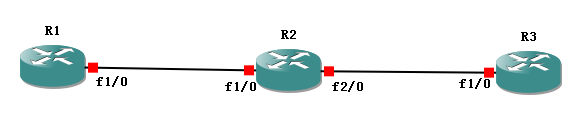
路由器R1配置:R1_configs_i1_startup-config.cfg
!
!
version 12.4
service timestamps debug datetime msec
service timestamps log datetime msec
no service password-encryption
!
hostname R1
!
boot-start-marker
boot-end-marker
!
!
no aaa new-model
memory-size iomem 5
no ip icmp rate-limit unreachable
!
!
ip cef
no ip domain lookup
!
!
multilink bundle-name authenticated
!
!
!
!
!
!
!
!
!
!
!
!
!
!
archive
log config
hidekeys
!
!
!
!
ip tcp synwait-time 5
!
!
!
!
interface FastEthernet0/0
no ip address
shutdown
duplex auto
speed auto
!
interface FastEthernet0/1
no ip address
shutdown
duplex auto
speed auto
!
interface FastEthernet1/0
ip address 192.168.12.1 255.255.255.0
duplex auto
speed auto
!
!
router rip
network 192.168.12.0
!
no ip http server
no ip http secure-server
ip forward-protocol nd
!
!
!
no cdp log mismatch duplex
!
!
!
!
control-plane
!
!
!
!
!
!
!
!
!
line con 0
exec-timeout 0 0
privilege level 15
logging synchronous
line aux 0
exec-timeout 0 0
privilege level 15
logging synchronous
line vty 0 4
login
!
!
end
路由器R2配置:R2_configs_i2_startup-config.cfg
!
!
version 12.4
service timestamps debug datetime msec
service timestamps log datetime msec
no service password-encryption
!
hostname R2
!
boot-start-marker
boot-end-marker
!
!
no aaa new-model
memory-size iomem 5
no ip icmp rate-limit unreachable
!
!
ip cef
no ip domain lookup
!
!
multilink bundle-name authenticated
!
!
!
!
!
!
!
!
!
!
!
!
!
!
archive
log config
hidekeys
!
!
!
!
ip tcp synwait-time 5
!
!
!
!
interface FastEthernet0/0
no ip address
shutdown
duplex auto
speed auto
!
interface FastEthernet0/1
no ip address
shutdown
duplex auto
speed auto
!
interface FastEthernet1/0
ip address 192.168.12.2 255.255.255.0
duplex auto
speed auto
!
interface FastEthernet2/0
ip address 192.168.23.2 255.255.255.0
duplex auto
speed auto
!
!
router rip
network 192.168.12.0
network 192.168.23.0
!
no ip http server
no ip http secure-server
ip forward-protocol nd
!
!
!
no cdp log mismatch duplex
!
!
!
!
control-plane
!
!
!
!
!
!
!
!
!
line con 0
exec-timeout 0 0
privilege level 15
logging synchronous
line aux 0
exec-timeout 0 0
privilege level 15
logging synchronous
line vty 0 4
login
!
!
end
路由器R3配置:R3_configs_i4_startup-config.cfg
!
!
version 12.4
service timestamps debug datetime msec
service timestamps log datetime msec
no service password-encryption
!
hostname R3
!
boot-start-marker
boot-end-marker
!
!
no aaa new-model
memory-size iomem 5
no ip icmp rate-limit unreachable
!
!
ip cef
no ip domain lookup
!
!
multilink bundle-name authenticated
!
!
!
!
!
!
!
!
!
!
!
!
!
!
archive
log config
hidekeys
!
!
!
!
ip tcp synwait-time 5
!
!
!
!
interface FastEthernet0/0
no ip address
shutdown
duplex auto
speed auto
!
interface FastEthernet0/1
no ip address
shutdown
duplex auto
speed auto
!
interface FastEthernet1/0
ip address 192.168.23.3 255.255.255.0
duplex auto
speed auto
!
!
router rip
network 192.168.23.0
!
no ip http server
no ip http secure-server
ip forward-protocol nd
!
!
!
no cdp log mismatch duplex
!
!
!
!
control-plane
!
!
!
!
!
!
!
!
!
line con 0
exec-timeout 0 0
privilege level 15
logging synchronous
line aux 0
exec-timeout 0 0
privilege level 15
logging synchronous
line vty 0 4
login
!
!
end
R1,R2,R3路由器配置好接口地址,然后配置好rip路由信息,在R1上ping 192.168.23.3可以通则说明成功。