一、配置说明
GNS3版本:2.2.40.1
二、创建拓扑图
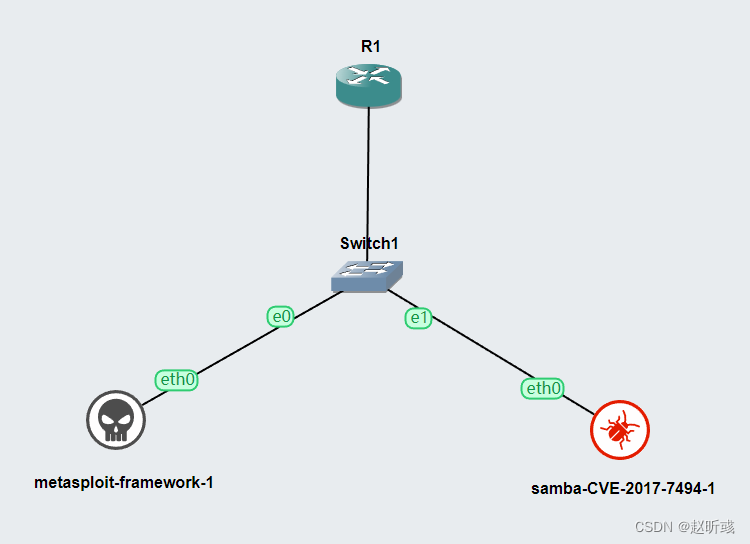
图中包含一台msf攻击机,一台带有漏洞的靶机,二者用交换机连接。在最上面有一个路由器。
配置msf机器和靶机为dbcp
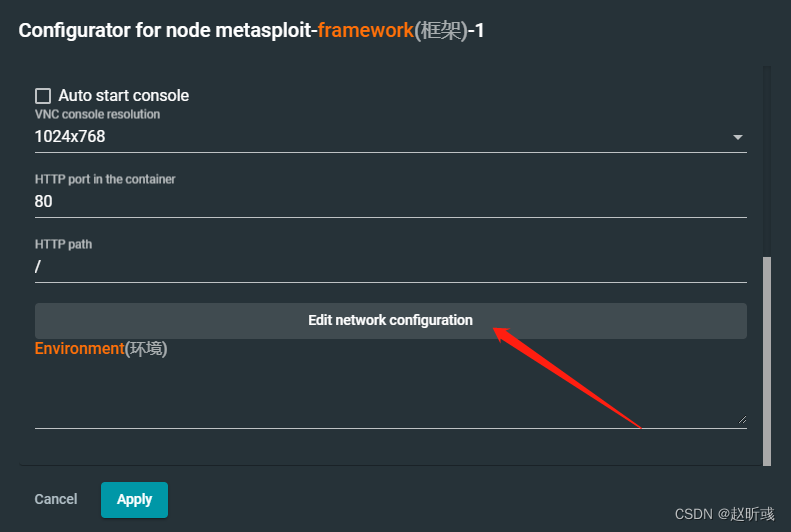
将dhcp相关内容放开(去掉#注释)。
#
# This is a sample network config, please uncomment lines to configure the network
#
# Uncomment this line to load custom interface files
# source /etc/network/interfaces.d/*
# Static config for eth0
#auto eth0
#iface eth0 inet static
# address 192.168.0.2
# netmask 255.255.255.0
# gateway 192.168.0.1
# up echo nameserver 192.168.0.1 > /etc/resolv.conf
# DHCP config for eth0
auto eth0
iface eth0 inet dhcp
# hostname metasploit-framework-1
三、配置路由
路由开启后,依次输入以下内容。
R1#conf t
#配置0/0的端口
R1(config)#interface e0/0
R1(config-if)#ip address 192.168.10.254 255.255.255.0
R1(config-if)#no shut
R1(config-if)#exit
R1(config)#ip dhcp pool net1
R1(dhcp-config)#network 192.168.10.0
R1(dhcp-config)#dns-server 8.8.8.8
R1(dhcp-config)#default-router 192.168.10.254
R1(dhcp-config)#exit
最后,如果在重启后依旧保持路由器为dhcp而不重置,还需要输入下面的指令。
R1#wirte memory
这里可以先查看一下刚刚配置的0/0端口。
R1#show ip interface brief
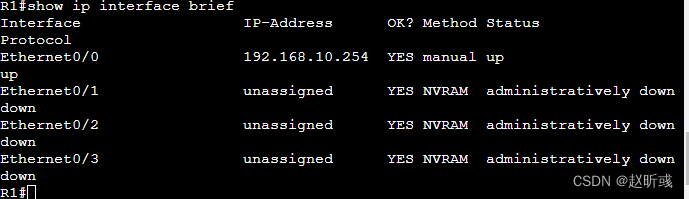
然后就能够在机器中看到效果了。