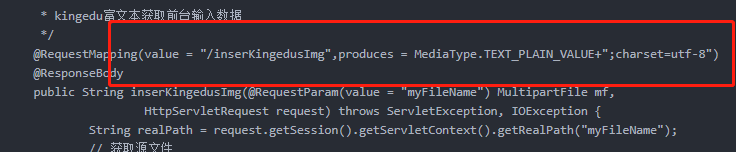先放效果图:



格式如下:

后台获得:

下面是代码实现:
html:
<!doctype html>
<html>
<head>
<meta http-equiv="content-type" content="text/html; charset=UTF-8" />
<title>Default Examples</title>
<style>
form {
margin: 0;
}
textarea {
display: block;
}
</style>
<link rel="stylesheet" href="../static/css/default.css" type="text/css">
<script type="text/javascript" src="../static/js/kindeditor-all.js"></script>
<script type="text/javascript" src="../static/js/jquery.min.js"></script>
<script type="text/javascript" src="../static/js/zh_CN.js"></script>
<script type="text/javascript">
var editor;
KindEditor.ready(function(K) {
window.editor = K.create('#editor_id', {
//这里是指定的文件上传input的的属性名
filePostName: "myFileName",
//这里就是指定文件上传的请求地址,上面也已经说了,upload_json.jsp就相当去一个servlet去进行保存文件,这个地方很重要
uploadJson: 'http://localhost:8080/User/inserKingedusImg',
resizeType: 1,
allowPreviewEmoticons: true,
allowImageUpload: true,
});
/* editor = K.create('textarea[name="content"]', {
allowFileManager : true,
}); */
K('input[name=getHtml]').click(function(e) {
var asp = editor.html();
console.log(asp);
var announcement_mag = encodeURIComponent(asp);
$.ajax({
url : "http://localhost:8080/User/inserKingedus?announcement_mag="+announcement_mag,
type : "post",
dataType : "json",
success : function(data) {
alert(data.result);
},
error : function(msg) {
alert("ajax连接异常:" + msg);
}
});
alert(editor.html());
});
K('input[name=isEmpty]').click(function(e) {
alert(editor.isEmpty());
});
K('input[name=getText]').click(function(e) {
var announcement_mag = editor.text();
console.log(announcement_mag);
$.ajax({
url : "http://localhost:8080/User/inserKingedus?announcement_mag="+announcement_mag,
type : "post",
dataType : "json",
success : function(data) {
alert(data.result);
},
error : function(msg) {
alert("ajax连接异常:" + msg);
}
});
alert(editor.text());
});
K('input[name=selectedHtml]').click(function(e) {
alert(editor.selectedHtml());
});
K('input[name=setHtml]').click(function(e) {
editor.html('<h3>Hello KindEditor</h3>');
});
K('input[name=setText]').click(function(e) {
editor.text('<h3>Hello KindEditor</h3>');
});
K('input[name=insertHtml]').click(function(e) {
editor.insertHtml('<strong>插入HTML</strong>');
});
K('input[name=appendHtml]').click(function(e) {
editor.appendHtml('<strong>添加HTML</strong>');
});
K('input[name=clear]').click(function(e) {
editor.html('');
});
});
</script>
</head>
<body>
<h3>默认模式</h3>
<form>
<textarea id="editor_id" name="content" style="width:800px;height:400px;visibility:hidden;">KindEditor</textarea>
<p>
<input type="button" name="getHtml" value="取得HTML" />
<input type="button" name="isEmpty" value="判断是否为空" />
<input type="button" name="getText" value="取得文本(包含img,embed)" />
<input type="button" name="selectedHtml" value="取得选中HTML" />
<br />
<br />
<input type="button" name="setHtml" value="设置HTML" />
<input type="button" name="setText" value="设置文本" />
<input type="button" name="insertHtml" value="插入HTML" />
<input type="button" name="appendHtml" value="添加HTML" />
<input type="button" name="clear" value="清空内容" />
<input type="reset" name="reset" value="Reset" />
</p>
</form>
</body>
</html>后台:
将图片上传服务器:
/*
* kingedu富文本获取前台输入数据
*/
@RequestMapping(value = "/inserKingedusImg")
@ResponseBody
public Map<String, Object> inserKingedusImg(@RequestParam(value = "myFileName") MultipartFile mf,
HttpServletRequest request) throws ServletException, IOException {
String realPath = request.getSession().getServletContext().getRealPath("myFileName");
// 获取源文件
String filename = mf.getOriginalFilename();
String[] names = filename.split("\\.");//
String tempNum = (int) (Math.random() * 100000) + "";
String uploadFileName = tempNum + System.currentTimeMillis() + "." + names[names.length - 1];
File targetFile = new File(realPath, uploadFileName);// 目标文件
// 开始从源文件拷贝到目标文件
// 传图片一步到位
try {
mf.transferTo(targetFile);
} catch (IllegalStateException e) {
e.printStackTrace();
} catch (IOException e) {
e.printStackTrace();
}
Map<String, Object> map = new HashMap<String, Object>();
System.out.println(uploadFileName);
map.put("error",0);
// 这里应该是项目路径
map.put("url", "http://localhost:8080/static/myFileName/" + uploadFileName);
System.out.println(map.get("url"));
return map;// 将图片地址返回
}
点击后台拿到html格式数据:
/*
* kingedu富文本获取前台输入数据
*/
@RequestMapping(value = "/inserKingedus")
@ResponseBody
public Map<String, Object> inserKingedus(String announcement_mag) {
Map<String, Object> map = new HashMap<String, Object>();
System.out.println(announcement_mag);
map.put("result", "true");
return map;
}如果上传成功图片无法显示等问题:参考我之前的一篇:富文本 wangEditor 前后端交互例子
https://blog.csdn.net/qq_33416416/article/details/88870833
&&&&&&&&&&&&&&&&&&&&&&&&&&&&&&&&&&&&&&&&&&&&&&&&&&&&&&&&&&&&&&&&&&&&&&&&&&&&&
2019.4.10 在实际项目中发现ie浏览器(其他浏览器都没有问题)上传图片一直显示:正在上传请稍后:主要是参考了如下两篇文章:
https://blog.csdn.net/tonycc2012/article/details/8314758
https://www.cnblogs.com/fangwu/p/8370806.html
解决方法主要是:将 application/json 改为 text/plan
/*
* kingedu富文本获取前台输入数据
*/
@RequestMapping(value = "/inserKingedusImg",produces = MediaType.TEXT_PLAIN_VALUE+";charset=utf-8")
@ResponseBody
public String inserKingedusImg(@RequestParam(value = "myFileName") MultipartFile mf,
HttpServletRequest request) throws ServletException, IOException {
String realPath = request.getSession().getServletContext().getRealPath("myFileName");
// 获取源文件
String filename = mf.getOriginalFilename();
String[] names = filename.split("\\.");//
String tempNum = (int) (Math.random() * 100000) + "";
String uploadFileName = tempNum + System.currentTimeMillis() + "." + names[names.length - 1];
File targetFile = new File(realPath, uploadFileName);// 目标文件
// 开始从源文件拷贝到目标文件
// 传图片一步到位
try {
mf.transferTo(targetFile);
} catch (IllegalStateException e) {
e.printStackTrace();
} catch (IOException e) {
e.printStackTrace();
}
Map<String, Object> map = new HashMap<String, Object>();
System.out.println(uploadFileName);
map.put("error",0);// 这里应该是项目路径
map.put("url", "http://192.168.137.149:8080/static/myFileName/" + uploadFileName);
System.out.println(map.get("url"));
return JSONUtils.toJSONString(map).toString();// 将图片地址返回(对象转换成json)
}重要:将 application/json 改为 text/plan
1.
2.