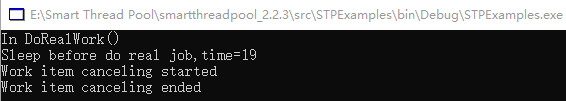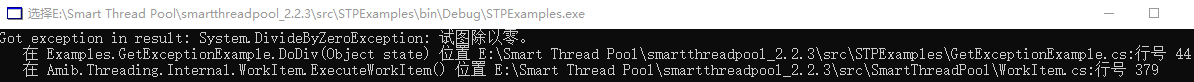原文来自Smart Thread Pool,这篇文章很长(感觉不是一篇文章,而是一本书),文章描叙为:A .Net Thread Pool fully implement in C# with many features。
文中作者整合/改进了别人的线程池,变成我们现在看到的智能线程池(Smart Thread Pool,类库版本.Net 2.0)。它具有以下特征:
1)线程池中线程的数量根据工作量的变化而改变;
2)Work Items可以返回一个值;
3)如果Work Item没有开始执行,那它可以被取消的;
4)当work Item被执行时,调用线程的上下文(context)可以被使用的(不是很明白?);
5)使用最小数量的Window32事件句柄,可以保证在应用中句柄的数量不会大幅扩大(也就是使用系统资源比较少);
6)调用者可以等待多个或所有的WorkItem完成(这个很有用的);
7)一个Work Item可以有PostExecute的回掉函数,它主要用于当Work Item完成后开始被执行;
8)伴随Work Item的状态对象(state Object)可以被自动释放;
9)Work Item运行过程中的异常是被返回到调用者;
10)Work Item是有优先级的;
11)Work Item有组的区分;
12)调用者可以暂停线程池和Work Item组的开始;
13)线程也有优先级;
14)线程有初始化及结束事件;
15)支持winCE平台(没玩过);
16)支持Action<T>和Func<T>泛型方法(也不是很明白);
17)<t>SilverLight(Web前端应用开发)也支持;
18)Mono(.Net平台下混合编程语言)也支持;
19)<t>Performance Counters (Windows and internal);
20)WorkItem支持超时(主动);
21)线程ApartmentState;
22)线程是否为后台线程;
23)线程名字模板;
24)支持Windowns Phone(受限);
25)可以设定线程的MaxStackSize;
接下来我们通过实例代码来熟悉这个智能线程池。为了简化,通过控制台来直接调用。
CatchException:
public class CatchExceptionExample
{
public void DoWork()
{
SmartThreadPool smartThreadPool = new SmartThreadPool();
//the 3rd param double is the result
IWorkItemResult<double> wir = smartThreadPool.QueueWorkItem(new Func<double, double, double>(DoDiv), 10.0, 0.0);
try
{
double result = wir.Result;
Console.WriteLine(result.ToString());
}
// Catch the exception that Result threw
catch (WorkItemResultException e)
{
// Dump the inner exception which DoDiv threw
Debug.WriteLine(e.InnerException);
}
smartThreadPool.Shutdown();
}
private double DoDiv(double x, double y)
{
return x / y;
}
}
控制台输出的结果:
这印证了上面的第九条:Work Item返回的异常会返回到调用者。实际调用时是这样表达的:
public static void Main()
{
CatchExceptionExample catchExc1 = new CatchExceptionExample();
catchExc1.DoWork();
Console.ReadKey();
}
CooperativeCancel:
public class CooperativeCancelExample
{
public void DoWork(object state)
{
SmartThreadPool smartThreadPool = new SmartThreadPool();
// Queue the work item
IWorkItemResult wir = smartThreadPool.QueueWorkItem(DoRealWork);
// Give the work item some time to complete.
Thread.Sleep(1000);
// If the work item hasn't completed yet then cancel it.
if (!wir.IsCompleted)
{
Console.WriteLine("Work item canceling started");
wir.Cancel();
Console.WriteLine("Work item canceling ended");
}
smartThreadPool.Shutdown();
}
// Do some lengthy work
private void DoRealWork()
{
Console.WriteLine("In DoRealWork()");
Random rm = new Random();
Thread.Sleep(1);
int time = rm.Next(10, 30);
// Do something here.
Thread.Sleep(time);
Console.WriteLine("Sleep before do real job,time=" + time.ToString());
// Sample SmartThreadPool.IsWorkItemCanceled
if (SmartThreadPool.IsWorkItemCanceled)
{
Console.WriteLine("Work Item canceled, return directly");
return;
}
// Sample the SmartThreadPool.IsWorkItemCanceled in a loop
while (!SmartThreadPool.IsWorkItemCanceled)
{
// Do some real work here
Thread.Sleep(1);
time = rm.Next(1000, 3000);
Thread.Sleep(time);
Console.WriteLine("Work Item do real job, time=" + time.ToString());
}
}
}
控制台输出的结果:
结果显示:已经进入到DoRealWork()中,由于没有结束,所以可以取消,对应上面的第三项。
GetException:
public class GetExceptionExample
{
private class DivArgs
{
public int x;
public int y;
}
public void DoWork()
{
SmartThreadPool smartThreadPool = new SmartThreadPool();
DivArgs divArgs = new DivArgs();
divArgs.x = 10;
divArgs.y = 0;
IWorkItemResult wir = smartThreadPool.QueueWorkItem(new WorkItemCallback(this.DoDiv), divArgs);
Exception e;
object obj = wir.GetResult(out e);
// e contains the expetion that DoDiv threw
if(null == e)
{
int result = (int)obj;
Console.WriteLine("No exception, got result= " + result.ToString());
}
else
{
// Do something with the exception
Console.WriteLine("Got exception in result: " + e.ToString());
}
smartThreadPool.Shutdown();
}
private object DoDiv(object state)
{
DivArgs divArgs = (DivArgs)state;
return (divArgs.x / divArgs.y);
}
}
控制台输出结果:
同样对应上面的第九项,对线程池中的结果进行检查,Exception也包含在结果中,区分异常e的方式是通过判断其是否为空。