目录
1. Glyphicons字体图标
<%@ page language="java" contentType="text/html; charset=UTF-8"
pageEncoding="UTF-8"%>
<!DOCTYPE html PUBLIC "-//W3C//DTD HTML 4.01 Transitional//EN" "http://www.w3.org/TR/html4/loose.dtd">
<html lang="zh-CN">
<head>
<meta http-equiv="Content-Type" content="text/html; charset=UTF-8">
<title>Insert title here</title>
<link rel="stylesheet" href="${pageContext.request.contextPath}/bootstrap3/css/bootstrap.min.css">
<link rel="stylesheet" href="${pageContext.request.contextPath}/bootstrap3/css/bootstrap-theme.min.css">
<script src="${pageContext.request.contextPath}/bootstrap3/js/jquery-1.11.2.min.js"></script>
<script src="${pageContext.request.contextPath}/bootstrap3/js/bootstrap.min.js"></script>
<style type="text/css">
</style>
</head>
<body style="padding: 20px">
<div class="btn-toolbar" role="toolbar">
<div class="btn-group">
<button type="button" class="btn btn-default"><span class="glyphicon glyphicon-align-left"></span> <span class="sr-only">左对齐</span></button>
<button type="button" class="btn btn-default"><span class="glyphicon glyphicon-align-center"></span> <span class="sr-only">中间对齐</span></button>
<button type="button" class="btn btn-default"><span class="glyphicon glyphicon-align-right"></span> <span class="sr-only">右对齐</span></button>
<button type="button" class="btn btn-default"><span class="glyphicon glyphicon-align-justify"></span> <span class="sr-only">两端对齐</span></button>
</div>
</div>
<hr/>
<div class="btn-toolbar" role="toolbar">
<button type="button" class="btn btn-default btn-lg"><span class="glyphicon glyphicon-star"></span> Star</button>
<button type="button" class="btn btn-default"><span class="glyphicon glyphicon-star"></span> Star</button>
<button type="button" class="btn btn-default btn-sm"><span class="glyphicon glyphicon-star"></span> Star</button>
<button type="button" class="btn btn-default btn-xs"><span class="glyphicon glyphicon-star"></span> Star</button>
</div>
</body>
</html>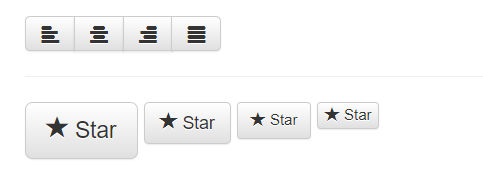
2. 下拉菜单
2.1 基本的菜单
<%@ page language="java" contentType="text/html; charset=UTF-8"
pageEncoding="UTF-8"%>
<!DOCTYPE html PUBLIC "-//W3C//DTD HTML 4.01 Transitional//EN" "http://www.w3.org/TR/html4/loose.dtd">
<html lang="zh-CN">
<head>
<meta http-equiv="Content-Type" content="text/html; charset=UTF-8">
<title>Insert title here</title>
<link rel="stylesheet" href="${pageContext.request.contextPath}/bootstrap3/css/bootstrap.min.css">
<link rel="stylesheet" href="${pageContext.request.contextPath}/bootstrap3/css/bootstrap-theme.min.css">
<script src="${pageContext.request.contextPath}/bootstrap3/js/jquery-1.11.2.min.js"></script>
<script src="${pageContext.request.contextPath}/bootstrap3/js/bootstrap.min.js"></script>
<style type="text/css">
</style>
</head>
<body style="padding: 20px">
<div class="dropdown">
<button class="btn btn-default dropdown-toggle" type="button" id="dropdownMenu1" data-toggle="dropdown">
Dropdown
<span class="caret"></span>
</button>
<ul class="dropdown-menu" role="menu" aria-labelledby="dropdownMenu1">
<li role="presentation"><a role="menuitem" tabindex="-1" href="#">Action</a></li>
<li role="presentation"><a role="menuitem" tabindex="-1" href="#">Another action</a></li>
<li role="presentation"><a role="menuitem" tabindex="-1" href="#">Something else here</a></li>
<li role="presentation"><a role="menuitem" tabindex="-1" href="#">Separated link</a></li>
</ul>
</div>
</body>
</html>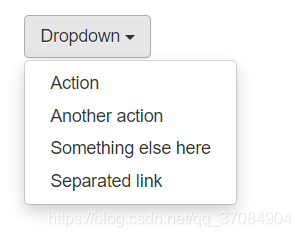
2.2 对齐
<%@ page language="java" contentType="text/html; charset=UTF-8"
pageEncoding="UTF-8"%>
<!DOCTYPE html PUBLIC "-//W3C//DTD HTML 4.01 Transitional//EN" "http://www.w3.org/TR/html4/loose.dtd">
<html lang="zh-CN">
<head>
<meta http-equiv="Content-Type" content="text/html; charset=UTF-8">
<title>Insert title here</title>
<link rel="stylesheet" href="${pageContext.request.contextPath}/bootstrap3/css/bootstrap.min.css">
<link rel="stylesheet" href="${pageContext.request.contextPath}/bootstrap3/css/bootstrap-theme.min.css">
<script src="${pageContext.request.contextPath}/bootstrap3/js/jquery-1.11.2.min.js"></script>
<script src="${pageContext.request.contextPath}/bootstrap3/js/bootstrap.min.js"></script>
<style type="text/css">
</style>
</head>
<body style="padding: 20px">
<!-- 需添加宽度 -->
<div class="dropdown" style="width: 250px">
<button class="btn btn-default dropdown-toggle" type="button" id="dropdownMenu1" data-toggle="dropdown">
Dropdown
<span class="caret"></span>
</button>
<ul class="dropdown-menu dropdown-menu-right" role="menu" aria-labelledby="dropdownMenu1">
<li role="presentation"><a role="menuitem" tabindex="-1" href="#">Action</a></li>
<li role="presentation"><a role="menuitem" tabindex="-1" href="#">Another action</a></li>
<li role="presentation"><a role="menuitem" tabindex="-1" href="#">Something else here</a></li>
<li role="presentation"><a role="menuitem" tabindex="-1" href="#">Separated link</a></li>
</ul>
</div>
</body>
</html>
2.3 标题
<%@ page language="java" contentType="text/html; charset=UTF-8"
pageEncoding="UTF-8"%>
<!DOCTYPE html PUBLIC "-//W3C//DTD HTML 4.01 Transitional//EN" "http://www.w3.org/TR/html4/loose.dtd">
<html lang="zh-CN">
<head>
<meta http-equiv="Content-Type" content="text/html; charset=UTF-8">
<title>Insert title here</title>
<link rel="stylesheet" href="${pageContext.request.contextPath}/bootstrap3/css/bootstrap.min.css">
<link rel="stylesheet" href="${pageContext.request.contextPath}/bootstrap3/css/bootstrap-theme.min.css">
<script src="${pageContext.request.contextPath}/bootstrap3/js/jquery-1.11.2.min.js"></script>
<script src="${pageContext.request.contextPath}/bootstrap3/js/bootstrap.min.js"></script>
<style type="text/css">
</style>
</head>
<body style="padding: 20px">
<div class="dropdown">
<button class="btn btn-default dropdown-toggle" type="button" id="dropdownMenu1" data-toggle="dropdown">
Dropdown
<span class="caret"></span>
</button>
<ul class="dropdown-menu" role="menu" aria-labelledby="dropdownMenu2">
<li role="presentation" class="dropdown-header">Dropdown header</li>
<li role="presentation"><a role="menuitem" tabindex="-1" href="#">Action</a></li>
<li role="presentation"><a role="menuitem" tabindex="-1" href="#">Another action</a></li>
<li role="presentation"><a role="menuitem" tabindex="-1" href="#">Something else here</a></li>
<li role="presentation" class="dropdown-header">Dropdown header</li>
<li role="presentation"><a role="menuitem" tabindex="-1" href="#">Separated link</a></li>
</ul>
</div>
</body>
</html>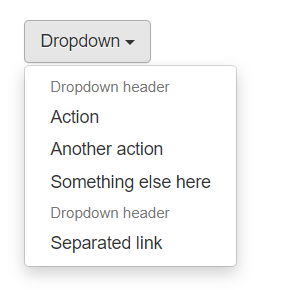
2.4 分割线
<%@ page language="java" contentType="text/html; charset=UTF-8"
pageEncoding="UTF-8"%>
<!DOCTYPE html PUBLIC "-//W3C//DTD HTML 4.01 Transitional//EN" "http://www.w3.org/TR/html4/loose.dtd">
<html lang="zh-CN">
<head>
<meta http-equiv="Content-Type" content="text/html; charset=UTF-8">
<title>Insert title here</title>
<link rel="stylesheet" href="${pageContext.request.contextPath}/bootstrap3/css/bootstrap.min.css">
<link rel="stylesheet" href="${pageContext.request.contextPath}/bootstrap3/css/bootstrap-theme.min.css">
<script src="${pageContext.request.contextPath}/bootstrap3/js/jquery-1.11.2.min.js"></script>
<script src="${pageContext.request.contextPath}/bootstrap3/js/bootstrap.min.js"></script>
<style type="text/css">
</style>
</head>
<body style="padding: 20px">
<div class="dropdown" style="width: 250px">
<button class="btn btn-default dropdown-toggle" type="button" id="dropdownMenu1" data-toggle="dropdown">
Dropdown
<span class="caret"></span>
</button>
<ul class="dropdown-menu" role="menu" aria-labelledby="dropdownMenuDivider">
<li role="presentation"><a role="menuitem" tabindex="-1" href="#">Action</a></li>
<li role="presentation"><a role="menuitem" tabindex="-1" href="#">Another action</a></li>
<li role="presentation"><a role="menuitem" tabindex="-1" href="#">Something else here</a></li>
<li role="presentation" class="divider"></li>
<li role="presentation"><a role="menuitem" tabindex="-1" href="#">Separated link</a></li>
</ul>
</div>
</body>
</html>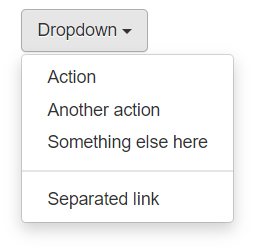
2.5 禁用菜单
<%@ page language="java" contentType="text/html; charset=UTF-8"
pageEncoding="UTF-8"%>
<!DOCTYPE html PUBLIC "-//W3C//DTD HTML 4.01 Transitional//EN" "http://www.w3.org/TR/html4/loose.dtd">
<html lang="zh-CN">
<head>
<meta http-equiv="Content-Type" content="text/html; charset=UTF-8">
<title>Insert title here</title>
<link rel="stylesheet" href="${pageContext.request.contextPath}/bootstrap3/css/bootstrap.min.css">
<link rel="stylesheet" href="${pageContext.request.contextPath}/bootstrap3/css/bootstrap-theme.min.css">
<script src="${pageContext.request.contextPath}/bootstrap3/js/jquery-1.11.2.min.js"></script>
<script src="${pageContext.request.contextPath}/bootstrap3/js/bootstrap.min.js"></script>
<style type="text/css">
</style>
</head>
<body style="padding: 20px">
<div class="dropdown" style="width: 250px">
<button class="btn btn-default dropdown-toggle" type="button" id="dropdownMenu1" data-toggle="dropdown">
Dropdown
<span class="caret"></span>
</button>
<ul class="dropdown-menu" role="menu" aria-labelledby="dropdownMenu3">
<li role="presentation"><a role="menuitem" tabindex="-1" href="#">Regular link</a></li>
<li role="presentation" class="disabled"><a role="menuitem" tabindex="-1" href="#">Disabled link</a></li>
<li role="presentation"><a role="menuitem" tabindex="-1" href="#">Another link</a></li>
</ul>
</div>
</body>
</html>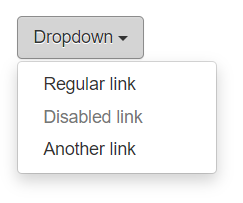
3.按钮组
3.1 基本实例
<%@ page language="java" contentType="text/html; charset=UTF-8"
pageEncoding="UTF-8"%>
<!DOCTYPE html PUBLIC "-//W3C//DTD HTML 4.01 Transitional//EN" "http://www.w3.org/TR/html4/loose.dtd">
<html lang="zh-CN">
<head>
<meta http-equiv="Content-Type" content="text/html; charset=UTF-8">
<title>Insert title here</title>
<link rel="stylesheet" href="${pageContext.request.contextPath}/bootstrap3/css/bootstrap.min.css">
<link rel="stylesheet" href="${pageContext.request.contextPath}/bootstrap3/css/bootstrap-theme.min.css">
<script src="${pageContext.request.contextPath}/bootstrap3/js/jquery-1.11.2.min.js"></script>
<script src="${pageContext.request.contextPath}/bootstrap3/js/bootstrap.min.js"></script>
<style type="text/css">
</style>
</head>
<body style="padding: 20px">
<div class="btn-group">
<button type="button" class="btn btn-default">Left</button>
<button type="button" class="btn btn-default">Middle</button>
<button type="button" class="btn btn-default">Right</button>
</div>
</body>
</html>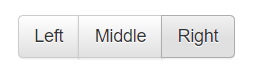
3.2 按钮工具栏
<%@ page language="java" contentType="text/html; charset=UTF-8"
pageEncoding="UTF-8"%>
<!DOCTYPE html PUBLIC "-//W3C//DTD HTML 4.01 Transitional//EN" "http://www.w3.org/TR/html4/loose.dtd">
<html lang="zh-CN">
<head>
<meta http-equiv="Content-Type" content="text/html; charset=UTF-8">
<title>Insert title here</title>
<link rel="stylesheet" href="${pageContext.request.contextPath}/bootstrap3/css/bootstrap.min.css">
<link rel="stylesheet" href="${pageContext.request.contextPath}/bootstrap3/css/bootstrap-theme.min.css">
<script src="${pageContext.request.contextPath}/bootstrap3/js/jquery-1.11.2.min.js"></script>
<script src="${pageContext.request.contextPath}/bootstrap3/js/bootstrap.min.js"></script>
<style type="text/css">
</style>
</head>
<body style="padding: 20px">
<div class="btn-toolbar" role="toolbar" style="margin: 0;">
<div class="btn-group">
<button type="button" class="btn btn-default">1</button>
<button type="button" class="btn btn-default">2</button>
<button type="button" class="btn btn-default">3</button>
<button type="button" class="btn btn-default">4</button>
</div>
<div class="btn-group">
<button type="button" class="btn btn-default">5</button>
<button type="button" class="btn btn-default">6</button>
<button type="button" class="btn btn-default">7</button>
</div>
<div class="btn-group">
<button type="button" class="btn btn-default">8</button>
</div>
</div>
</body>
</html>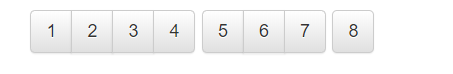
3.3 尺寸
<%@ page language="java" contentType="text/html; charset=UTF-8"
pageEncoding="UTF-8"%>
<!DOCTYPE html PUBLIC "-//W3C//DTD HTML 4.01 Transitional//EN" "http://www.w3.org/TR/html4/loose.dtd">
<html lang="zh-CN">
<head>
<meta http-equiv="Content-Type" content="text/html; charset=UTF-8">
<title>Insert title here</title>
<link rel="stylesheet" href="${pageContext.request.contextPath}/bootstrap3/css/bootstrap.min.css">
<link rel="stylesheet" href="${pageContext.request.contextPath}/bootstrap3/css/bootstrap-theme.min.css">
<script src="${pageContext.request.contextPath}/bootstrap3/js/jquery-1.11.2.min.js"></script>
<script src="${pageContext.request.contextPath}/bootstrap3/js/bootstrap.min.js"></script>
<style type="text/css">
</style>
</head>
<body style="padding: 20px">
<div>
<div class="btn-toolbar" role="toolbar">
<div class="btn-group btn-group-lg">
<button type="button" class="btn btn-default">Left</button>
<button type="button" class="btn btn-default">Middle</button>
<button type="button" class="btn btn-default">Right</button>
</div>
</div>
<hr/>
<div class="btn-toolbar" role="toolbar">
<div class="btn-group">
<button type="button" class="btn btn-default">Left</button>
<button type="button" class="btn btn-default">Middle</button>
<button type="button" class="btn btn-default">Right</button>
</div>
</div>
<hr/>
<div class="btn-toolbar" role="toolbar">
<div class="btn-group btn-group-sm">
<button type="button" class="btn btn-default">Left</button>
<button type="button" class="btn btn-default">Middle</button>
<button type="button" class="btn btn-default">Right</button>
</div>
</div>
<hr/>
<div class="btn-toolbar" role="toolbar">
<div class="btn-group btn-group-xs">
<button type="button" class="btn btn-default">Left</button>
<button type="button" class="btn btn-default">Middle</button>
<button type="button" class="btn btn-default">Right</button>
</div>
</div>
</div>
</body>
</html>
3.4 嵌套
<%@ page language="java" contentType="text/html; charset=UTF-8"
pageEncoding="UTF-8"%>
<!DOCTYPE html PUBLIC "-//W3C//DTD HTML 4.01 Transitional//EN" "http://www.w3.org/TR/html4/loose.dtd">
<html lang="zh-CN">
<head>
<meta http-equiv="Content-Type" content="text/html; charset=UTF-8">
<title>Insert title here</title>
<link rel="stylesheet" href="${pageContext.request.contextPath}/bootstrap3/css/bootstrap.min.css">
<link rel="stylesheet" href="${pageContext.request.contextPath}/bootstrap3/css/bootstrap-theme.min.css">
<script src="${pageContext.request.contextPath}/bootstrap3/js/jquery-1.11.2.min.js"></script>
<script src="${pageContext.request.contextPath}/bootstrap3/js/bootstrap.min.js"></script>
<style type="text/css">
</style>
</head>
<body style="padding: 20px">
<div class="btn-group">
<button type="button" class="btn btn-default">1</button>
<button type="button" class="btn btn-default">2</button>
<div class="btn-group">
<button type="button" class="btn btn-default dropdown-toggle" data-toggle="dropdown">
Dropdown
<span class="caret"></span>
</button>
<ul class="dropdown-menu" role="menu">
<li><a href="#">Dropdown link</a></li>
<li><a href="#">Dropdown link</a></li>
</ul>
</div>
</div>
</body>
</html>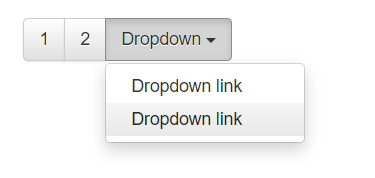
3.5 垂直排列
<%@ page language="java" contentType="text/html; charset=UTF-8"
pageEncoding="UTF-8"%>
<!DOCTYPE html PUBLIC "-//W3C//DTD HTML 4.01 Transitional//EN" "http://www.w3.org/TR/html4/loose.dtd">
<html lang="zh-CN">
<head>
<meta http-equiv="Content-Type" content="text/html; charset=UTF-8">
<title>Insert title here</title>
<link rel="stylesheet" href="${pageContext.request.contextPath}/bootstrap3/css/bootstrap.min.css">
<link rel="stylesheet" href="${pageContext.request.contextPath}/bootstrap3/css/bootstrap-theme.min.css">
<script src="${pageContext.request.contextPath}/bootstrap3/js/jquery-1.11.2.min.js"></script>
<script src="${pageContext.request.contextPath}/bootstrap3/js/bootstrap.min.js"></script>
<style type="text/css">
</style>
</head>
<body style="padding: 20px">
<div class="btn-group-vertical">
<button type="button" class="btn btn-default">Button</button>
<button type="button" class="btn btn-default">Button</button>
<div class="btn-group">
<button id="btnGroupVerticalDrop1" type="button" class="btn btn-default dropdown-toggle" data-toggle="dropdown" aria-expanded="false">
Dropdown
<span class="caret"></span>
</button>
<ul class="dropdown-menu" role="menu" aria-labelledby="btnGroupVerticalDrop1">
<li><a href="#">Dropdown link</a></li>
<li><a href="#">Dropdown link</a></li>
</ul>
</div>
<button type="button" class="btn btn-default">Button</button>
<button type="button" class="btn btn-default">Button</button>
<div class="btn-group">
<button id="btnGroupVerticalDrop2" type="button" class="btn btn-default dropdown-toggle" data-toggle="dropdown">
Dropdown
<span class="caret"></span>
</button>
<ul class="dropdown-menu" role="menu" aria-labelledby="btnGroupVerticalDrop2">
<li><a href="#">Dropdown link</a></li>
<li><a href="#">Dropdown link</a></li>
</ul>
</div>
<div class="btn-group">
<button id="btnGroupVerticalDrop3" type="button" class="btn btn-default dropdown-toggle" data-toggle="dropdown">
Dropdown
<span class="caret"></span>
</button>
<ul class="dropdown-menu" role="menu" aria-labelledby="btnGroupVerticalDrop3">
<li><a href="#">Dropdown link</a></li>
<li><a href="#">Dropdown link</a></li>
</ul>
</div>
<div class="btn-group">
<button id="btnGroupVerticalDrop4" type="button" class="btn btn-default dropdown-toggle" data-toggle="dropdown">
Dropdown
<span class="caret"></span>
</button>
<ul class="dropdown-menu" role="menu" aria-labelledby="btnGroupVerticalDrop4">
<li><a href="#">Dropdown link</a></li>
<li><a href="#">Dropdown link</a></li>
</ul>
</div>
</div>
</body>
</html>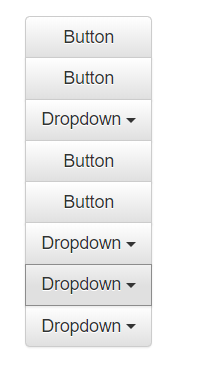
3.7 两端对齐排列的按钮组
<%@ page language="java" contentType="text/html; charset=UTF-8"
pageEncoding="UTF-8"%>
<!DOCTYPE html PUBLIC "-//W3C//DTD HTML 4.01 Transitional//EN" "http://www.w3.org/TR/html4/loose.dtd">
<html lang="zh-CN">
<head>
<meta http-equiv="Content-Type" content="text/html; charset=UTF-8">
<title>Insert title here</title>
<link rel="stylesheet" href="${pageContext.request.contextPath}/bootstrap3/css/bootstrap.min.css">
<link rel="stylesheet" href="${pageContext.request.contextPath}/bootstrap3/css/bootstrap-theme.min.css">
<script src="${pageContext.request.contextPath}/bootstrap3/js/jquery-1.11.2.min.js"></script>
<script src="${pageContext.request.contextPath}/bootstrap3/js/bootstrap.min.js"></script>
<style type="text/css">
</style>
</head>
<body style="padding: 20px">
<div>
<div class="btn-group btn-group-justified">
<a href="#" class="btn btn-default" role="button">Left</a>
<a href="#" class="btn btn-default" role="button">Middle</a>
<a href="#" class="btn btn-default" role="button">Right</a>
</div>
<br>
<div class="btn-group btn-group-justified">
<a href="#" class="btn btn-default" role="button">Left</a>
<a href="#" class="btn btn-default" role="button">Middle</a>
<div class="btn-group">
<a href="#" class="btn btn-default dropdown-toggle" data-toggle="dropdown" aria-expanded="false">
Dropdown <span class="caret"></span>
</a>
<ul class="dropdown-menu" role="menu">
<li><a href="#">Action</a></li>
<li><a href="#">Another action</a></li>
<li><a href="#">Something else here</a></li>
<li class="divider"></li>
<li><a href="#">Separated link</a></li>
</ul>
</div>
</div>
<hr/>
<div class="btn-group btn-group-justified">
<div class="btn-group">
<button type="button" class="btn btn-default">Left</button>
</div>
<div class="btn-group">
<button type="button" class="btn btn-default">Middle</button>
</div>
<div class="btn-group">
<button type="button" class="btn btn-default">Right</button>
</div>
</div>
</div>
</body>
</html>