先编写MapReduce程序(对文本数据统计)。
//4个泛型中,前两个是指定mapper输入数据的类型,KEYIN是输入的key的类型,VALUEIN是输入的value的类型
//map 和 reduce 的数据输入输出都是以 key-value对的形式封装的
//默认情况下,框架传递给我们的mapper的输入数据中,key是要处理的文本中一行的起始偏移量,这一行的内容作为value
public class WCMapper extends Mapper<LongWritable, Text, Text, LongWritable>{
//mapreduce框架每读一行数据就调用一次该方法
@Override
protected void map(LongWritable key, Text value,Context context)
throws IOException, InterruptedException {
//具体业务逻辑就写在这个方法体中,而且我们业务要处理的数据已经被框架传递进来,在方法的参数中 key-value
//key 是这一行数据的起始偏移量 value 是这一行的文本内容
//将这一行的内容转换成string类型
String line = value.toString();
//对这一行的文本按特定分隔符切分
String[] words = StringUtils.split(line, " ");
//遍历这个单词数组输出为kv形式 k:单词 v : 1
for(String word : words){
context.write(new Text(word), new LongWritable(1));
}
}
}
public class WCReducer extends Reducer<Text, LongWritable, Text, LongWritable>{
//框架在map处理完成之后,将所有kv对缓存起来,进行分组,然后传递一个组<key,valus{}>,调用一次reduce方法
//<hello,{1,1,1,1,1,1.....}>
@Override
protected void reduce(Text key, Iterable<LongWritable> values,Context context)
throws IOException, InterruptedException {
long count = 0;
for(LongWritable value:values){
//遍历value的list,进行累加求和
count += value.get();
}
//输出这一个单词的统计结果
context.write(key, new LongWritable(count));
}
}
/**
* 用来描述一个特定的作业
* 比如,该作业使用哪个类作为逻辑处理中的map,哪个作为reduce
* 还可以指定该作业要处理的数据所在的路径
* 还可以指定改作业输出的结果放到哪个路径
*
*/
public class WCRunner {
public static void main(String[] args) throws Exception {
Configuration conf = new Configuration();
Job wcjob = Job.getInstance(conf);
//设置整个job所用的那些类在哪个jar包
wcjob.setJarByClass(WCRunner.class);
//本job使用的mapper和reducer的类
wcjob.setMapperClass(WCMapper.class);
wcjob.setReducerClass(WCReducer.class);
//指定reduce的输出数据kv类型
wcjob.setOutputKeyClass(Text.class);
wcjob.setOutputValueClass(LongWritable.class);
//指定mapper的输出数据kv类型
wcjob.setMapOutputKeyClass(Text.class);
wcjob.setMapOutputValueClass(LongWritable.class);
//指定要处理的输入数据存放路径
FileInputFormat.setInputPaths(wcjob, new Path("hdfs://192.168.93.132:9000/wc/srcdata/"));
//指定处理结果的输出数据存放路径
FileOutputFormat.setOutputPath(wcjob, new Path("hdfs://192.168.93.132:9000/wc/resultOutput/"));
//将job提交给集群运行
wcjob.waitForCompletion(true);
}
}
之后将程序打包提交到yarn集群。
我是在win上使用maven构建的 项目,引用的包为自己导入的。打包的加入以下配置。
<build>
<plugins>
<plugin>
<artifactId>maven-compiler-plugin</artifactId>
<version>2.3.2</version>
<configuration>
<source>1.8</source>
<target>1.8</target>
<encoding>UTF-8</encoding>
<compilerArguments>
<extdirs>lib</extdirs>
</compilerArguments>
</configuration>
</plugin>
</plugins>
</build>
要不有可能自己建立的lib下的jar包打包的时候找不到路径。
在hdfs上建立好对应的文件夹
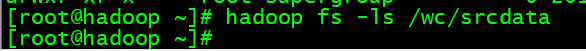
将要统计的文件上传到程序中指定的文件夹下

之后运行编译好的jar就可以了
hadoop jar root-1.0-SNAPSHOT.jar mr.WCRunner
[root@hadoop ~]# hadoop jar root-1.0-SNAPSHOT.jar mr.WCRunner
// 先建立连接到ResourceManager 的client
19/04/20 22:29:08 INFO client.RMProxy: Connecting to ResourceManager at hadoop/192.168.93.132:8032
19/04/20 22:29:09 WARN mapreduce.JobResourceUploader: Hadoop command-line option parsing not performed. Implement the Tool interface and execute your application with ToolRunner to remedy this.
19/04/20 22:29:10 INFO input.FileInputFormat: Total input paths to process : 1 总共需要处理的数量
19/04/20 22:29:10 INFO mapreduce.JobSubmitter: number of splits:1 1个split
19/04/20 22:29:11 INFO mapreduce.JobSubmitter: Submitting tokens for job: job_1555769992184_0001 -- jobId
19/04/20 22:29:12 INFO impl.YarnClientImpl: Submitted application application_1555769992184_0001 -- 提交应用
19/04/20 22:29:12 INFO mapreduce.Job: The url to track the job: http://hadoop:8088/proxy/application_1555769992184_0001/ --url跟踪地址
19/04/20 22:29:12 INFO mapreduce.Job: Running job: job_1555769992184_0001 -- 开始运行这个job
19/04/20 22:29:23 INFO mapreduce.Job: Job job_1555769992184_0001 running in uber mode : false
19/04/20 22:29:23 INFO mapreduce.Job: map 0% reduce 0%
19/04/20 22:29:30 INFO mapreduce.Job: map 100% reduce 0%
19/04/20 22:29:37 INFO mapreduce.Job: map 100% reduce 100%
19/04/20 22:29:37 INFO mapreduce.Job: Job job_1555769992184_0001 completed successfully -- 运行成功
19/04/20 22:29:37 INFO mapreduce.Job: Counters: 49
File System Counters
FILE: Number of bytes read=268
FILE: Number of bytes written=231203
FILE: Number of read operations=0
FILE: Number of large read operations=0
FILE: Number of write operations=0
HDFS: Number of bytes read=193
HDFS: Number of bytes written=58
HDFS: Number of read operations=6
HDFS: Number of large read operations=0
HDFS: Number of write operations=2
Job Counters
Launched map tasks=1
Launched reduce tasks=1
Data-local map tasks=1
Total time spent by all maps in occupied slots (ms)=4903
Total time spent by all reduces in occupied slots (ms)=3350
Total time spent by all map tasks (ms)=4903
Total time spent by all reduce tasks (ms)=3350
Total vcore-seconds taken by all map tasks=4903
Total vcore-seconds taken by all reduce tasks=3350
Total megabyte-seconds taken by all map tasks=5020672
Total megabyte-seconds taken by all reduce tasks=3430400
Map-Reduce Framework
Map input records=9
Map output records=18
Map output bytes=226
Map output materialized bytes=268
Input split bytes=111
Combine input records=0
Combine output records=0
Reduce input groups=9
Reduce shuffle bytes=268
Reduce input records=18
Reduce output records=9
Spilled Records=36
Shuffled Maps =1
Failed Shuffles=0
Merged Map outputs=1
GC time elapsed (ms)=320
CPU time spent (ms)=2200
Physical memory (bytes) snapshot=421101568
Virtual memory (bytes) snapshot=4199149568
Total committed heap usage (bytes)=293076992
Shuffle Errors
BAD_ID=0
CONNECTION=0
IO_ERROR=0
WRONG_LENGTH=0
WRONG_MAP=0
WRONG_REDUCE=0
File Input Format Counters
Bytes Read=82
File Output Format Counters
Bytes Written=58
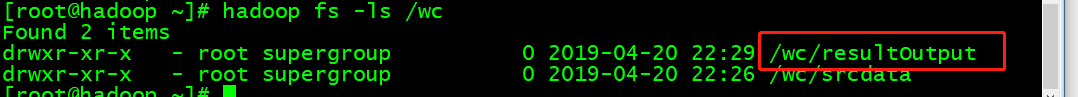
hadoop 自动生成了对应的输出结果目录
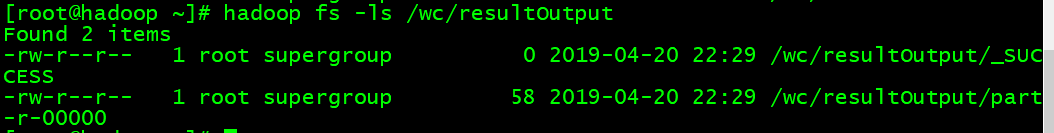

结果
MR执行流程
(1).客户端提交一个mr的jar包给JobClient(提交方式:hadoop jar ...)
(2).JobClient通过RPC和JobTracker进行通信,返回一个存放jar包的地址(HDFS)和jobId
(3).client将jar包写入到HDFS当中(path = hdfs上的地址 + jobId)
(4).开始提交任务(任务的描述信息,不是jar, 包括jobid,jar存放的位置,配置信息等等)
(5).JobTracker进行初始化任务
(6).读取HDFS上的要处理的文件,开始计算输入分片,每一个分片对应一个MapperTask
(7).TaskTracker通过心跳机制领取任务(任务的描述信息)
(8).下载所需的jar,配置文件等
(9).TaskTracker启动一个java child子进程,用来执行具体的任务(MapperTask或ReducerTask)
(10).将结果写入到HDFS当中