版权声明:本文为博主原创文章,未经博主允许不得转载。 https://blog.csdn.net/woshimeihuo/article/details/88049848
野狗实时通讯使用步骤
1.注册野狗
2.创建应用
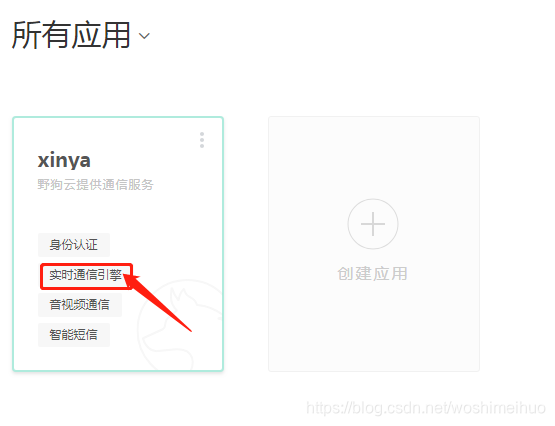
3.使用工具类添加数据,数据结构

4.野狗工具类
4.1 "test"是上传路径设置,还有相同的.child(“paht”)也可以设置路径
SyncReference myRef = WilddogSync.getInstance().getReference("test");
/**
* 野狗推送工具类
*/
public class WilddogUtils {
private static final Logger logger = LoggerFactory.getLogger(WilddogUtils.class);
/**
* 数据添加-方式1
*/
public static Boolean add(JSONObject params) {
//json格式组装(这一步可以选择传入参数的方法)
JSONObject params = new JSONObject();
params.put("code",200);
params.put("message","调用成功");
JSONObject data = new JSONObject();
data.put("longitude","118.163926");
data.put("latitude","24.477643");
params.put("data",data);
//初始化野狗组件
WilddogOptions options = new WilddogOptions.Builder().setSyncUrl("https://野狗SyncAppID.wilddogio.com").build();
WilddogApp.initializeApp(options);
//同步参数设置
SyncReference myRef = WilddogSync.getInstance().getReference("test");
myRef.setValue(params);
}
/**
* 数据添加-方式2
* @return
*/
public static Boolean addOrderNotice(Orders orders) {
WilddogOptions options = new WilddogOptions.Builder().setSyncUrl("https://野狗SyncAppID.wilddogio.com").build();
WilddogApp.initializeApp(options);
SyncReference myRef = WilddogSync.getInstance().getReference("test");
//由于对象中有BigDecimal类型的字段,而野狗不接收,所以,使用JSONUtils转换
String ordersJson = JSONObject.toJSONString(orders);
Object Str = JSONUtils.parse(ordersJson);
myRef.setValue(Str, new SyncReference.CompletionListener() {
@Override
public void onComplete(SyncError error, SyncReference ref) {
if (error != null) {
logger.error("error{}", error.toString());
} else {
logger.info("success{}", "setValue success");
}
}
});
return true;
}
/**
* 根据url,获取野狗上的存储资源
* @param dispatch_id
* @return
*/
public static JSONObject getDispatchDistance() {
try {
HttpResponse response = HttpUtils.doGet("https://wd3644337152ffntoj.wilddogio.com/test.json");
BufferedReader b = new BufferedReader(new InputStreamReader(response.getEntity().getContent(), "UTF-8"),8*1024);
String line=b.readLine();
JSONObject resultObj = JSONObject.parseObject(line);
if (null == resultObj){
throw new BussinessException("调用接口失败");
}
Integer code = resultObj.getInteger("code");
if (200 != code) {
throw new BussinessException(resultObj.getString("message"));
}
return resultObj.getJSONObject("data");
} catch (Exception e) {
throw new BussinessException("调用接口失败");
}
}
}
注意事项
由于野狗的setValue()方法不接收obj中类型为BigDecimal的属性,可以使用方案2来解决