iis下是安装IIS UrlRewrite
然后在web.config 文件configuration节点下的system.webServer节点下添加内容如下:
<rewrite> <rules> <rule name="Handle History Mode and custom 404/500" stopProcessing="true"> <match url="(.*)" /> <conditions logicalGrouping="MatchAll"> <add input="{REQUEST_FILENAME}" matchType="IsFile" negate="true" /> <add input="{REQUEST_FILENAME}" matchType="IsDirectory" negate="true" /> </conditions> <action type="Rewrite" url="/" /> </rule> </rules> </rewrite>
结果如图

还有其他的如nginx等的配置可查看官网https://router.vuejs.org/zh/guide/essentials/history-mode.html
此文章记录的是jexus的配置方法如下
找到站点对应的配置文件取消rewrite的注释加上正则.* /
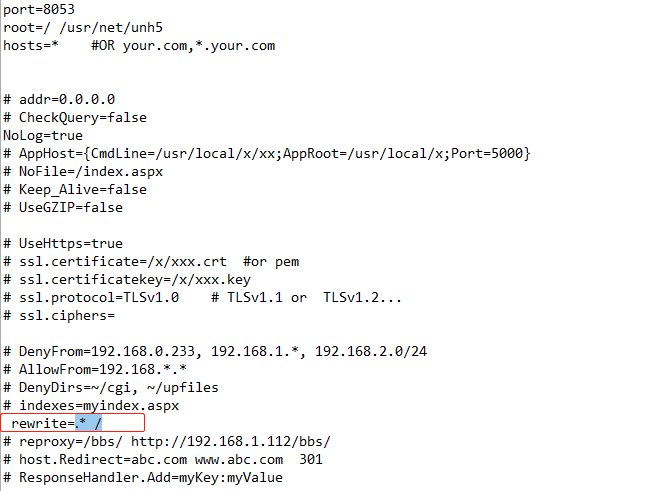
保存之后重启jexus即可.