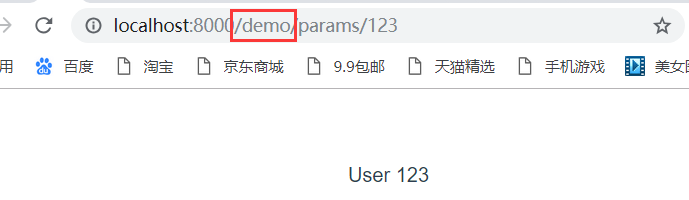vue 路由的URL有两种模式,一种是 hash,一种是history ,history 模式更好看一些。
在使用hisory模式时,由于地址并不是真实存在,那么在刷新的情况下,这个会报404错误。
改成history 模式,如果在直接在根目录下访问还是比较简单的。
修改 webpack 的配置文件
config/index.js
module.exports = { build: { env: require('./prod.env'), index: path.resolve(__dirname, '../dist/index.html'), assetsRoot: path.resolve(__dirname, '../dist'), assetsSubDirectory: 'static', assetsPublicPath: '/', productionSourceMap: true,
将assetsSubDirectory 修改为 / .
修改 nginx.conf 配置
location / { alias E:\\temp\\vuemb\\dist\\; index index.html index.htm; try_files $uri $uri/ /index.html; }
http://localhost:8000/params/123
在访问这个地址时,我们可以直接输入这个地址就可以访问到了。

如果我们希望使用一个上下文路径的时候,比如 http://localhost:8000/demo 这样访问,需要做如下更改。
config/index.js 修改为如下代码
module.exports = { build: { env: require('./prod.env'), index: path.resolve(__dirname, '../dist/index.html'), assetsRoot: path.resolve(__dirname, '../dist'), assetsSubDirectory: 'static', assetsPublicPath: '/demo',
assetsPublicPath 这个修改为 /demo
路由配置做如下修改
export default new Router({ mode: 'history', base:'/demo', routes: [
这里需要增加一个base 配置,修改完成后重新编译代码。
修改nginx.conf 配置如下:
location /demo { alias E:\\temp\\vuemb\\dist\\; index index.html index.htm; try_files $uri $uri/ /demo/index.html; }
访问结果如下: