1、rsync+inotify组合的起源
Rsync(remote sync)远程同步工具,通过Rsync可以实现对远程服务器数据的增量备份同步,但Rsync自身也有瓶颈,同步数据时,Rsync采用核心算法对远程服务器的文件进行对比,只进行差异同步。我们可以想象一下,如果服务器的文件数量达到了百万甚至千万量级,那么文件对比将是非常耗时的。而且发生变化的往往是其中很少的一部分,这是非常低效的方式。inotify的出现,可以缓解Rsync不足之处,取长补短。
2、inotify简介
inotify是一种强大的、细粒度的、异步的文件系统事件监控机制,Linux内核从2.6.13起,加入inotify支持,通过inotify可以监控文件系统中添加、删除、移动等各种事件,利用这个内核接口,第三方软件就可以监控文件系统下文件的各种变化情况,而inotify-tools正式实施这样监控的软件。
3、Rsync+inotify数据实时同步原理图
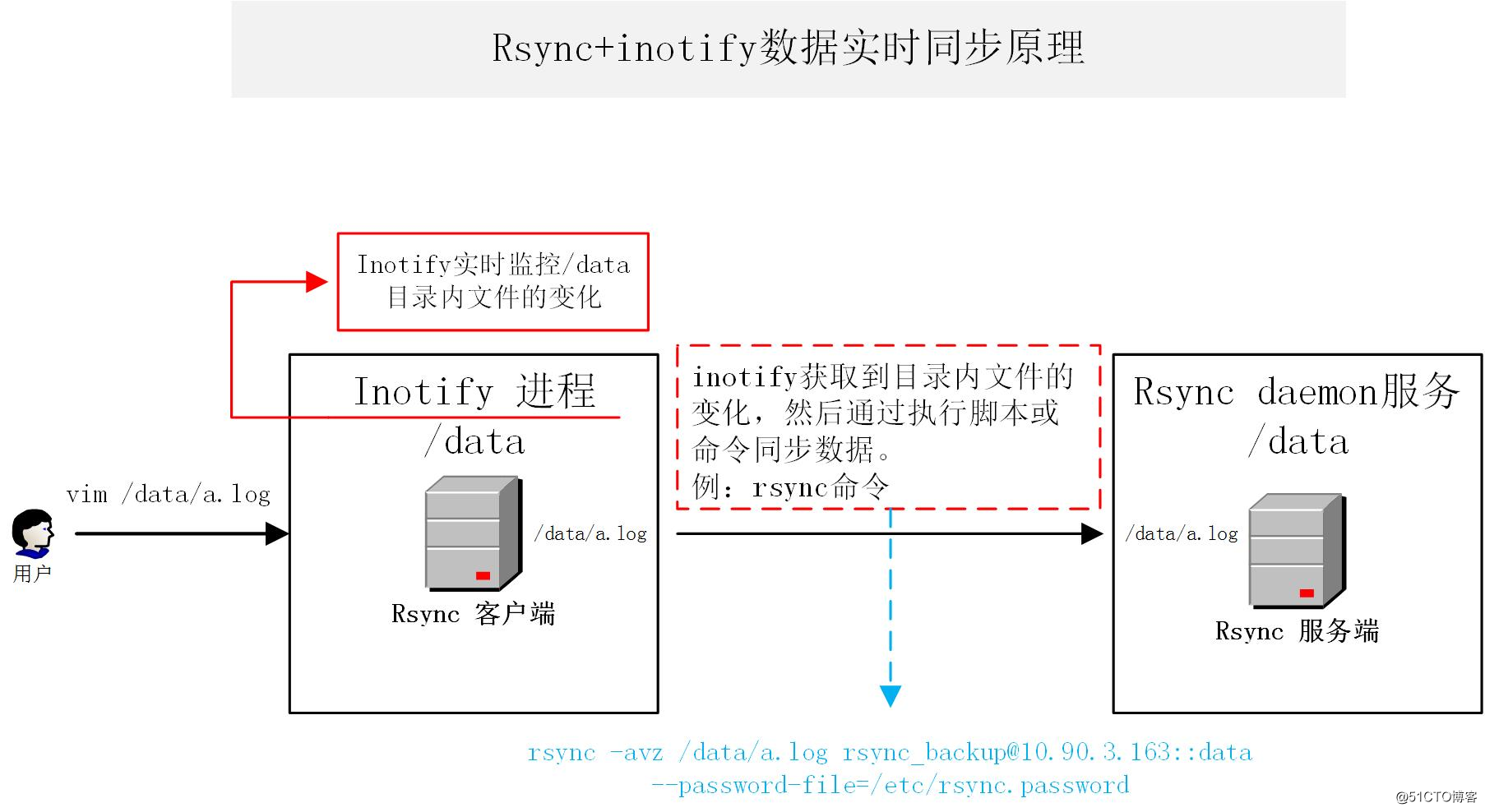 4、inotify实施准备
4、inotify实施准备
前提是rsync daemon服务配置成功,可以在客户端推送拉取数据,然后才能配置inotify服务。
Rsync daemon服务配置:
https://blog.51cto.com/13716812/2396183
5、inotify开始安装
1)查看系统是否支持inotify
[root@inotify /]# uname -r 2.6.32-431.el6.x86_64 [root@inotify /]# ll /proc/sys/fs/inotify/ 总用量 0 -rw-r--r-- 1 root root 0 11月 27 17:43 max_queued_events -rw-r--r-- 1 root root 0 11月 27 17:43 max_user_instances -rw-r--r-- 1 root root 0 11月 27 17:43 max_user_watches
2)下载inotify源码包
[root@inotify tools]# pwd /home/oldboy/tools [root@inotify tools]# wget https://jaist.dl.sourceforge.net/project/inotify-tools/inotify-tools/3.13/inotify-tools-3.13.tar.gz [root@inotify tools]# ll 总用量 768 -rw-r--r-- 1 root root 389473 1月 1 2008 inotify-tools-3.13.tar.gz
3)编译安装inotify
[root@inotify tools]#tar zxf inotify-tools-3.13.tar.gz [root@inotify tools]#cd inotify-tools-3.13 [root@inotify inotify-tools-3.13]#yum -y install gcc gcc-c++ [root@inotify inotify-tools-3.13]#./configure --prefix=/usr/local/inotify-tools-3.13 [root@inotify inotify-tools-3.13]#make && make install [root@inotify inotify-tools-3.13]# cd ../ [root@inotify tools]# ln -s /usr/local/inotify-tools-3.13 /usr/local/inotify [root@inotify tools]# ll /usr/local/inotify lrwxrwxrwx 1 root root 29 11月 27 18:10 /usr/local/inotify -> /usr/local/inotify-tools-3.13
参数:
--prefix=PATH 指定编译安装的路径
提示:更多的编译参数可以使用./configure –h查看。
编译成功后会生成4个目录,分别是:
[root@inotify inotify]# ls -l
total 16
drwxr-xr-x 2 root root 4096 Nov 27 18:04 bin #inotify执行命令(二进制)
drwxr-xr-x 3 root root 4096 Nov 27 18:04 include #inotify程序所需用的头文件
drwxr-xr-x 2 root root 4096 Nov 27 18:04 lib #动态链接的库文件
drwxr-xr-x 4 root root 4096 Nov 27 18:04 share #帮助文档
[root@inotify inotify]# tree
.
|-- bin
| |-- inotifywait
| `-- inotifywatch
|-- include
| `-- inotifytools
| |-- inotify-nosys.h
| |-- inotify.h
| `-- inotifytools.h
|-- lib
| |-- libinotifytools.a
| |-- libinotifytools.la
| |-- libinotifytools.so -> libinotifytools.so.0.4.1
| |-- libinotifytools.so.0 -> libinotifytools.so.0.4.1
| `-- libinotifytools.so.0.4.1
`-- share
|-- doc
| `-- inotify-tools
`-- man
`-- man1
|-- inotifywait.1
`-- inotifywatch.1
9 directories, 12 files
[root@inotify inotify]# ./bin/inotifywait --help
inotifywait 3.13
-r|--recursive Watch directories recursively. #递归查询目录
-q|--quiet Print less (only print events). #打印很少信息,仅仅打印监控事件的信息
-m|--monitor Keep listening for events forever. Without
this option, inotifywait will exit after one
event is received. #始终保持事件监听状态
--excludei <pattern>
Like --exclude but case insensitive. #排除文件或目录时,不区分大小写
--timefmt <fmt> strftime-compatible format string for use with
%T in --format string. #指定时间输出的格式
--format <fmt> Print using a specified printf-like format
string; read the man page for more details. #打印使用指定的输出类似格式字符串
-e|--event <event1> [ -e|--event <event2> ... ]
Listen for specific event(s). If omitted, all events are
listened for. #通过此参数可以指定需要监控的事件,如下所示:
Events:
access file or directory contents were read #文件或目录被读取
modify file or directory contents were written #文件或目录内容被修改
attrib file or directory attributes changed #文件或目录属性被改变
close file or directory closed, regardless of read/write mode #文件或目录封闭,无论读/写模式
open file or directory opened #文件或目录被打开
moved_to file or directory moved to watched directory #文件或目录被移动至另一个目录
move file or directory moved to or from watched directory #文件或目录被移动另一个目录或从另一个目录移动至当前目录
create file or directory created within watched directory #文件或目录被创建在当前目录
delete file or directory deleted within watched directory #文件或目录被删除
unmount file system containing file or directory unmounted #文件系统被卸载
4)人工测试监控事件
① 测试create(新建)
#监听命令(当前目录创建文件或目录)
[root@inotify inotify]# /usr/local/inotify/bin/inotifywait -mrq --timefmt '%d/%m/%y %H:%M' --format '%T %w%f' -e create /data
28/11/18 14:28 /data/a.log
28/11/18 14:28 /data/wahaha.txt
#另外连接一个终端,创建文件或目录看监听是否有变化(编辑文件监听也会有变化的)
[root@inotify data]# vim a.log
[root@inotify data]# touch wahaha.txt
② 测试delete(删除)
#监听命令(删除)
[root@inotify inotify]# /usr/local/inotify/bin/inotifywait -mrq --timefmt '%d/%m/%y %H:%M' --format '%T %w%f' -e create,delete /data
28/11/18 14:36 /data/a.log
28/11/18 14:36 /data/wahaha.txt
28/11/18 14:37 /data/inotify.log
#另外连接一个终端,删除文件或目录看监听是否有变化
[root@inotify data]# ls
a.log wahaha.txt
[root@inotify data]# rm a.log
rm:是否删除普通文件 "a.log"?y
[root@inotify data]# rm wahaha.txt
rm:是否删除普通空文件 "wahaha.txt"?y
[root@inotify data]# ls
[root@inotify data]# touch inotify.log
③ close_write(写)
#监听命令(写入文件)
[root@inotify inotify]# /usr/local/inotify/bin/inotifywait -mrq --timefmt '%d/%m/%y %H:%M' --format '%T%w%f' -e create,delete,close_write /data
28/11/18 14:50/data/inotify.log
#另外连接一个终端,写入文件看监听是否有变化
[root@inotify data]# echo 'www' >> inotify.log
[root@inotify data]# cat inotify.log
1aaaa11
www
5)编写inotify监控脚本
[root@inotify scripts]# vim rsync+inotify.sh
#!/bin/bash
#qq:1431975440
#rsync+inotify
serverID=10.90.3.105
back_path=/data
rsync_module=oldboy
rsync_user=rsync_backup
rsync_passwd=/etc/rsync.password
inotify_path=/opt/inotify/bin/inotifywait
#测试rsync数据传输是否正确
/usr/bin/rsync -avz /dev/null $rsync_user@$serverID::$rsync_module --password-file=${rsync_passwd} >/dev/null 2>&1
[ $? -ne 0 ] && echo "Rsync error ,Please check rsync." exit 2
#监控文件变化及传输数据
$inotify_path -mrq --timefmt '%d/%m/%y %H:%M' --format '%T %w%f' -e create,delete,close_write,attrib $back_path \
| while read file
do
/usr/bin/rsync -avz --progress --delete $back_path/ --timeout=100 $rsync_user@$serverID::$rsync_module --password-file=${rsync_passwd} >/dev/null 2>&1
done
exit 0
6)执行inotify监控脚本(加&符,后台执行)
[root@inotify scripts]# sh rsync+inotify.sh & [2] 24109
7)查看rsync+inotify.sh脚本是否执行成功
[root@inotify scripts]# ps -ef|grep rsync+inotify root 17208 17096 0 May17 pts/2 00:00:00 vim rsync+inotify.sh root 24109 17096 0 11:04 pts/2 00:00:00 sh rsync+inotify.sh root 24112 24109 0 11:04 pts/2 00:00:00 sh rsync+inotify.sh root 24114 17096 0 11:04 pts/2 00:00:00 grep --color=auto rsync+inotify
8)编写监控rsync+inotify脚本进程,只保留一个进程即可
编写监控rsync+inotify脚本进程状态,如果脚本没有启动则启动脚本,如果脚本进程过多,则删除进程,只留一个进程即可。
[root@inotify scripts]# vim check_rsync_inotify_status.sh
#!/bin/bash
if [ `ps -ef|grep -v grep|grep -v vim|grep rsync+inotify.sh|wc -l` -ne 1 ];then
for n in `ps -ef|grep rsync+inotify.sh|grep -v grep|awk '{print $2}'`;do kill -9 $n;done
/usr/bin/sh /server/scripts/rsync+inotify.sh &
fi
9)把监控脚本check_rsync_inotify_status.sh放在定时任务
把监控脚本放在定时任务当中,每分钟执行一次。
[root@inotify scripts]# crontab -e #check rsync+inotify status * * * * * /usr/bin/sh /server/scripts/check_rsync_inotify_status.sh
10)检查rsync+inotify进程
[root@inotify scripts]# ps -ef|grep -v grep|grep rsync+inotify root 24815 1 0 13:31 ? 00:00:00 /usr/bin/sh /server/scripts/rsync+inotify.sh root 24818 24815 0 13:31 ? 00:00:00 /usr/bin/sh /server/scripts/rsync+inotify.sh
11)测试数据实时同步
① 创建新文件和新目录
查看rsync服务端数据:(空)
[root@rsync-server oldboy]# pwd /oldboy [root@rsync-server oldboy]# ll total 0
查看rsync客户端(inotify)服务器文件或目录,并且创建新文件或目录
[root@inotify data]# pwd
/data
[root@inotify data]# ll
total 0
[root@inotify data]# touch oldboy{01..03}
[root@inotify data]# ls
oldboy01 oldboy02 oldboy03
[root@inotify data]# mkdir data_{a..c}
[root@inotify data]# ll
total 0
drwxr-xr-x. 2 root root 6 May 20 13:39 data_a
drwxr-xr-x. 2 root root 6 May 20 13:39 data_b
drwxr-xr-x. 2 root root 6 May 20 13:39 data_c
-rw-r--r--. 1 root root 0 May 20 13:38 oldboy01
-rw-r--r--. 1 root root 0 May 20 13:38 oldboy02
-rw-r--r--. 1 root root 0 May 20 13:38 oldboy03
查看rsync服务端是否有新建的文件和目录
[root@rsync-server oldboy]# pwd /oldboy [root@rsync-server oldboy]# ll total 0 drwxr-xr-x. 2 rsync rsync 6 May 20 13:39 data_a drwxr-xr-x. 2 rsync rsync 6 May 20 13:39 data_b drwxr-xr-x. 2 rsync rsync 6 May 20 13:39 data_c -rw-r--r--. 1 rsync rsync 0 May 20 13:38 oldboy01 -rw-r--r--. 1 rsync rsync 0 May 20 13:38 oldboy02 -rw-r--r--. 1 rsync rsync 0 May 20 13:38 oldboy03
② 删除文件和目录,修改文件命令和目录名
在rsync客户端(inotify)服务器上删除和修改文件或目录
[root@inotify data]# rm -f oldboy01 [root@inotify data]# mv oldboy02 inotify02 [root@inotify data]# rm -rf data_a [root@inotify data]# mv data_b accp [root@inotify data]# ll total 0 drwxr-xr-x. 2 root root 6 May 20 13:39 accp drwxr-xr-x. 2 root root 6 May 20 13:39 data_c -rw-r--r--. 1 root root 0 May 20 13:38 inotify02 -rw-r--r--. 1 root root 0 May 20 13:38 oldboy03
在rsync服务端上查看数据是否有变化
[root@rsync-server oldboy]# ll total 0 drwxr-xr-x. 2 rsync rsync 6 May 20 13:39 accp drwxr-xr-x. 2 rsync rsync 6 May 20 13:39 data_c -rw-r--r--. 1 rsync rsync 0 May 20 13:38 inotify02 -rw-r--r--. 1 rsync rsync 0 May 20 13:38 oldboy03
③ 向文件中添加数据
在rsync客户端(inotify)文件中添加数据
[root@inotify data]# echo wahahahahaha > oldboy03 [root@inotify data]# echo oldboy > inotify02 [root@inotify data]# cat oldboy03 wahahahahaha [root@inotify data]# cat inotify02 oldboy
在rsync服务端上查看文件内容,是否有添加的新数据
[root@rsync-server oldboy]# ls accp data_c inotify02 oldboy03 [root@rsync-server oldboy]# cat oldboy03 wahahahahaha [root@rsync-server oldboy]# cat inotify02 oldboy
在rsync客户端(inotify)服务器上增删改文件或目录,而rsync服务端上的数据也随之变化,则rsync+inotify实时数据同步成功。