next ( ) : 获取被选中元素的下一个且同级元素节点;
next ( )中也可以添加条件,如:选出div下一个且必须是p标签的元素
<div class="div1"></div>
<p class="p1"></p>
<div class="div2"></div>
<script>
$(".div").next("p")
</script>prev ( ) : 获取被选中元素的上一个且同级元素节点;
nextAll ( ): 获取被选中元素的下边所有同级元素节点;
nextAll( )中也可以添加条件,如下:
选出input下边所有且有type="checkbox"属性的元素,(一个全选功能,关于prop的用法上一篇文章有介绍):
全选<input type="checkbox"><br>
财富<input type="checkbox">
地位<input type="checkbox">
权利<input type="checkbox">
<script>
$("input[type='checkbox']").eq(0).click(function(){
if( $(this).prop("checked") ){//判断下 全选框是否被选中,返回的是布尔值
$(this).nextAll("input[type='checkbox']").prop("checked",true);
}else{
$(this).nextAll("input[type='checkbox']").prop("checked",false);
}
})
</script>效果如下:
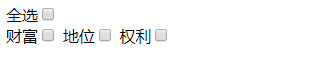
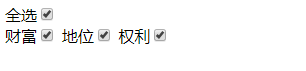
prevAll ( ): 获取被选中元素的上边所有同级元素节点;
nextUntil ( ): 获取被选中元素下边所有同级且有type="checkbox"属性的元素直到h1为止,括号中填写条件;如下:
nextUntil(param1,param2),这里边两个参数,第一个参数表示:选择范围;第二个参数表示:选择的是什么类型的元素;
<div>
全选<input type="checkbox"><br>
<input type="checkbox">
<input type="checkbox">
<h1>title</h1>
<input type="checkbox">
<input type="checkbox">
</div>
<script>
$("input[type='checkbox']").nextUntil("h1","input[type='checkbox']")
</script>