用Python 绘制 柱状图,使用的是bar()函数。
一个简单的例子:
# 创建一个点数为 8 x 6 的窗口, 并设置分辨率为 80像素/每英寸 plt.figure(figsize=(10, 10), dpi=80) # 再创建一个规格为 1 x 1 的子图 # plt.subplot(1, 1, 1) # 柱子总数 N = 10 # 包含每个柱子对应值的序列 values = (56796,42996,24872,13849,8609,5331,1971,554,169,26) # 包含每个柱子下标的序列 index = np.arange(N) # 柱子的宽度 width = 0.45 # 绘制柱状图, 每根柱子的颜色为紫罗兰色 p2 = plt.bar(index, values, width, label="num", color="#87CEFA") # 设置横轴标签 plt.xlabel('clusters') # 设置纵轴标签 plt.ylabel('number of reviews') # 添加标题 plt.title('Cluster Distribution') # 添加纵横轴的刻度 plt.xticks(index, ('mentioned1cluster', 'mentioned2cluster', 'mentioned3cluster', 'mentioned4cluster', 'mentioned5cluster', 'mentioned6cluster', 'mentioned7cluster', 'mentioned8cluster', 'mentioned9cluster', 'mentioned10cluster')) # plt.yticks(np.arange(0, 10000, 10)) # 添加图例 plt.legend(loc="upper right") plt.show()
结果:
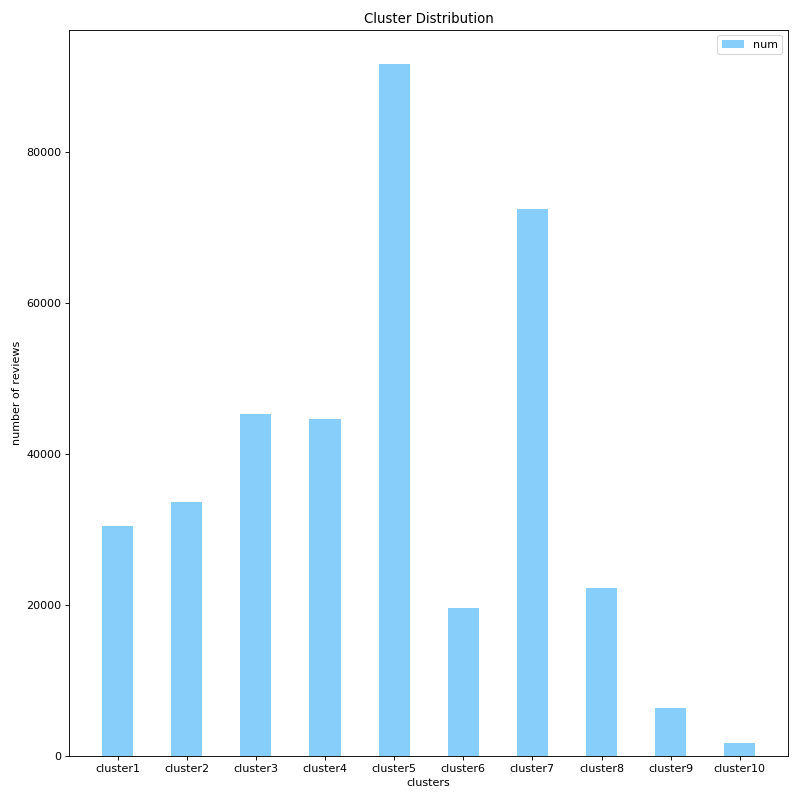
【Reference】
1、https://blog.csdn.net/qq_41011336/article/details/83016709 (含参数解释)