成熟目录结构演示:

一:
首先将springboot的jar包依赖引入maven项目,那么,配置pom.xml文件:
<?xml version="1.0" encoding="UTF-8"?>
<project xmlns="http://maven.apache.org/POM/4.0.0"
xmlns:xsi="http://www.w3.org/2001/XMLSchema-instance"
xsi:schemaLocation="http://maven.apache.org/POM/4.0.0 http://maven.apache.org/xsd/maven-4.0.0.xsd">
<modelVersion>4.0.0</modelVersion>
<groupId>com.aaa.fx</groupId>
<artifactId>newSpring</artifactId>
<version>1.0-SNAPSHOT</version>
<!--提供默认的spring版本依赖库(springboot其本质便是一个整合了大量常用spring包的spring集合),
这样书写具体的springbootjar包依赖时便是重写此spring集合中的默认jar包依赖,无需添加版本号-->
<parent>
<groupId>org.springframework.boot</groupId>
<artifactId>spring-boot-starter-parent</artifactId>
<version>1.5.22.RELEASE</version>
</parent>
<dependencies>
<dependency>
<groupId>org.springframework.boot</groupId>
<artifactId>spring-boot-starter-web</artifactId>
</dependency>
<!--mybatis在springboot中并没有被整合,我们导进去的这个mybatis-springboot整合包是mybatis自己整合的-->
<!--注意,若是只测试主方法则注释掉mybatisjar,不然会报错显示未配置数据源-->
<dependency>
<groupId>org.mybatis.spring.boot</groupId>
<artifactId>mybatis-spring-boot-starter</artifactId>
<version>1.3.0</version>
</dependency>
<dependency>
<groupId>mysql</groupId>
<artifactId>mysql-connector-java</artifactId>
<version>5.1.38</version>
</dependency>
</dependencies>
</project>
jar包导入完成后进行springboot主方法的编写:
package com.aaa.fx.springboot; import org.springframework.boot.Banner; import org.springframework.boot.SpringApplication; import org.springframework.boot.autoconfigure.SpringBootApplication; /** * 此ApplicationRun类为springboot的入口类,整个springboot项目赖以启动的方法 * //此ApplicationRun类必须放在所有业务的上一层保持主方法的正常执行 * 至少将此方法放入springboot目录下 * @SpringBootApplication 自动加载springboot所需要的所有配置,且将ApplicationRun类(也就是加了这个注解的标识类)识别为springboot的启动类 */ @SpringBootApplication public class ApplicationRun { public static void main(String[] args) { // SpringApplication.run(ApplicationRun.class,args); // 演示关闭banner文件的显示,首先创建一个SpringApplication对象,传入Application的class反射伪类类型 SpringApplication springApplication = new SpringApplication(ApplicationRun.class); //接着设置banner文件为关闭状态 springApplication.setBannerMode(Banner.Mode.OFF); // 运行此新创建的SpringApplication对象 springApplication.run(args); } }
运行主方法可成功,接着来将mybatis整合进来:
在resources中创建新文件包config,里面创建一个名为application.yml的文件,在此文件中配置数据源:
#配置tomcat,不然整合mybatis会报错 #注意 配置的时候 需要在配置的数值前加上空格!!! # 寻找tomcat配置文件时,会先到resources的config下寻找,若未找到则到resources寻找 server: port: 8081 # tomcat端口号配置 context-path: /yuer # 配置tomcat的映射根路径 如果不配置默认为"/" # 数据源配置: spring: datasource: driver-class-name: com.mysql.jdbc.Driver url: jdbc:mysql://localhost:3306/th data-username: root data-password: root
配置完成则进入我们的测试Controller类中,注意,此类需要在我们刚刚书写的主方法之下:
package com.aaa.fx.springboot.controller; import org.springframework.web.bind.annotation.RequestMapping; import org.springframework.web.bind.annotation.RestController; /** * @Controller * 直接返回页面,不能处理ajax请求,如果需要处理ajax请求则需要添加@ResponseBody注解 * @RestController * 直接将整个controller下的都添加上@ResponseBody注解。 */ @RestController public class Controller { @RequestMapping("/test") public String test(){ return "This change has come into effect!"; } }
OK 完成配置,接着启动主方法,打开浏览器进行测试
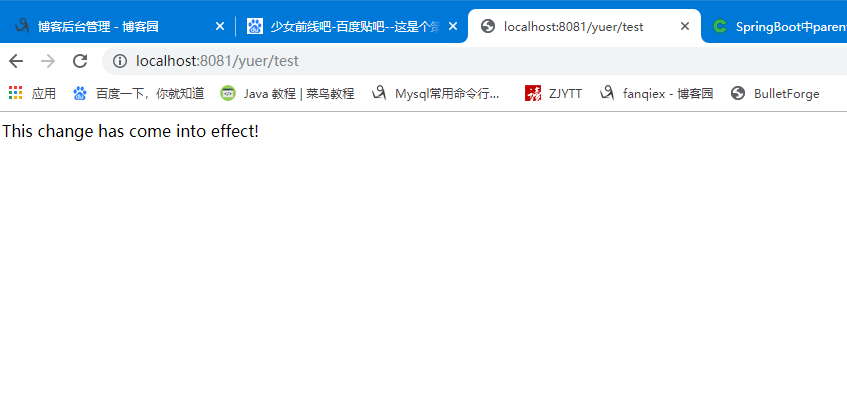
调控banner则在resources目录下创建banner.txt 对其进行书写。