在开始服务前一定要确保可以ping通外网,在虚拟机联网但ping 不通外网下
确认vim /etc/sysconfig/network-scripts/ifcfg-ens33 (nmcli connectoin show查看自己网卡名)下确保这两句正确
BOOTPROTO="dhcp",ONBOOT=yes
一、搭建web服务器
软件包:httpd 服务名称:httpd 安装后使用命令开启服务
[root@localhost ~]# cd /var/www/html [root@localhost html]# ls index.html
[root@localhost html]# echo huihkj > index.html
[root@localhost html]# systemctl restart httpd
[root@localhost html]# firefox 192.168.142.140
在默认情况下存放网页的目录为/var/www/html 默认文件名为index.html
当网页默认路径不在/var/www/html下时,要修改相关文件配置
但是文件最好还是放在/var/www下目录下的index.html 下
/etc/httpd/conf/httpd.conf为确定网页文件目录的主配置文件,需要修改里面的DocumentRoot
但主配置文件的修改会带来风险,一般修改调用配置文件:/etc/httpd/conf.d/myweb.conf

只需要点名网页根文件改变了就好:DocumentRoot "/var/www/myweb"
[root@localhost ~]# mkdir -p /var/www/myweb [root@localhost ~]# cd /var/www/myweb [root@localhost myweb]# echo 'I m myweb! ' > index.html [root@localhost myweb]# cd [root@localhost ~]# vim /etc/httpd/conf/httpd.conf [root@localhost ~]# cp /etc/httpd/conf/httpd.conf /etc/httpd/conf.d/myweb.conf [root@localhost ~]# vim /etc/httpd/conf.d/myweb.conf [root@localhost ~]# vim /etc/httpd/conf/httpd.conf
若想把文件放在根下或其他地方,得在调用配置文件中书写
<Directory "文件路径">
Require all granted;
</Directory>
但是selinux会阻止,这里使用安全上下文
chcon -R --reference= 模板目录路径(默认网页文件存放路径) 新目录路径(修改后的路径点)
虚拟web主机
web主机的区分方式:(为每个虚拟站点添加配置)
基于域名的虚拟主机
基于端口的虚拟主机
基于IP地址的虚拟主机
二、ftp 服务
安装包:vsftpd 服务名称 vsftpd 安装后开启服务
[root@localhost html]# systemctl restart vsftpd [root@localhost html]# systemctl enable vsftpd Created symlink from /etc/systemd/system/multi-user.target.wants/vsftpd.service to /usr/lib/systemd/system/vsftpd.service. [root@localhost html]# cd /var/ftp [root@localhost ftp]# ls pub [root@localhost ftp]# mkdir haha [root@localhost ftp]# cd [root@localhost ~]# systemctl restart vsftpd [root@localhost ~]# firefox ftp://192.168.142.140
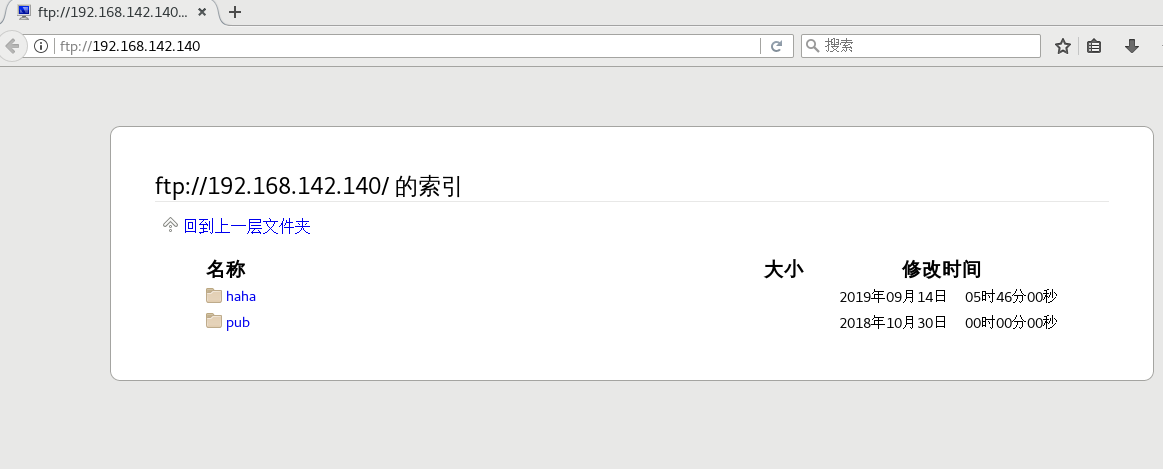
ftp 默认存放路径为/var/ftp
三、共享的几种方法
服务端:
1.nfs共享:服务机为客户机提供共享使用的文件夹
安装包:nfs-utils 服务名称:nfs-server
创建供共享的文件夹:/nfsd 默认共享的配置文件:/etc/exports
[root@localhost ~]# mkdir /nfsd
[root@localhost ~]# vim /etc/exports
在配置文件下指明:
/共享文件路径 /客户机地址(权限)
/nfsd *(ro)
启服:
[root@localhost ~]# systemctl restart nfs-server
[root@localhost ~]# systemctl enable nfs-server
客户端:
客户端使用挂载来访问共享文件
1.首先查找可供共享的文件 showmount -e 服务端IP
2.进行本地挂载,使得访问挂载点时就可访问到挂载文件
[root@zhanglei ~]# exit 登出 Connection to 192.168.142.138 closed. [root@localhost ~]# vim /etc/exports [root@localhost ~]# !sys systemctl enable nfs-server [root@localhost ~]# systemctl restart nfs-server [root@localhost ~]# gos [email protected]'s password: Last login: Sat Sep 14 14:29:48 2019 from 192.168.142.142 [root@zhanglei ~]# showmount -e 192.168.142.140 Export list for 192.168.142.140: /nfsd * [root@zhanglei ~]# mount 192.168.142.140:/nfsd /nfsd1 [root@zhanglei ~]# ls /nfsd1 1.txt [root@zhanglei ~]#
这样挂载之后开机会取消,可以设置开机自动挂载,自动挂载的文件在/etc/fstab下
共享文件路径 挂载点目录 类型 参数 备份标记 检测顺序
192.168.142.140:/nfsd /nfsd1 nfs default,_netdev 0 0