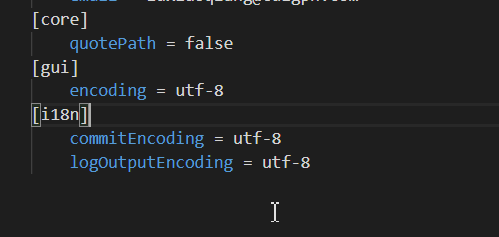在windows下 ,ls 时 中文能正确显示。执行git log -n 3 时 ,显示commit message 乱码。
第一步,打开git bash options ->test->Locale 选择zh_CN & Character Set 选择 UTF-8
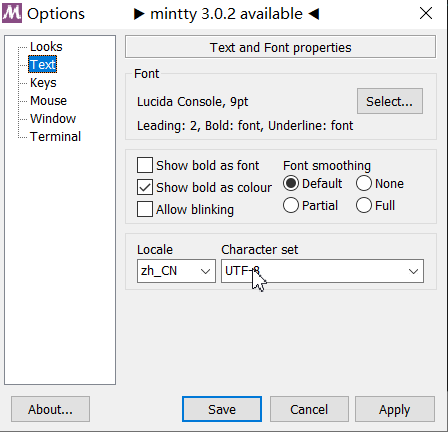
第二步,编辑C:\Users\用户名\.gitconfig
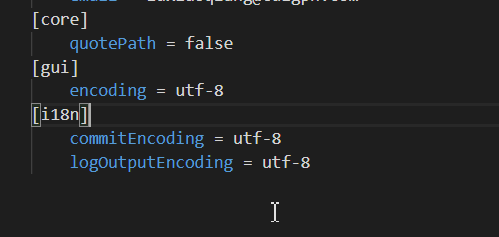
在windows下 ,ls 时 中文能正确显示。执行git log -n 3 时 ,显示commit message 乱码。
第一步,打开git bash options ->test->Locale 选择zh_CN & Character Set 选择 UTF-8
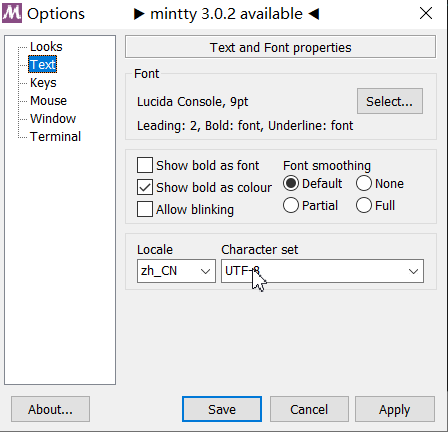
第二步,编辑C:\Users\用户名\.gitconfig