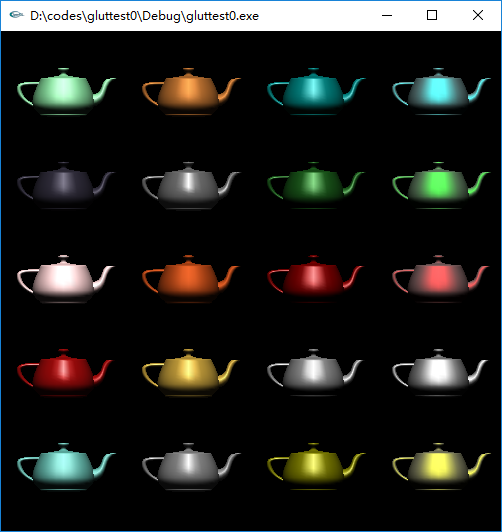VC++2010是一个成熟稳定的版本,微软的编译工具Visual Studio系列从VC6到如今的VC2019,功能非常强大,我们在开始学习C++和计算机图形学的时候,一般入手<<C++Primer>><<OpenGL编程指南>>一般例子并不会详细讲解开发环境,这是因为C++和C语言还有OpenGL不是某一家公司的产物,而是开放标准,即成立标准委员会由多方协商参与制定,这样才有开源的实现,而在windows上研究相关技术开发商业产品,久而久之形成了惯例即采用微软出品的IDE,也的确很优秀,曾经宝兰也败下阵来,原因很多,但是我们觉得操作系统类似商城租房给商家销售差不多。当然在Linux环境下有它自身的一套C/C++编译器GCC/G++,相应的采用code::blocks或者Qt Creator或者KDeveloper等IDE。所以我们很多例子,笔记等不做特别说明都是在VC++2010或者其他版本上编译通过的。下面就是配置glut的步骤:
1.安装VS2010旗舰版,这个在百度下搜索VS2010旗舰版可以找到很多,还有安装步骤,安装完后记得填写KEY
2.glut还是<<配置code::blocks下glut>中下载的glut库,下面打开VC2010

粘屏幕其实不太必要,特别是多试几次后,步骤就几步,下面就文字罗列步骤
在菜单 文件->新建->项目
弹出的新建项目对话框中,模版选择Win32控制台应用程序
名称填 gluttest0
位置这里我填的是D:\codes\

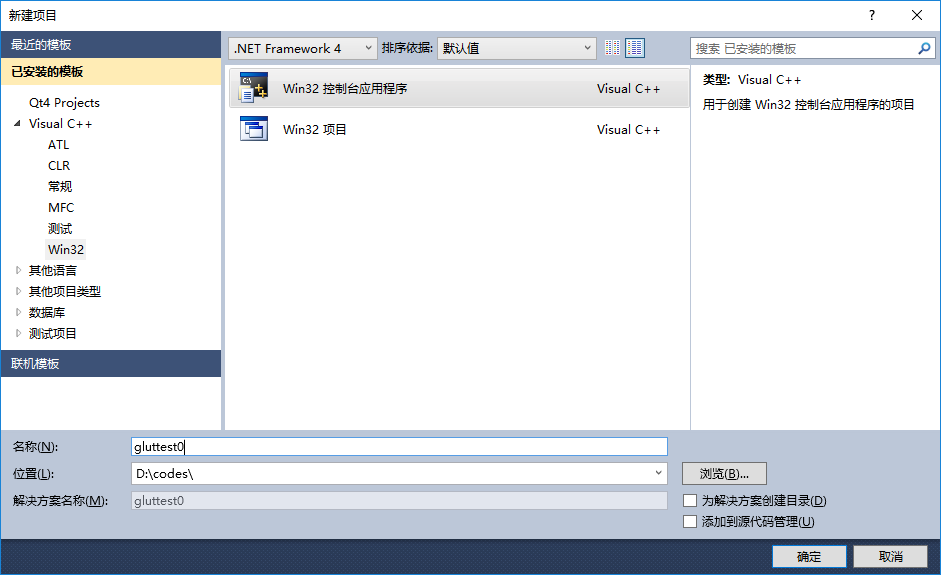
按确定后,next,到 应用程序设置
附加选项 选 空项目,完成

这个时候创建了项目树,但是没有创建任何代码文件,包括头文件和CPP文件

来添加一个main.cpp文件
在源文件 右键菜单->添加->新建项
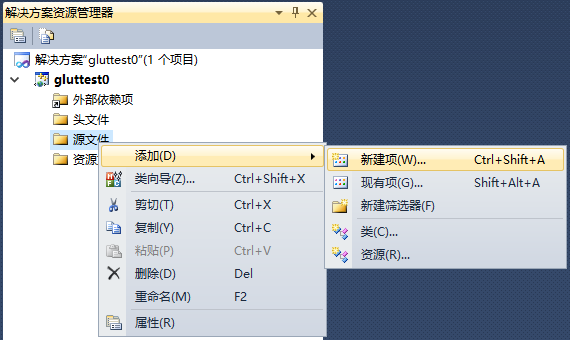
选中C++文件,名字填main
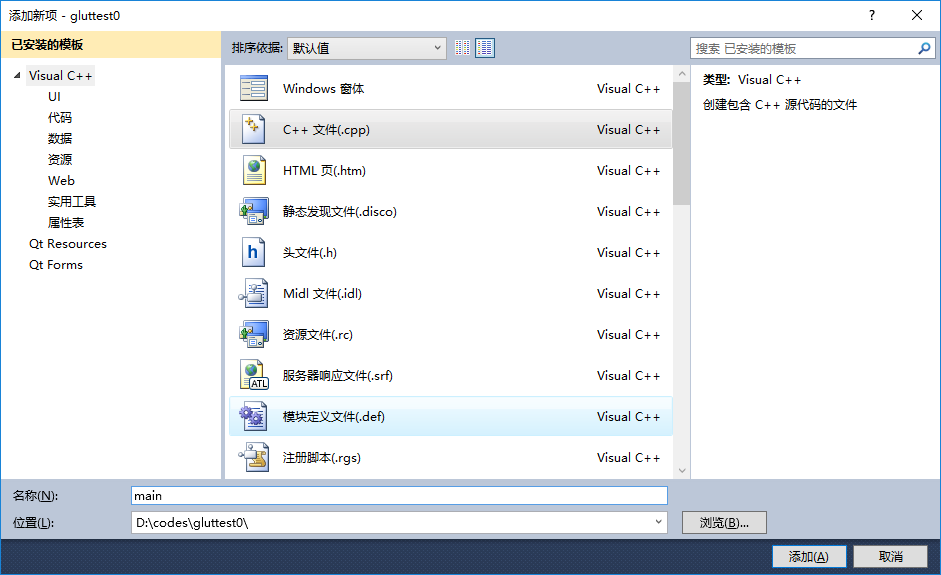
则在项目中添加了一个空的cpp文件main.cpp,下面的代码来自OpenGL红宝书(OpenGL编程指南)
#include <GL/glut.h> /* * Initialize depth buffer, projection matrix, light source, and lighting * model. Do not specify a material property here. */ void myinit(void) { GLfloat ambient[] = {0.0, 0.0, 0.0, 1.0}; GLfloat diffuse[] = {1.0, 1.0, 1.0, 1.0}; GLfloat position[] = {0.0, 3.0, 3.0, 0.0}; GLfloat lmodel_ambient[] = {0.2, 0.2, 0.2, 1.0}; GLfloat local_view[] = {0.0}; glLightfv(GL_LIGHT0, GL_AMBIENT, ambient); glLightfv(GL_LIGHT0, GL_DIFFUSE, diffuse); glLightfv(GL_LIGHT0, GL_POSITION, position); glLightModelfv(GL_LIGHT_MODEL_AMBIENT, lmodel_ambient); glLightModelfv(GL_LIGHT_MODEL_LOCAL_VIEWER, local_view); glFrontFace(GL_CW); glEnable(GL_LIGHTING); glEnable(GL_LIGHT0); glEnable(GL_AUTO_NORMAL); glEnable(GL_NORMALIZE); glEnable(GL_DEPTH_TEST); glDepthFunc(GL_LESS); } /* * Move object into position. Use 3rd through 12th parameters to specify the * material property. Draw a teapot. */ void renderTeapot(GLfloat x, GLfloat y, GLfloat ambr, GLfloat ambg, GLfloat ambb, GLfloat difr, GLfloat difg, GLfloat difb, GLfloat specr, GLfloat specg, GLfloat specb, GLfloat shine) { float mat[4]; glPushMatrix(); glTranslatef(x, y, 0.0); mat[0] = ambr; mat[1] = ambg; mat[2] = ambb; mat[3] = 1.0; glMaterialfv(GL_FRONT, GL_AMBIENT, mat); mat[0] = difr; mat[1] = difg; mat[2] = difb; glMaterialfv(GL_FRONT, GL_DIFFUSE, mat); mat[0] = specr; mat[1] = specg; mat[2] = specb; glMaterialfv(GL_FRONT, GL_SPECULAR, mat); glMaterialf(GL_FRONT, GL_SHININESS, shine * 128.0); glutSolidTeapot(1.0); glPopMatrix(); } /** * First column: emerald, jade, obsidian, pearl, ruby, turquoise * 2nd column: brass, bronze, chrome, copper, gold, silver * 3rd column: black, cyan, green, red, white, yellow plastic * 4th column: black, cyan, green, red, white, yellow rubber */ void display(void) { glClear(GL_COLOR_BUFFER_BIT | GL_DEPTH_BUFFER_BIT); renderTeapot(2.0, 17.0, 0.0215, 0.1745, 0.0215, 0.07568, 0.61424, 0.07568, 0.633, 0.727811, 0.633, 0.6); renderTeapot(2.0, 14.0, 0.135, 0.2225, 0.1575, 0.54, 0.89, 0.63, 0.316228, 0.316228, 0.316228, 0.1); renderTeapot(2.0, 11.0, 0.05375, 0.05, 0.06625, 0.18275, 0.17, 0.22525, 0.332741, 0.328634, 0.346435, 0.3); renderTeapot(2.0, 8.0, 0.25, 0.20725, 0.20725, 1, 0.829, 0.829, 0.296648, 0.296648, 0.296648, 0.088); renderTeapot(2.0, 5.0, 0.1745, 0.01175, 0.01175, 0.61424, 0.04136, 0.04136, 0.727811, 0.626959, 0.626959, 0.6); renderTeapot(2.0, 2.0, 0.1, 0.18725, 0.1745, 0.396, 0.74151, 0.69102, 0.297254, 0.30829, 0.306678, 0.1); renderTeapot(6.0, 17.0, 0.329412, 0.223529, 0.027451, 0.780392, 0.568627, 0.113725, 0.992157, 0.941176, 0.807843, 0.21794872); renderTeapot(6.0, 14.0, 0.2125, 0.1275, 0.054, 0.714, 0.4284, 0.18144, 0.393548, 0.271906, 0.166721, 0.2); renderTeapot(6.0, 11.0, 0.25, 0.25, 0.25, 0.4, 0.4, 0.4, 0.774597, 0.774597, 0.774597, 0.6); renderTeapot(6.0, 8.0, 0.19125, 0.0735, 0.0225, 0.7038, 0.27048, 0.0828, 0.256777, 0.137622, 0.086014, 0.1); renderTeapot(6.0, 5.0, 0.24725, 0.1995, 0.0745, 0.75164, 0.60648, 0.22648, 0.628281, 0.555802, 0.366065, 0.4); renderTeapot(6.0, 2.0, 0.19225, 0.19225, 0.19225, 0.50754, 0.50754, 0.50754, 0.508273, 0.508273, 0.508273, 0.4); renderTeapot(10.0, 17.0, 0.0, 0.0, 0.0, 0.01, 0.01, 0.01, 0.50, 0.50, 0.50, .25); renderTeapot(10.0, 14.0, 0.0, 0.1, 0.06, 0.0, 0.50980392, 0.50980392, 0.50196078, 0.50196078, 0.50196078, .25); renderTeapot(10.0, 11.0, 0.0, 0.0, 0.0, 0.1, 0.35, 0.1, 0.45, 0.55, 0.45, .25); renderTeapot(10.0, 8.0, 0.0, 0.0, 0.0, 0.5, 0.0, 0.0, 0.7, 0.6, 0.6, .25); renderTeapot(10.0, 5.0, 0.0, 0.0, 0.0, 0.55, 0.55, 0.55, 0.70, 0.70, 0.70, .25); renderTeapot(10.0, 2.0, 0.0, 0.0, 0.0, 0.5, 0.5, 0.0, 0.60, 0.60, 0.50, .25); renderTeapot(14.0, 17.0, 0.02, 0.02, 0.02, 0.01, 0.01, 0.01, 0.4, 0.4, 0.4, .078125); renderTeapot(14.0, 14.0, 0.0, 0.05, 0.05, 0.4, 0.5, 0.5, 0.04, 0.7, 0.7, .078125); renderTeapot(14.0, 11.0, 0.0, 0.05, 0.0, 0.4, 0.5, 0.4, 0.04, 0.7, 0.04, .078125); renderTeapot(14.0, 8.0, 0.05, 0.0, 0.0, 0.5, 0.4, 0.4, 0.7, 0.04, 0.04, .078125); renderTeapot(14.0, 5.0, 0.05, 0.05, 0.05, 0.5, 0.5, 0.5, 0.7, 0.7, 0.7, .078125); renderTeapot(14.0, 2.0, 0.05, 0.05, 0.0, 0.5, 0.5, 0.4, 0.7, 0.7, 0.04, .078125); glFlush(); } void myReshape(int w, int h) { glViewport(0, 0, w, h); glMatrixMode(GL_PROJECTION); glLoadIdentity(); if (w <= h) glOrtho(0.0, 16.0, 0.0, 16.0 * (GLfloat) h / (GLfloat) w, -10.0, 10.0); else glOrtho(0.0, 16.0 * (GLfloat) w / (GLfloat) h, 0.0, 16.0, -10.0, 10.0); glMatrixMode(GL_MODELVIEW); } /* * Main Loop Open window with initial window size, title bar, RGBA display * mode, and handle input events. */ int main(int argc, char **argv) { glutInit(&argc, argv); glutInitDisplayMode(GLUT_SINGLE | GLUT_RGB | GLUT_DEPTH); glutInitWindowSize (500, 500); glutInitWindowPosition (50, 50); glutCreateWindow(argv[0]); myinit(); glutReshapeFunc(myReshape); glutDisplayFunc(display); glutMainLoop(); return 0; }
项目树在gluttest0上右键,弹出菜单找到属性,我们来设置依赖的glut库
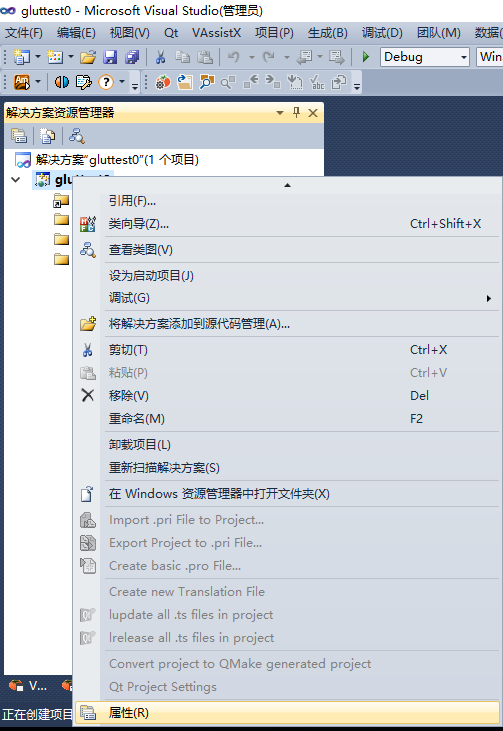
首先是本地环境路径中加入glut32.dll
PATH=D:\mclib\glut376\lib;$(PATH)
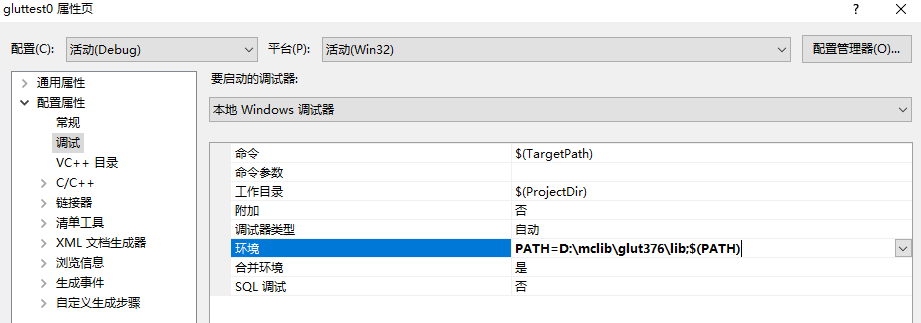
然后设置include, C++->常规->附加包含目录,填D:\mclib\glut376\include
和其他include路径通过;号分割,指定glut.h在哪
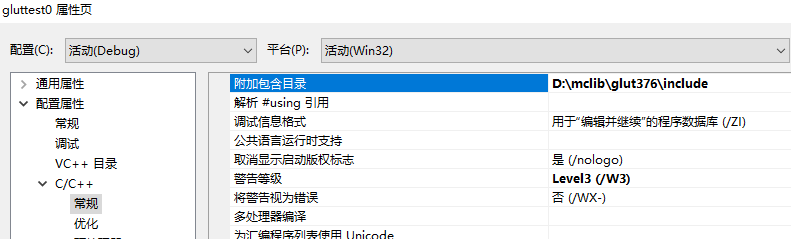
最后设置lib,链接->常规->附加库目录设置d:\mclib\glut376\lib
链接->输入->附加依赖项 glut32.lib
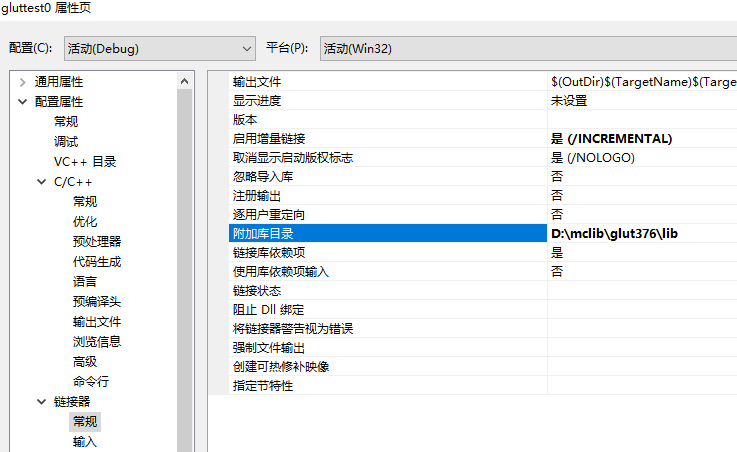
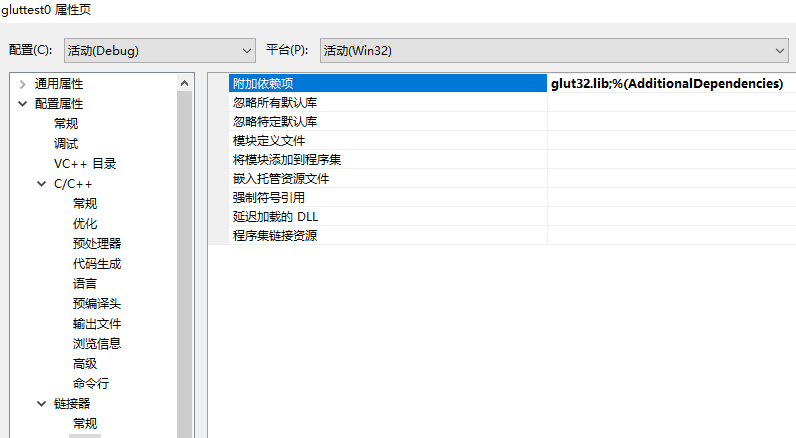
然后主菜单下,生成(Build)->生成gluttest0,生成成功后,按绿色箭头,启动,则看到了熟悉的犹他茶壶