git
https://github.com/wangdahoo/vue-scroller
Demo
https://wangdahoo.github.io/vue-scroller/
How to use
npm i vue-scroller -S
/* ignore this if you include vue-scroller.js by <script> tag from a cdn, such as unpkg */ import Vue from 'vue' import VueScroller from 'vue-scroller' Vue.use(VueScroller)
<scroller :on-refresh="refresh" :on-infinite="infinite"> <!-- content goes here --> </scroller>
简单实例
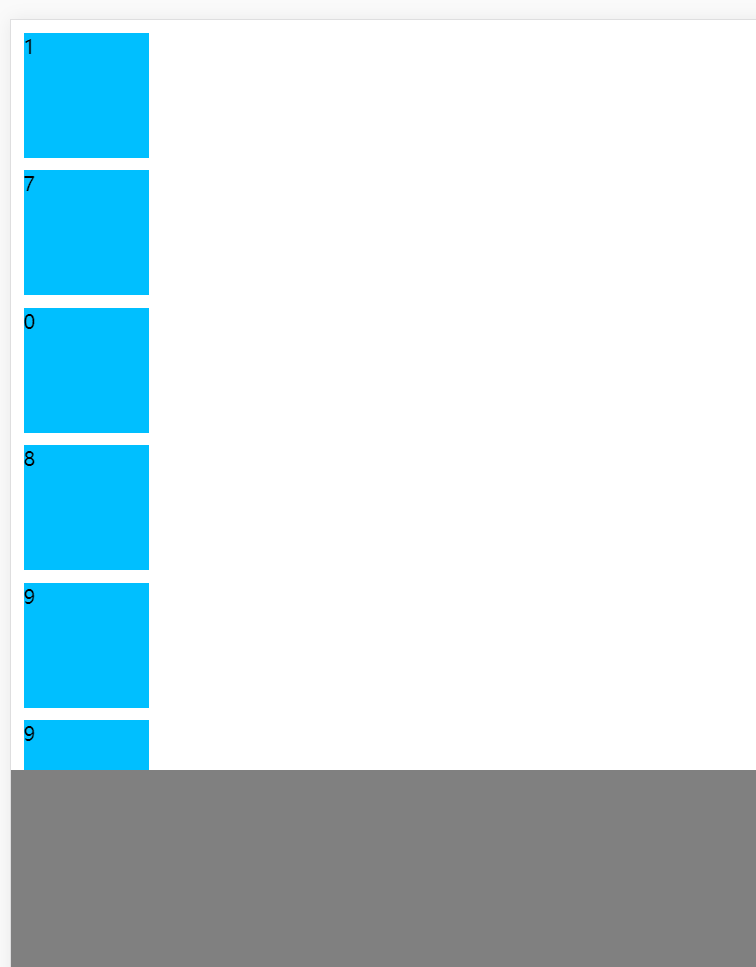
需要注意scrolller的定位方式,以及
<template>
<div class="container">
<!--对于scroller默认高度总是占满父容器,虽然可以使用属性设置高度-->
<!--但在用一个div包住4会更简单点-->
<div style="height: 600px">
<!--scroller组件定位方式用relative 否则会溢出父容器-->
<scroller
class="scroller"
:on-refresh="refresh"
:on-infinite="infinite"
ref="my_scroller">
<div v-for="(item, index) in items" @click="onItemClick(index, item)"
class="row">
{{ item }}
</div>
</scroller>
</div>
<div style="height: 200px;width: 100%;background: gray"></div>
</div>
</template>
<script>
export default {
data() {
return {
items: []
}
},
mounted() {
for (let i = 1; i <= 20; i++) {
this.items.push(i)
}
},
methods: {
refresh(done) {
this.items = [1, 2, 3, 4, 5, 6].map(() => parseInt(Math.random() * 10))
done()
},
infinite(done) {
this.items = this.items.concat([12, 3, 4, 42,])
done()
},
onItemClick(index, item) {
console.log(index)
}
}
}
</script>
<style scoped>
.container {
height: 100vh;
overflow-y: scroll;
}
.row {
height: 100px;
width: 100px;
background: deepskyblue;
margin: 10px;
}
.scroller {
position: relative;
}
</style>