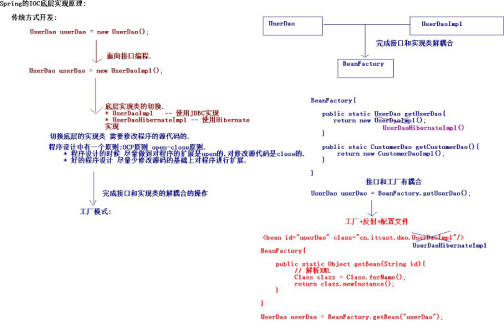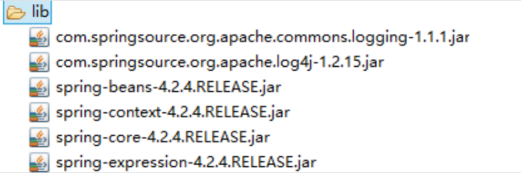Spring 的入门案例:(IOC)
IOC 的底层实现原理(结构图2.01)
图:2.01
IOC:Inversion of Control 控制反转,指的是对象的创建权反转(交给)给Spring,
作用是实现了程序的解耦合
步骤一:下载 Spring 的开发包:
官网:http://spring.io/
下载地址: http://repo.springsource.org/libs-release-local/org/springframework/spring
创建 web 项目,引入 Spring 的开发包:
导入基本的jar包(4+2)
图:2.02
引入相关配置文件:
log4j.properties //日志文件
applicationContext.xml
引入约束:
spring-framework-4.2.4.RELEASE\docs\spring-framework-reference\html\xsd-configur ation.html
<beans xmlns="http://www.springframework.org/schema/beans"
xmlns:xsi="http://www.w3.org/2001/XMLSchema-instance"
xsi:schemaLocation="
http://www.springframework.org/schema/beans
http://www.springframework.org/schema/beans/spring-beans.xsd">
</beans>
编写相关的类(开发工具:eclispe):
//新建 Dao_Intf 接口
public interface Dao_Intf {
public void sayHello();
}
//实现Dao_Intf接口并实现接口的方法
public class Dao_Impl implements Dao_Intf {
@Override
public void sayHello() {
System.out.println("Hello Spring...");
}
}
完成配置:
// 新建 xml文件 名字一般是给 applicationContext.xml 看自己的需求吧
<!-- Spring的入门案例================ -->
<bean id="Dao_Impl" class="com.xiao.spring_bean.Dao_Impl"></bean>
<!-- id是唯一的,name可重名,需要注意 -->
完成上面的步骤,编写测试程序:
需要导入 junit-4.10.jar ,main方法也可以
// Spring 的方式:
@Test
public void demo1() {
// 创建 Spring 的工厂类:
ApplicationContext applicationContext = new ClassPathXmlApplicationContext("applicationContext.xml");
// 通过工厂解析 XML 获取 Bean 的实例.
Dao_Intf dao_Intf = (Dao_Intf ) applicationContext.getBean("Dao_Impl");//需要对应id的名称,不然会报异常
dao_Intf.sayHello();
}
IOC :控制反转,将对象的创建权交给了 Spring.
DI :Dependency Injection 依赖注入.需要有IOC 的环境,Spring 创建这个类的过程中,Spring 将类的依赖的属性设置进去.
............................................................................................................................................................................................................
欢迎留言、感谢观看!