1、经典布局,上头下尾,两侧固定,中间自适应
效果图:
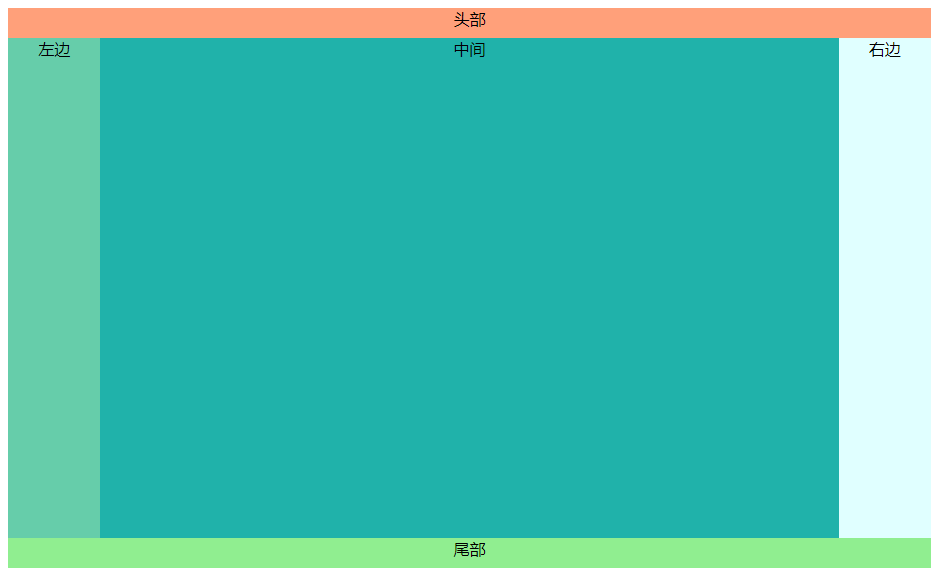
实现代码(普通):
<!DOCTYPE html>
<html lang="en">
<head>
<meta charset="UTF-8">
<title>test</title>
</head>
<style>
.header{
width:100%;
height:30px;
background-color:lightsalmon;
text-align: center;
}
.footer{
width:100%;
height:30px;
background-color:lightgreen;
text-align: center;
}
.left{
background-color:mediumaquamarine;
margin-left:0%;
width:10%;
}
.main{
background-color:lightseagreen;
width:80%;
}
.right{
background-color:lightcyan;
float:right;
width:10%;
}
.left,.main,.right{
height:100%;
min-height:500px;
display:inline-block;
text-align: center;
}
</style>
<body>
<div class="header">头部</div>
<div>
<div class="left">左边
</div><div class="main">中间
</div><div class="right">右边</div>
</div>
<div class="footer">尾部</div>
</body>
</html>2、用flex实现经典布局
应用默认的排序flex-direction:row及flex布局的默认效果代替了float,display:inline-block等效果
代码示例:
<!DOCTYPE html>
<html lang="en">
<head>
<meta charset="UTF-8">
<title>test</title>
</head>
<style>
.body{
display:flex;
flex-wrap: wrap;
}
.header{
width:100%;
height:30px;
background-color:lightsalmon;
text-align: center;
}
.footer{
width:100%;
height:30px;
background-color:lightgreen;
text-align: center;
}
.left{
background-color:mediumaquamarine;
width:10%;
}
.main{
background-color:lightseagreen;
width:80%;
}
.right{
background-color:lightcyan;
width:10%;
}
.left,.main,.right{
min-height:500px;
text-align: center;
}
</style>
<body>
<div class="body">
<div class="header">头部</div>
<div class="left">左边</div>
<div class="main">中间</div>
<div class="right">右边</div>
<div class="footer">尾部</div>
</div>
</body>
</html>3、用网格实现经典布局
用grid-template-columns定义每个的列宽
用grid-column定义每一列从哪个网线开始,哪个网线截止
代码示例:
<!DOCTYPE html>
<html lang="en">
<head>
<meta charset="UTF-8">
<title>test</title>
</head>
<style>
.body{
display:grid;
grid-template-columns: 1fr 5fr 1fr;
}
.header{
height:30px;
background-color:lightsalmon;
text-align: center;
grid-column: 1/4;
}
.footer{
width:100%;
height:30px;
background-color:lightgreen;
text-align: center;
grid-column: 1/4;
}
.left{
background-color:mediumaquamarine;
grid-column: 1/2;
}
.main{
background-color:lightseagreen;
grid-column: 2/3;
}
.right{
background-color:lightcyan;
grid-column: 3/4;
}
.left,.main,.right{
min-height:500px;
text-align: center;
}
</style>
<body>
<div class="body">
<div class="header">头部</div>
<div class="left">左边</div>
<div class="main">中间</div>
<div class="right">右边</div>
<div class="footer">尾部</div>
</div>
</body>
</html>