使用websocket建立客户端与服务器的双向连接
实现效果:
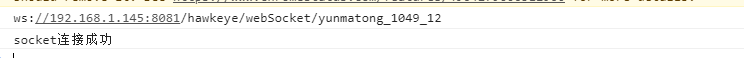
实现代码:
1.init方法:
init: function () {
if(typeof(WebSocket) === "undefined"){
alert("您的浏览器不支持socket")
}else{
// 实例化socket
this.socket = new WebSocket(this.path)
// 监听socket连接
this.socket.onopen = this.open
// 监听socket错误信息
this.socket.onerror = this.error
// 监听socket消息
this.socket.onmessage = this.getMessage
//关闭socket连接
this.socket.onclose = this.websocketclose
}
},
path变量:
export var pathFile = "ws://192.168.1.145:8081/hawkeye/"; path: pathFile+"webSocket/",
2.建立连接:
open: function (e) {
let data = this.network+"_"+this.partition+"_nodeId";
this.send(data);
console.log("socket连接成功")
},
3.给服务端发送消息:
send: function (Data) {
this.socket.send(Data);
},
4.接收消息:
getMessage: function (msg) {
var data = JSON.parse(msg.data);
}
5.断开连接:
websocketclose(e){ //关闭
console.log('断开连接',e);
},
6.错误提醒方法:
error: function () {
console.log("连接错误")
},
注意:
1.可以手动关闭websocket连接:this.socket.close();
2.若是需要在某种情况下要重新给服务端发送数据,可以直接let data = this.network+"_"+this.partition+"_nodeId"; this.send(data);因为一直处于连接中
3.若是在一进来页面就要开始websocket连接,可以直接在open建立连接时就发送数据。
4.双向通信时都是使用string字符串传输。