1.CSS实现文本单行居中,多行居左
效果图: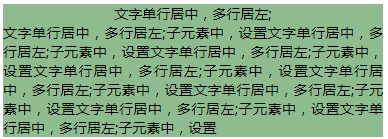
<style type="text/css"> .fu{ width:380px; background:red; text-align: center; } .fu>p{ /*text-align: left;*/ text-align: justify; display: inline-block; } </style> <!-- 父元素中,设置text-align:center; --> <div class="fu"> <!-- 子元素中,设置text-align:left;display: inline-block; --> <p>文字单行居中,多行居左;</p> <p>文字单行居中,多行居左;子元素中,设置text-align:left;文字单行居中,多行居左;子元素中,设置text-align:left;</p> </div>
2.CSS实现文本两端对齐
效果图:
<style type="text/css"> .box{width:50px;background: greenyellow;} .box>p{text-align-last: justify;} </style> <div class="box"> <p>姓名</p> <p>手机号码</p> </div>
3.实现文字竖向排版
效果图:
<style type="text/css"> .fu{ width: 25px; line-height: 18px; height: 200px; font-size: 12px; padding: 8px 5px; box-sizing: border-box; word-wrap: break-word; } .fu>p{ width:210px; line-height: 30px; text-align:justify; /* writing-mode: vertical-lr;//由左往右排版 writing-mode: bt-lr;//IE由左往右排版 */ writing-mode: vertical-rl;//由右往左排版 writing-mode: bt-rl;//IE由右往左排版 } </style> <div class="fu"> <p>文字单行居中,多行居左;子元素中,设置文字单行居中,多行居左;子元素中,设置文字单行居中,多行居左;子元素中,设置文字单行居中,多行居左;子元素中,设置文字单行居中,多行居左;子元素中,设置文字单行居中,多行居左;子元素中,设置文字单行居中,多行居左;子元素中,设置文字单行居中,多行居左;子元素中,设置</p> </div>
4.letter-spacing(字间距,添加每个字母或汉字之间的空白)和 word-spacing(词间距,添加每个单词之间的空白)
效果图: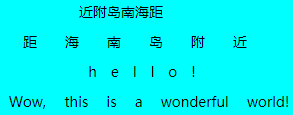
<style type="text/css"> .text-box{ width: 300px; background: aqua; margin-top: 20px; } .text-box>p{ line-height:30px; text-align: center; } .text-box>p:nth-child(1){ letter-spacing:-2em;//倒叙 } .text-box>p:nth-child(2){ letter-spacing:2em; } .text-box>p:nth-child(3){ letter-spacing:1em; } .text-box>p:nth-child(4){ word-spacing:1em; } </style> <div class="text-box"> <p>距海南岛附近</p> <p>距海南岛附近</p> <p>hello!</p> <p>Wow, this is a wonderful world!</p> </div>
注意:1.字间距会将单词拆分成字母;词间距在汉字中不会生效。
2.字间距和词间距都可赋负值,当值是负值时,当前的文字倒叙排列;
词间距会缩小间距重叠。
5.使元素鼠标事件失效:pointer-events:none;
6.cursor属性:
<style type="text/css"> .curbox{ width: 100px; height: 100px; background: #008000; cursor: pointer;//箭头变小手 /* cursor: help;//箭头+问号 */ /* cursor:wait;//转圈圈 */ /* cursor: move;//移动光标 */ /* cursor: crosshair;//十字光标 */ } </style> <div class="curbox"></div>
7.Text-transform和Font Variant
效果图: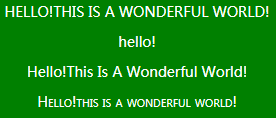
<style type="text/css"> .curbox{ width:300px; height:200px; background: #008000; } .curbox>p{ line-height:30px; color: #FFFFFF; text-align: center; } .curbox>p:nth-child(1){ text-transform: uppercase;//将字母全变成大写字母 } .curbox>p:nth-child(2){ text-transform: lowercase;//将字母全变成小写字母 } .curbox>p:nth-child(3){ text-transform: capitalize;//将首字母大写 } .curbox>p:nth-child(4){ font-variant: small-caps;//将字母全变成小字号的大写字母 } </style> <div class="curbox"> <p>Hello!this is a wonderful world!</p> <p>HELLO!</p> <p>Hello!this is a wonderful world!</p> <p>Hello!this is a wonderful world!</p> </div>
8.实现一个三角形
效果图:
<style type="text/css"> .san{ border-color: transparent transparent royalblue transparent; border-style: solid; border-width:0px 100px 100px 100px; height:0; width: 0; display: inline-block; } .san1{ border-color:transparent green royalblue mediumvioletred; border-style: solid; border-width:50px 50px 100px 0px; height:0; width: 0; display: inline-block; } .san2{ width:100px; height:150px; background:red; display: inline-block; margin:0 -5px; } </style> <div class="san"></div> <div class="san1"></div> <div class="san2"></div>