环境说明
kubernetes v1.10.11
kubeflow v0.6.0.rc.1
版本介绍:
1)较之v0.5.1,v0.6.0使用了istio组件
2)包管理器也从ksonet转成了kustomize
3)还需要提供要给类似于公有云服务器上面的负载均衡器
依赖:
1)kubernetes
2)kfctl
3)负载均衡器
使用开源的负载均衡器,部署流程如下:
执行
kubectl apply -f https://raw.githubusercontent.com/google/metallb/v0.7.1/manifests/metallb.yaml
root@debian:/home/urmsone# kubectl get pods -n metallb-system
NAME READY STATUS RESTARTS AGE
controller-5f69bbf78c-6598x 1/1 Running 0 2h
speaker-85v8c 1/1 Running 0 5d
speaker-sd5b9 1/1 Running 0 5d
配置configmap
apiVersion: v1
kind: ConfigMap
metadata:
namespace: metallb-system
name: config
data:
config: |
address-pools:
- name: my-ip-space
protocol: layer2
addresses:
- 192.168.221.128/28
PS:这里的 IP 地址范围需要跟集群实际情况相对应。
1、生成kfctl二进制文件
执行git clone https://github.com/kubeflow/kubeflow.git
root@node:/home/urmsone# git clone https://github.com/kubeflow/kubeflow.git
正克隆到 'kubeflow'...
remote: Enumerating objects: 10, done.
remote: Counting objects: 100% (10/10), done.
remote: Compressing objects: 100% (10/10), done.
remote: Total 27026 (delta 0), reused 1 (delta 0), pack-reused 27016
接收对象中: 100% (27026/27026), 203.84 MiB | 2.25 MiB/s, 完成.
处理 delta 中: 100% (12566/12566), 完成.
执行
cd kubeflow/bootstrap
make build-kfctl-container
ln -s /home/urmsone/kubeflow/bootstrap/bin/kfctl /usr/bin/kfctl
root@node:/home/urmsone# cd kubeflow/bootstrap
root@node:/home/urmsone/kubeflow/bootstrap# make build-kfctl-container
DOCKER_BUILDKIT=1 docker build \
--build-arg GOLANG_VERSION=1.12 \
--build-arg VERSION=v0.6.0-rc.0-23-g8da1e470 \
--target=kfctl \
--tag gcr.io/kubeflow-images-public/kfctl/builder:v0.6.0-rc.0-23-g8da1e470 .
......
root@debian:/home/urmsone# kfctl
A client CLI to create kubeflow applications for specific platforms or 'on-prem'
to an existing k8s cluster.
Usage:
kfctl [command]
Available Commands:
apply Deploy a generated kubeflow application.
completion Generate shell completions
delete Delete a kubeflow application.
generate Generate a kubeflow application where resources is one of 'platform|k8s|all'.
help Help about any command
init Create a kubeflow application under <[path/]name>
show Show a generated kubeflow application.
version Print the version of kfctl.
Flags:
-h, --help help for kfctl
Use "kfctl [command] --help" for more information about a command.
PS:
先到kubeflow官网上选好对应的版本,获取git仓库的地址。
以上命令执行过程中可能遇到的问题:
1)docker版本太低,不支持dockerfile中使用的语法,报错
root@node:/home/urmsone/kubeflow/bootstrap# make build-kfctl-container
DOCKER_BUILDKIT=1 docker build \
--build-arg GOLANG_VERSION=1.12 \
--build-arg VERSION=v0.6.0-rc.0-23-g8da1e470 \
--target=kfctl \
--tag gcr.io/kubeflow-images-public/kfctl/builder:v0.6.0-rc.0-23-g8da1e470 .
unknown flag: --target
See 'docker build --help'.
Makefile:116: recipe for target 'build-kfctl-container' failed
make: *** [build-kfctl-container] Error 125
执行vim Makefile
...
build-kfctl-container:
DOCKER_BUILDKIT=1 docker build \
--build-arg GOLANG_VERSION=$(GOLANG_VERSION) \
--build-arg VERSION=$(TAG) \
--target=$(KFCTL_TARGET) \
--tag $(KFCTL_IMG)/builder:$(TAG) .
@echo Built $(KFCTL_IMG)/builder:$(TAG)
mkdir -p bin
docker create \
--name=temp_kfctl_container \
$(KFCTL_IMG)/builder:$(TAG)
docker cp temp_kfctl_container:/usr/local/bin/kfctl ./bin/kfctl
docker rm temp_kfctl_container
@echo Exported kfctl binary to bin/kfctl
...
执行vim
FROM barebones_base as kfctl
COPY --from=kfctl_base /go/src/github.com/kubeflow/kubeflow/bootstrap/bin/kfctl /usr/local/bin
CMD ["/bin/bash", "-c", "trap : TERM INT; sleep infinity & wait"]
类似于这种语法要更新docker18.03以上才能支持,查看一下自己的docker版本
执行docker info
...
root@debian:/home/urmsone# docker info
Containers: 17
Running: 16
Paused: 0
Stopped: 1
Images: 52
Server Version: 17.03.3-ce
Storage Driver: overlay2
Backing Filesystem: extfs
Supports d_type: true
Native Overlay Diff: true
Logging Driver: json-file
...
So,将版本更新到18.06.2-ce即可解决该报错
执行apt-cache madison docker-ce |grep 18.06
root@node:/home/urmsone/kubeflow/bootstrap# apt-cache madison docker-ce |grep 18.06
docker-ce | 18.06.3~ce~3-0~debian | https://download.docker.com/linux/debian stretch/stable amd64 Packages
docker-ce | 18.06.2~ce~3-0~debian | https://download.docker.com/linux/debian stretch/stable amd64 Packages
docker-ce | 18.06.1~ce~3-0~debian | https://download.docker.com/linux/debian stretch/stable amd64 Packages
docker-ce | 18.06.0~ce~3-0~debian | https://download.docker.com/linux/debian stretch/stable amd64 Packages
执行apt-get install docker-ce=18.06.3~ce~3-0~debian
bash: https://download.docker.com/linux/debian: 没有那个文件或目录
root@debian:/home/urmsone# apt-get install docker-ce=18.06.3~ce~3-0~debian
正在读取软件包列表... 完成
正在分析软件包的依赖关系树
正在读取状态信息... 完成
下列软件包是自动安装的并且现在不需要了:
golang-1.7 golang-1.7-doc golang-1.7-go golang-1.7-src golang-src
使用'apt autoremove'来卸载它(它们)。
下列软件包将被升级:
docker-ce
升级了 1 个软件包,新安装了 0 个软件包,要卸载 0 个软件包,有 6 个软件包未被升级。
需要下载 40.2 MB 的归档。
解压缩后会消耗 0 B 的额外空间。
0% [执行中]^C
...
安装完执行systemctl restart docker即可
执行docker info
...
root@debian:/home/urmsone# docker info
Containers: 17
Running: 16
Paused: 0
Stopped: 1
Images: 52
Server Version: 18.06.2-ce
Storage Driver: overlay2
Backing Filesystem: extfs
...
最后把Makefile中的DOCKER_BUILDKIT=1去掉,重新执行make build-kfctl-container即可
root@debian:/home/urmsone# ls kubeflow/bootstrap/bin/
总用量 86268
-rwxr-xr-x 1 root root 88336256 7月 18 13:14 kfctl
2、设置环境变量
执行
export PATH=$PATH:"<path to kfctl>"
export KFAPP=kfapp
export CONFIG="https://raw.githubusercontent.com/kubeflow/kubeflow/master/bootstrap/config/kfctl_existing_arrikto.0.6.yaml"
3、设置用户名密码
export KUBEFLOW_USER_EMAIL="[email protected]"
export KUBEFLOW_PASSWORD="12341234"
PS:
登录Kubeflow Dashboard的用户名和密码
4、kubeflow初始化
执行
kfctl init ${KFAPP} --config=${CONFIG} -V
cd ${KFAPP}
kfctl generate all -V
kfctl apply all -V
PS:
kfctl apply all -V 报错
1)Tring to get istio-ingressgateway Service External IP 然后超时。
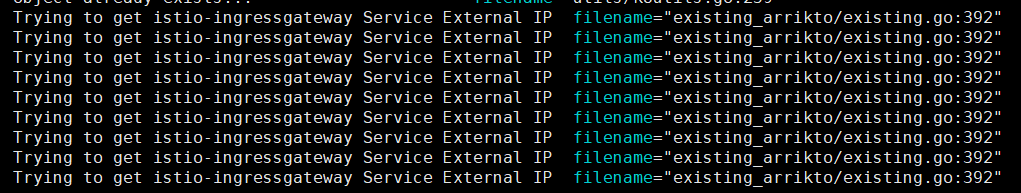
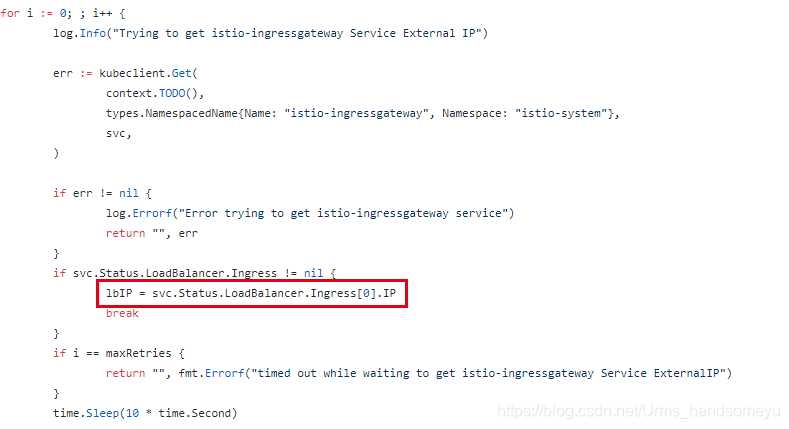
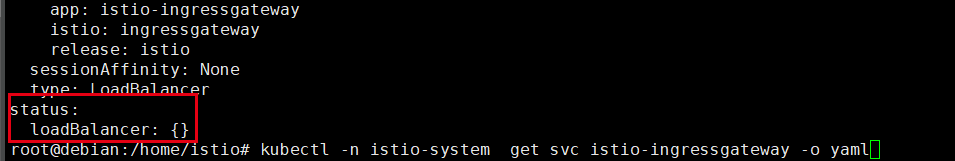
PS:原因是v0.6.0版本istio-ingressgateway的svc使用LoadBalancer,我本机的环境没有配置Istio Ingress Gateway外部的负载均衡器。
2)no matches for kind “Viewer” in version “kubeflow.org/v1beta1”
原因:新版本源码里的配置文件少了spec.vsersion字段,在${KFAPP}/kustomize/pipelines-viewer/base/crd.yaml文件中spec下添加version: v1beta1即可
root@debian:/home# cat kfapp/kustomize/pipelines-viewer/base/crd.yaml
apiVersion: apiextensions.k8s.io/v1beta1
kind: CustomResourceDefinition
metadata:
name: viewers.kubeflow.org
spec:
version: v1beta1
group: kubeflow.org
names:
kind: Viewer
listKind: ViewerList
plural: viewers
shortNames:
- vi
singular: viewer
scope: Namespaced
versions:
- name: v1beta1
served: true
storage: true
存在该问题的还有scheduledworkflow,修改方法一样。
5、查看kubeflow组件的状态
执行
root@debian:/home/urmsone# kubectl get po -n kubeflow
NAME READY STATUS RESTARTS AGE
admission-webhook-bootstrap-stateful-set-0 1/1 Running 0 1h
admission-webhook-deployment-8475c5c945-dqtnm 1/1 Running 0 1h
argo-ui-84789c589d-5bjl9 1/1 Running 0 4d
centraldashboard-5dd95fc764-mcttq 1/1 Running 0 4d
dex-d8f84bc64-5xg6k 1/1 Running 0 4d
jupyter-web-app-deployment-fc8469bd6-5b74q 1/1 Running 0 1h
katib-controller-58c9d55cfb-qv8jk 1/1 Running 0 4d
katib-db-5b5689997f-fngpm 1/1 Running 0 4d
katib-manager-6cc55fc8d-bf275 1/1 Running 0 1h
katib-manager-rest-7578bb4b9d-s4bc7 1/1 Running 0 4d
katib-suggestion-bayesianoptimization-769646bcd6-dj6hp 1/1 Running 0 4d
katib-suggestion-grid-6b88f49b96-t72sm 1/1 Running 0 1h
katib-suggestion-hyperband-ccc9bcbfb-9zspb 1/1 Running 0 4d
katib-suggestion-nasrl-55b7d7c446-2sjrv 1/1 Running 0 1h
katib-suggestion-random-c5bfcd878-t2kmn 1/1 Running 0 4d
katib-ui-85cd99df8-lk5q9 1/1 Running 0 1h
metacontroller-0 1/1 Running 0 1h
minio-658b4fbf98-vpvhm 1/1 Running 0 1h
ml-pipeline-8687854bfb-clqgf 1/1 Running 0 4d
ml-pipeline-persistenceagent-666667f565-p2pcs 1/1 Running 0 4d
ml-pipeline-scheduledworkflow-654499c9ff-g5r8r 1/1 Running 0 1h
ml-pipeline-ui-6db695b769-xd5km 1/1 Running 0 1h
ml-pipeline-viewer-controller-deployment-55f75475b9-22ldn 1/1 Running 0 1h
mysql-c4c4c8f69-h9qqh 1/1 Running 0 1h
notebook-controller-deployment-7f7d7bb6fc-974px 1/1 Running 0 1h
profiles-deployment-7747ccb4f5-48ggl 2/2 Running 0 1h
pytorch-operator-74d98f49cd-4nvmh 1/1 Running 0 1h
spartakus-volunteer-86cdd46c74-9bfww 1/1 Running 0 1h
tensorboard-74f44b67f-rlhsw 1/1 Running 0 1h
tf-job-dashboard-768f7c9959-8dptz 1/1 Running 0 1h
tf-job-operator-7b9489bf94-4bkhc 1/1 Running 0 1h
workflow-controller-8655c8644c-4lxsv 1/1 Running 0 1h
PS:
当所有pod都处于running状态的时候,恭喜你,kubeflow已经部署成功!
6、登录Kubeflow Dashboard
执行
root@debian:/home/urmsone# kubectl get svc -n istio-system istio-ingressgateway -o yaml |grep ip
- ip: 192.168.221.128
root@debian:/home/urmsone# kubectl get svc -n kubeflow |grep dex
dex ClusterIP 10.110.115.76 <none> 5556/TCP 4d
PS:
使用istio-ingress gateway ip+svc port访问Kubeflow Dashboard
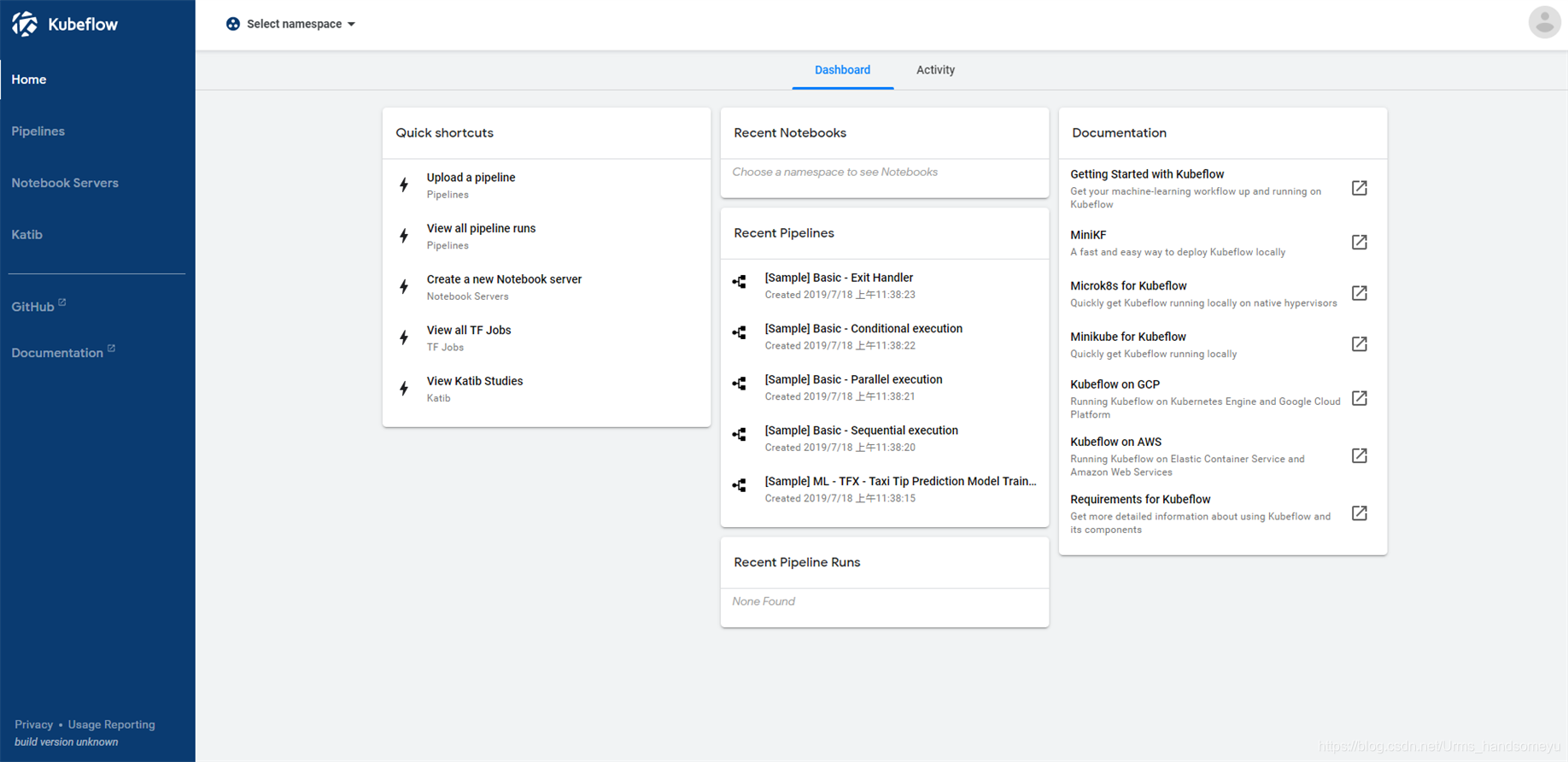
7. pytorch-operator状态不是running
查看容器的logs,报错"msg":“CRD doesn’t exist. Exiting”。
原因:pytotch-operator使用的版本容器启动命令的脚本,跟crd创建的版本要一致否则会报错"msg":“CRD doesn’t exist. Exiting”。关键是源码的配置文件中pytorch-operator配置文件的版本是错误的。要手动修改。今天写到这,有空再补充解决办法。
PS:
kustomize build ~/someApp | kubectl apply -f -
crd 资源create后修改配置文件中version字段后,apply/replace会不生效。必须delete后再create
