前言
安装前请注意捋清楚版本关系,如kubeflow版本对应的K8S版本及其相关工具版本等等
我们此处使用的是是kubeflow-1.6.1和K8s-v1.22.8
单机部署
部署K8S
初始化Linux
1.关闭selinux
setenforce 0 && sed -i "s/SELINUX=enforcing/SELINUX=disabled/g" /etc/selinux/config
2.关闭防火墙
systemctl stop firewalld
systemctl disable firewalld
3.设置hostname
hostnamectl set-hostname ai-node
4.关闭swap
swapoff -a && sed -i '/ swap / s/^\(.*\)$/#\1/g' /etc/fstab
5.修改内核参数和模块
cat <<EOF > /etc/sysctl.d/k8s.conf
net.bridge.bridge-nf-call-ip6tables = 1
net.bridge.bridge-nf-call-iptables = 1
EOF
#使内核参数配置生效
sysctl --system
modprobe br_netfilter
lsmod | grep br_netfilter
6.更新系统及内核(可选)
安装docker
1.安装docker-ce
yum install -y yum-utils device-mapper-persistent-data lvm2
yum-config-manager --add-repo https://mirrors.aliyun.com/docker-ce/linux/centos/docker-ce.repo
yum -y install docker-ce
2.替换国内镜像
{
"exec-opts": ["native.cgroupdriver=systemd"],
"registry-mirrors": [
"https://registry.docker-cn.com",
"http://hub-mirror.c.163.com",
"https://docker.mirrors.ustc.edu.cn"
]
}
3.启动docker-ce
systemctl start docker
systemctl enable docker
安装kubernetes
1.配置yum源
cat <<EOF > /etc/yum.repos.d/kubernetes.repo
[kubernetes]
name=Kubernetes
baseurl=https://mirrors.aliyun.com/kubernetes/yum/repos/kubernetes-el7-x86_64/
enabled=1
gpgcheck=1
# repo_gpgcheck要设置为0,如设置为1会导致后面在install kubelet、kubeadm、kubectl的时候报[Errno -1] repomd.xml signature could not be verified for kubernetes Trying other mirror.
repo_gpgcheck=0
gpgkey=https://mirrors.aliyun.com/kubernetes/yum/doc/yum-key.gpg https://mirrors.aliyun.com/kubernetes/yum/doc/rpm-package-key.gpg
EOF
2.安装kubernetes基础服务
yum install -y kubelet-1.22.8 kubeadm-1.22.8 kubectl-1.22.8
systemctl start kubelet
systemctl enable kubelet.service
3.初始化K8S
# apiserver-advertise-address指定master的interface,版本号与安装的K8S版本要一致,pod-network-cidr指定Pod网络的范围,这里使用flannel网络方案。
# 安装成功之后,会打印kubeadm join的输出,记得要保存下来,后面需要这个命令将各个节点加入集群中
kubeadm init --apiserver-advertise-address=192.168.0.240 --kubernetes-version v1.22.8 --service-cidr=10.96.0.0/12 --pod-network-cidr=10.244.0.0/16
## 如果初始化过程中出现错误,就reset之后重新init
# kubeadm reset
# rm -rf $HOME/.kube/config
# 查看是否所有的pod都处于running状态
kubectl get pod -n kube-system -o wide
4.初始化kubectl
mkdir -p $HOME/.kube
sudo cp -i /etc/kubernetes/admin.conf $HOME/.kube/config
sudo chown $(id -u):$(id -g) $HOME/.kube/config
5.设置kubectl自动补充
source <(kubectl completion bash)
可以加入~/.bashrc中以便在新的session中不需要手动加载
6.网络插件
比较常用的时flannel和calico,flannel的功能比较简单,不具备复杂网络的配置能力,calico是比较出色的网络管理插件,单具备复杂网络配置能力的同时,往往意味着本身的配置比较复杂,所以相对而言,比较小而简单的集群使用flannel,考虑到日后扩容,未来网络可能需要加入更多设备,配置更多策略,则使用calico更好
以下网络插件二选一即可
6.1 安装calico网络插件
kubectl apply -f https://docs.projectcalico.org/manifests/calico.yaml
##这个地址现在404了,应该是官方改版了,请参考官方文档
calico应该改版了,新的部署方式参考官方:install-calico
6.2 安装flannel网络插件
For Kubernetes v1.17+
kubectl apply -f https://raw.githubusercontent.com/flannel-io/flannel/master/Documentation/kube-flannel.yml
7.解除master限制
默认k8s的master节点是不能跑pod的业务,需要执行以下命令解除限制
kubectl taint nodes --all node-role.kubernetes.io/master-
部署kubeflow
下载安装脚本
官方仓库地址:https://github.com/kubeflow/manifests
安装kustomize
kustomize 是一个通过 kustomization 文件定制 kubernetes 对象的工具,它可以通过一些资源生成一些新的资源,也可以定制不同的资源的集合。
扫描二维码关注公众号,回复: 17046134 查看本文章
wget https://github.com/kubernetes-sigs/kustomize/releases/download/v3.2.0/kustomize_3.2.0_linux_amd64
mv kustomize_3.2.0_linux_amd64 kustomize
chmod +x kustomize
mv kustomize /usr/bin/
镜像同步
1.说明
因为kubeflow的镜像存储在google镜像仓库,国内被墙,因此正常安装方式是不会安装成功的,此时提供两种途径
1.使用国内的同步镜像
2.自己从google仓库同步镜像
第一种方式显然比较简单,但是问题也和明显,镜像很多时候同步并不及时,因此很多镜像都是老版本的,如果想用全新版本安装,想要找到一个合适的镜像仓库,还是比较费劲的
第二种方式就一个要求:使用科技上网【不懂的话还是选第一种方式吧】
因为我们当前需要安装的kubeflow-1.6.1是最新版本,国内的同步仓库目前没发现最新版本,因此,我们选择第二种方式
2.同步
2.1 网络问题搞定后【可以科技上网】,将刚才下载的manifests-1.6.1.tar.gz包解压
tar -zxvf manifests-1.6.1.tar.gz
2.2 进入目录
cd manifests-1.6.1
获取gcr镜像,因为我的网络只无法获取gcr.io, quay.io正常,可以根据需求修改
kustomize build example |grep 'image: gcr.io'|awk '$2 != "" { print $2}' |sort -u
检查一下如果有镜像不带tag,说明提取的时候有问题,将awk去掉后仔细看看,gcr.io仓库下载是需要带tag的,换句话说,好像没有latest
2.3 使用脚本将以上获取的镜像同步至指定仓库,可以是dockerhub,也可以是私有镜像仓库
脚本配置,此脚本是网友编写,源码地址:https://github.com/kenwoodjw/sync_gcr
# tree sync_gcr
sync_gcr/
├── images.txt
├── load_image.py
├── README.md
└── sync_image.py
将步骤2.2获取的镜像列表放到images.txt中
修改sync_image.py中的镜像仓库及相关登录信息(如果是public仓库,则不需要login)
# coding:utf-8
import subprocess, os
def get_filename():
with open("images.txt", "r") as f:
lines = f.read().split('\n')
# print(lines)
return lines
def pull_image():
name_list= get_filename()
for name in name_list:
if 'sha256' in name:
print(name)
sha256_name = name.split("@")
new_name = sha256_name[0].split("/")[-1]
tag = sha256_name[-1].split(":")[-1][0:6]
#此处为了加载镜像速度,我放在内网的私有镜像仓库中
image = "192.168.8.38:9090/grc-io/" + new_name + ":"+ tag
cmd = "docker tag {0} {1}".format(name, image)
subprocess.call("docker pull {}".format(name), shell=True)
subprocess.run(["docker", "tag", name, image])
#subprocess.call("docker login -u user -p passwd", shell=True)
subprocess.call("docker push {}".format(image), shell=True)
else:
new_name = "192.168.8.38:9090/grc-io/" + name.split("/")[-1]
cmd = "docker tag {0} {1}".format(name, new_name)
subprocess.call("docker pull {}".format(name), shell=True)
subprocess.run(["docker", "tag", name, new_name])
#subprocess.call("docker login -u user -p passwd", shell=True)
subprocess.call("docker push {}".format(new_name), shell=True)
if __name__ == "__main__":
pull_image()
2.4 执行脚本
python sync_image.py
这是一个漫长的过程,主要是需要从gcr.io下载镜像,镜像有大有小,数量较多,下载时间完全看个人网速,慢慢等待
在等待的过程中可以同步修改一下安装文件,即2.5
2.5修改部署文件
因为我们将镜像同步到自己的仓库,所以需要修改一下镜像地址
在manifests-1.6.1目录下,打开配置文件
vim example/kustomization.yaml
新增内容【依据版本不同,镜像版本也不同,请不要无脑照抄】
images:
- name: gcr.io/arrikto/istio/pilot:1.14.1-1-g19df463bb
newName: 192.168.8.38:9090/grc-io/pilot
newTag: "1.14.1-1-g19df463bb"
- name: gcr.io/arrikto/kubeflow/oidc-authservice:28c59ef
newName: 192.168.8.38:9090/grc-io/oidc-authservice
newTag: "28c59ef"
- name: gcr.io/knative-releases/knative.dev/eventing/cmd/controller@sha256:dc0ac2d8f235edb04ec1290721f389d2bc719ab8b6222ee86f17af8d7d2a160f
newName: 192.168.8.38:9090/grc-io/controller
newTag: "dc0ac2"
- name: gcr.io/knative-releases/knative.dev/eventing/cmd/mtping@sha256:632d9d710d070efed2563f6125a87993e825e8e36562ec3da0366e2a897406c0
newName: 192.168.8.38:9090/grc-io/mtping
newTag: "632d9d"
- name: gcr.io/knative-releases/knative.dev/eventing/cmd/webhook@sha256:b7faf7d253bd256dbe08f1cac084469128989cf39abbe256ecb4e1d4eb085a31
newName: 192.168.8.38:9090/grc-io/webhook
newTag: "b7faf7"
- name: gcr.io/knative-releases/knative.dev/net-istio/cmd/controller@sha256:f253b82941c2220181cee80d7488fe1cefce9d49ab30bdb54bcb8c76515f7a26
newName: 192.168.8.38:9090/grc-io/controller
newTag: "f253b8"
- name: gcr.io/knative-releases/knative.dev/net-istio/cmd/webhook@sha256:a705c1ea8e9e556f860314fe055082fbe3cde6a924c29291955f98d979f8185e
newName: 192.168.8.38:9090/grc-io/webhook
newTag: "a705c1"
- name: gcr.io/knative-releases/knative.dev/serving/cmd/activator@sha256:93ff6e69357785ff97806945b284cbd1d37e50402b876a320645be8877c0d7b7
newName: 192.168.8.38:9090/grc-io/activator
newTag: "93ff6e"
- name: gcr.io/knative-releases/knative.dev/serving/cmd/autoscaler@sha256:007820fdb75b60e6fd5a25e65fd6ad9744082a6bf195d72795561c91b425d016
newName: 192.168.8.38:9090/grc-io/autoscaler
newTag: "007820"
- name: gcr.io/knative-releases/knative.dev/serving/cmd/controller@sha256:75cfdcfa050af9522e798e820ba5483b9093de1ce520207a3fedf112d73a4686
newName: 192.168.8.38:9090/grc-io/controller
newTag: "75cfdc"
- name: gcr.io/knative-releases/knative.dev/serving/cmd/domain-mapping@sha256:23baa19322320f25a462568eded1276601ef67194883db9211e1ea24f21a0beb
newName: 192.168.8.38:9090/grc-io/domain-mapping
newTag: "23baa1"
- name: gcr.io/knative-releases/knative.dev/serving/cmd/domain-mapping-webhook@sha256:847bb97e38440c71cb4bcc3e430743e18b328ad1e168b6fca35b10353b9a2c22
newName: 192.168.8.38:9090/grc-io/domain-mapping-webhook
newTag: "847bb9"
- name: gcr.io/knative-releases/knative.dev/serving/cmd/queue@sha256:14415b204ea8d0567235143a6c3377f49cbd35f18dc84dfa4baa7695c2a9b53d
newName: 192.168.8.38:9090/grc-io/queue
newTag: "14415b"
- name: gcr.io/knative-releases/knative.dev/serving/cmd/webhook@sha256:9084ea8498eae3c6c4364a397d66516a25e48488f4a9871ef765fa554ba483f0
newName: 192.168.8.38:9090/grc-io/webhook
newTag: "9084ea"
- name: gcr.io/kubebuilder/kube-rbac-proxy:v0.8.0
newName: 192.168.8.38:9090/grc-io/kube-rbac-proxy
newTag: "v0.8.0"
- name: gcr.io/ml-pipeline/api-server:2.0.0-alpha.5
newName: 192.168.8.38:9090/grc-io/api-server
newTag: "2.0.0-alpha.5"
- name: gcr.io/ml-pipeline/cache-server:2.0.0-alpha.5
newName: 192.168.8.38:9090/grc-io/cache-server
newTag: "2.0.0-alpha.5"
- name: gcr.io/ml-pipeline/frontend:2.0.0-alpha.5
newName: 192.168.8.38:9090/grc-io/frontend
newTag: "2.0.0-alpha.5"
- name: gcr.io/ml-pipeline/metadata-writer:2.0.0-alpha.5
newName: 192.168.8.38:9090/grc-io/metadata-writer
newTag: "2.0.0-alpha.5"
- name: gcr.io/ml-pipeline/minio:RELEASE.2019-08-14T20-37-41Z-license-compliance
newName: 192.168.8.38:9090/grc-io/minio
newTag: "RELEASE.2019-08-14T20-37-41Z-license-compliance"
- name: gcr.io/ml-pipeline/mysql:5.7-debian
newName: 192.168.8.38:9090/grc-io/mysql
newTag: "5.7-debian"
- name: gcr.io/ml-pipeline/persistenceagent:2.0.0-alpha.5
newName: 192.168.8.38:9090/grc-io/persistenceagent
newTag: "2.0.0-alpha.5"
- name: gcr.io/ml-pipeline/scheduledworkflow:2.0.0-alpha.5
newName: 192.168.8.38:9090/grc-io/scheduledworkflow
newTag: "2.0.0-alpha.5"
- name: gcr.io/ml-pipeline/viewer-crd-controller:2.0.0-alpha.5
newName: 192.168.8.38:9090/grc-io/viewer-crd-controller
newTag: "2.0.0-alpha.5"
- name: gcr.io/ml-pipeline/visualization-server:2.0.0-alpha.5
newName: 192.168.8.38:9090/grc-io/visualization-server
newTag: "2.0.0-alpha.5"
- name: gcr.io/ml-pipeline/workflow-controller:v3.3.8-license-compliance
newName: 192.168.8.38:9090/grc-io/workflow-controller
newTag: "v3.3.8-license-compliance"
- name: gcr.io/tfx-oss-public/ml_metadata_store_server:1.5.0
newName: 192.168.8.38:9090/grc-io/ml_metadata_store_server
newTag: "1.5.0"
- name: gcr.io/ml-pipeline/metadata-envoy:2.0.0-alpha.5
newName: 192.168.8.38:9090/grc-io/metadata-envoy
newTag: "2.0.0-alpha.5"
具体位置
apiVersion: kustomize.config.k8s.io/v1beta1
kind: Kustomization
resources:
# Cert-Manager
- ../common/cert-manager/cert-manager/base
- ../common/cert-manager/kubeflow-issuer/base
# Istio
- ../common/istio-1-14/istio-crds/base
- ../common/istio-1-14/istio-namespace/base
- ../common/istio-1-14/istio-install/base
# OIDC Authservice
- ../common/oidc-authservice/base
# Dex
- ../common/dex/overlays/istio
# KNative
- ../common/knative/knative-serving/overlays/gateways
- ../common/knative/knative-eventing/base
- ../common/istio-1-14/cluster-local-gateway/base
# Kubeflow namespace
- ../common/kubeflow-namespace/base
# Kubeflow Roles
- ../common/kubeflow-roles/base
# Kubeflow Istio Resources
- ../common/istio-1-14/kubeflow-istio-resources/base
# Kubeflow Pipelines
- ../apps/pipeline/upstream/env/cert-manager/platform-agnostic-multi-user
# Katib
- ../apps/katib/upstream/installs/katib-with-kubeflow
# Central Dashboard
- ../apps/centraldashboard/upstream/overlays/kserve
# Admission Webhook
- ../apps/admission-webhook/upstream/overlays/cert-manager
# Jupyter Web App
- ../apps/jupyter/jupyter-web-app/upstream/overlays/istio
# Notebook Controller
- ../apps/jupyter/notebook-controller/upstream/overlays/kubeflow
# Profiles + KFAM
- ../apps/profiles/upstream/overlays/kubeflow
# Volumes Web App
- ../apps/volumes-web-app/upstream/overlays/istio
# Tensorboards Controller
- ../apps/tensorboard/tensorboard-controller/upstream/overlays/kubeflow
# Tensorboard Web App
- ../apps/tensorboard/tensorboards-web-app/upstream/overlays/istio
# Training Operator
- ../apps/training-operator/upstream/overlays/kubeflow
# User namespace
- ../common/user-namespace/base
# KServe
- ../contrib/kserve/kserve
- ../contrib/kserve/models-web-app/overlays/kubeflow
images:
- name: gcr.io/arrikto/istio/pilot:1.14.1-1-g19df463bb
newName: 192.168.8.38:9090/grc-io/pilot
newTag: "1.14.1-1-g19df463bb"
- name: gcr.io/arrikto/kubeflow/oidc-authservice:28c59ef
newName: 192.168.8.38:9090/grc-io/oidc-authservice
newTag: "28c59ef"
- name: gcr.io/knative-releases/knative.dev/eventing/cmd/controller@sha256:dc0ac2d8f235edb04ec1290721f389d2bc719ab8b6222ee86f17af8d7d2a160f
newName: 192.168.8.38:9090/grc-io/controller
newTag: "dc0ac2"
........
2.6 创建PV(可选)
如果你的单机集群没有任何Provisioner,那就需要手动创建pv,如果已经安装了相关的Provisioner和StorageClass,那么这一步可以省略。
2.6.1 手工创建
kubeflow中有四个服务是statefulsets,因此需要挂在卷,因为我们是单机安装,所以直接创建local存储即可,PV大小请自行配置
##创建存储卷目录
mkdir -p /opt/kubeflow/{
pv1,pv2,pv3,pv4}
# 创建pv的yaml
cat pv.yaml
apiVersion: v1
kind: PersistentVolume
metadata:
name: pv-001
spec:
capacity:
storage: 80Gi
accessModes:
- ReadWriteOnce
hostPath:
path: "/opt/kubeflow/pv1"
---
apiVersion: v1
kind: PersistentVolume
metadata:
name: pv-002
spec:
capacity:
storage: 80Gi
accessModes:
- ReadWriteOnce
hostPath:
path: "/opt/kubeflow/pv2"
---
apiVersion: v1
kind: PersistentVolume
metadata:
name: pv-003
spec:
capacity:
storage: 80Gi
accessModes:
- ReadWriteOnce
hostPath:
path: "/opt/kubeflow/pv3"
---
apiVersion: v1
kind: PersistentVolume
metadata:
name: pv-004
spec:
capacity:
storage: 80Gi
accessModes:
- ReadWriteOnce
hostPath:
path: "/opt/kubeflow/pv4"
执行创建
kubectl apply -f pv.yaml
2.6.2 OpenEBS 实现 Local PV 动态持久化存储
OpenEBS(https://openebs.io) 是一种模拟了 AWS 的 EBS、阿里云的云盘等块存储实现的基于容器的存储开源软件。具体描述大家可以访问官网,此处进行一下安装教程(简单)
如果大家选择默认安装,则直接执行
kubectl apply -f https://openebs.github.io/charts/openebs-operator.yaml
如果需要进行一些自定义,则可以直接将yaml文件下载下来,修改后再部署,比如默认pv存储路径是/var/openebs/local,一般系统盘较小,如果有单独数据盘,我们可以修改一下OPENEBS_IO_LOCALPV_HOSTPATH_DIR的参数。
同时要修改的还有openebs-hostpath的- name: BasePath的value值,改成跟OPENEBS_IO_LOCALPV_HOSTPATH_DIR相同即可。
查看pod启动情况
kubectl get pods -n openebs
默认情况下 OpenEBS 还会安装一些内置的 StorageClass 对象:
kubectl get sc
设置openebs-hostpath为default sc:
kubectl patch storageclass openebs-hostpath -p '{"metadata": {"annotations":{"storageclass.kubernetes.io/is-default-class":"true"}}}'
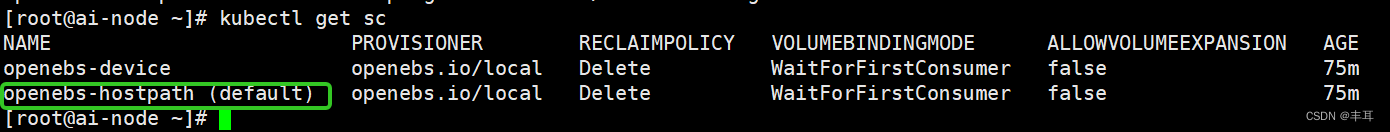
使用动态存储的好处是,部署完kubeflow后,使用过程中很多任务都需要pv,比如notebook的创建等。如果还是手工创建pv,那么每次创建新的需要持久化的目标时,就需要手工操作一下pv创建,比较麻烦。动态存储就解决了这些问题
2.7 等镜像全部同步完成后,执行部署
依然在manifests-1.6.1目录下
while ! kustomize build example | kubectl apply -f -; do echo "Retrying to apply resources"; sleep 10; done
查看pod部署情况
kubectl get pods --all-namespaces
[root@ai-node manifests-1.6.1]# kubectl get pods --all-namespaces
NAMESPACE NAME READY STATUS RESTARTS AGE
auth dex-559dbcd758-wmf57 1/1 Running 2 (21h ago) 46h
cert-manager cert-manager-7b8c77d4bd-8jjmd 1/1 Running 2 (21h ago) 46h
cert-manager cert-manager-cainjector-7c744f57b5-vmgws 1/1 Running 2 (21h ago) 46h
cert-manager cert-manager-webhook-fcd445bc4-rspjk 1/1 Running 2 (21h ago) 46h
istio-system authservice-0 1/1 Running 0 5h7m
istio-system cluster-local-gateway-55ff4696f4-ddjzl 1/1 Running 0 5h24m
istio-system istio-ingressgateway-6668f9548d-zh6tp 1/1 Running 0 5h24m
istio-system istiod-64bd848cc4-8ktxh 1/1 Running 0 5h24m
knative-eventing eventing-controller-55c757fbf4-z5z8b 1/1 Running 1 (21h ago) 22h
knative-eventing eventing-webhook-78dccf77d-7xf2c 1/1 Running 1 (21h ago) 22h
knative-serving activator-f6fbdbdd7-kgxjk 2/2 Running 0 21h
knative-serving autoscaler-5c546f654c-w8rmv 2/2 Running 0 21h
knative-serving controller-594bc5bbb9-dn7nx 2/2 Running 0 21h
knative-serving domain-mapping-849f785857-8h9hx 2/2 Running 0 21h
knative-serving domainmapping-webhook-5954cfd85b-hrdcl 2/2 Running 0 21h
knative-serving net-istio-controller-655fd85bc4-gqgrk 2/2 Running 0 21h
knative-serving net-istio-webhook-66c78c9cdb-6lwtl 2/2 Running 0 21h
knative-serving webhook-6895c68dfd-h58l4 2/2 Running 0 21h
kube-system calico-kube-controllers-796cc7f49d-ldvfp 1/1 Running 2 (21h ago) 46h
kube-system calico-node-fdqqp 1/1 Running 2 (21h ago) 46h
kube-system coredns-7f6cbbb7b8-8lwrc 1/1 Running 2 (21h ago) 46h
kube-system coredns-7f6cbbb7b8-cgqkc 1/1 Running 2 (21h ago) 46h
kube-system etcd-ai-node 1/1 Running 2 (21h ago) 46h
kube-system kube-apiserver-ai-node 1/1 Running 2 (21h ago) 46h
kube-system kube-controller-manager-ai-node 1/1 Running 2 (21h ago) 46h
kube-system kube-proxy-4xzxn 1/1 Running 2 (21h ago) 46h
kube-system kube-scheduler-ai-node 1/1 Running 2 (21h ago) 46h
kubeflow-user-example-com ml-pipeline-ui-artifact-69cc696464-mh4pb 2/2 Running 0 3h8m
kubeflow-user-example-com ml-pipeline-visualizationserver-64d797bd94-xn74q 2/2 Running 0 3h9m
kubeflow admission-webhook-deployment-79d6f8c8fb-qkssk 1/1 Running 0 5h24m
kubeflow cache-server-746dd68dd9-qff72 2/2 Running 0 5h23m
kubeflow centraldashboard-f64b457f-6npr2 2/2 Running 0 5h23m
kubeflow jupyter-web-app-deployment-576c56f555-th492 1/1 Running 0 5h23m
kubeflow katib-controller-75b988dccc-d5xsz 1/1 Running 0 5h23m
kubeflow katib-db-manager-5d46869758-9khlf 1/1 Running 0 5h23m
kubeflow katib-mysql-5bf95ddfcc-p55d6 1/1 Running 0 5h23m
kubeflow katib-ui-766d5dc8ff-vngv2 1/1 Running 0 5h24m
kubeflow kserve-controller-manager-0 2/2 Running 0 5h23m
kubeflow kserve-models-web-app-5878544ffd-s8d84 2/2 Running 0 5h23m
kubeflow kubeflow-pipelines-profile-controller-5d98fd7b4f-765x7 1/1 Running 0 5h23m
kubeflow metacontroller-0 1/1 Running 0 5h23m
kubeflow metadata-envoy-deployment-5b96bc6fd6-rfhwj 1/1 Running 0 3h25m
kubeflow metadata-grpc-deployment-59d555db46-gbgn9 2/2 Running 5 (5h22m ago) 5h23m
kubeflow metadata-writer-76bbdb799f-kftpv 2/2 Running 1 (5h22m ago) 5h23m
kubeflow minio-86db59fd6-jv5xv 2/2 Running 0 5h23m
kubeflow ml-pipeline-8587f95f8f-2xl4w 2/2 Running 2 (5h20m ago) 5h24m
kubeflow ml-pipeline-persistenceagent-568f4bddb5-6bqxk 2/2 Running 0 5h24m
kubeflow ml-pipeline-scheduledworkflow-5c74f8dff4-wwpr5 2/2 Running 0 5h24m
kubeflow ml-pipeline-ui-5c684875c-5dm98 2/2 Running 0 5h23m
kubeflow ml-pipeline-viewer-crd-748d77b759-wz5r2 2/2 Running 1 (5h21m ago) 5h23m
kubeflow ml-pipeline-visualizationserver-5b697bd55d-97xwt 2/2 Running 0 3h25m
kubeflow mysql-77578849cc-dtx42 2/2 Running 0 5h23m
kubeflow notebook-controller-deployment-68756676d9-zdbr4 2/2 Running 1 (5h21m ago) 5h23m
kubeflow profiles-deployment-79d49b8648-xd7pg 3/3 Running 1 (5h21m ago) 5h23m
kubeflow tensorboard-controller-deployment-6f879dd7f6-s7mk7 3/3 Running 1 (5h23m ago) 5h23m
kubeflow tensorboards-web-app-deployment-6849d8c9bc-bs52h 1/1 Running 0 5h23m
kubeflow training-operator-6c9f6fd894-qsxcg 1/1 Running 0 5h23m
kubeflow volumes-web-app-deployment-5f56dd78-22jvh 1/1 Running 0 5h23m
kubeflow workflow-controller-686dd58c95-5cmxg 2/2 Running 1 (5h23m ago) 5h23m
等所有容器都起来后,查看80的映射端口是哪个
kubectl -n istio-system get svc istio-ingressgateway
NAME TYPE CLUSTER-IP EXTERNAL-IP PORT(S) AGE
istio-ingressgateway NodePort 10.1.109.168 <none> 15021:30965/TCP,80:31714/TCP,443:30626/TCP,31400:32535/TCP,15443:32221/TCP 46h
从输出可以看到80映射的是31714,因此打开kubeflow页面的地址就是http://服务器IP:31714/
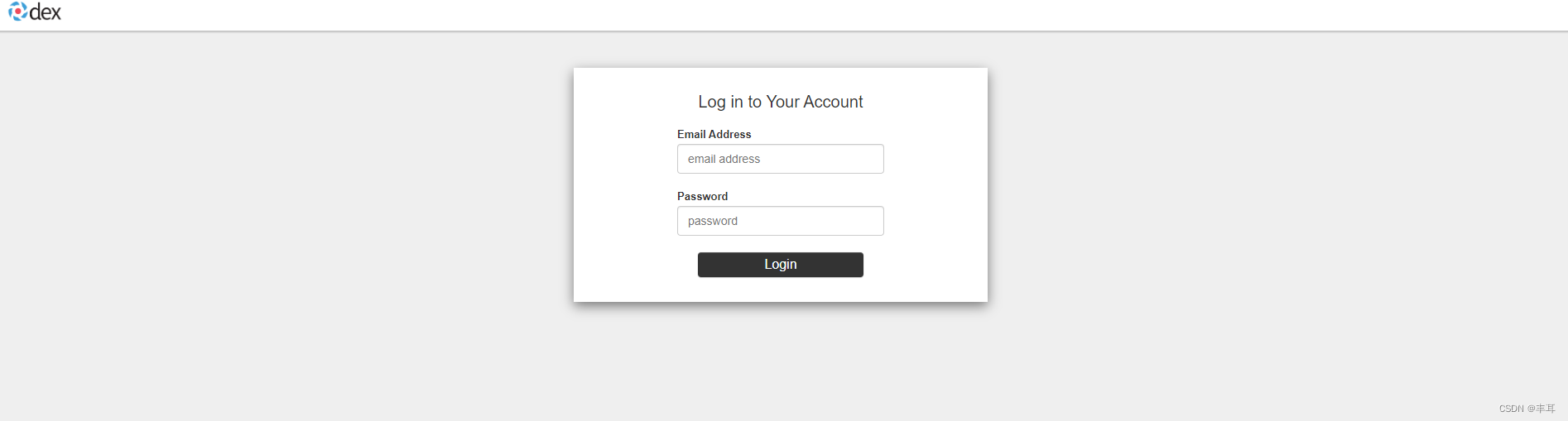
登录的账号一般默认是[email protected],密码:12341234,如果不对,则在dex的configmaps中查看
kubectl -n auth get configmaps dex -o yaml
apiVersion: v1
data:
config.yaml: |
issuer: http://dex.auth.svc.cluster.local:5556/dex
storage:
type: kubernetes
config:
inCluster: true
web:
http: 0.0.0.0:5556
logger:
level: "debug"
format: text
oauth2:
skipApprovalScreen: true
enablePasswordDB: true
staticPasswords:
- email: [email protected]
hash: $2y$12$4K/VkmDd1q1Orb3xAt82zu8gk7Ad6ReFR4LCP9UeYE90NLiN9Df72
# https://github.com/dexidp/dex/pull/1601/commits
# FIXME: Use hashFromEnv instead
username: user
userID: "15841185641784"
staticClients:
# https://github.com/dexidp/dex/pull/1664
- idEnv: OIDC_CLIENT_ID
redirectURIs: ["/login/oidc"]
name: 'Dex Login Application'
secretEnv: OIDC_CLIENT_SECRET
kind: ConfigMap
metadata:
annotations:
kubectl.kubernetes.io/last-applied-configuration: |
{"apiVersion":"v1","data":{"config.yaml":"issuer: http://dex.auth.svc.cluster.local:5556/dex\nstorage:\n type: kubernetes\n config:\n inCluster: true\nweb:\n http: 0.0.0.0:5556\nlogger:\n level: \"debug\"\n format: text\noauth2:\n skipApprovalScreen: true\nenablePasswordDB: true\nstaticPasswords:\n- email: [email protected]\n hash: $2y$12$4K/VkmDd1q1Orb3xAt82zu8gk7Ad6ReFR4LCP9UeYE90NLiN9Df72\n # https://github.com/dexidp/dex/pull/1601/commits\n # FIXME: Use hashFromEnv instead\n username: user\n userID: \"15841185641784\"\nstaticClients:\n# https://github.com/dexidp/dex/pull/1664\n- idEnv: OIDC_CLIENT_ID\n redirectURIs: [\"/login/oidc\"]\n name: 'Dex Login Application'\n secretEnv: OIDC_CLIENT_SECRET\n"},"kind":"ConfigMap","metadata":{"annotations":{},"name":"dex","namespace":"auth"}}
creationTimestamp: "2022-10-25T08:51:08Z"
name: dex
namespace: auth
resourceVersion: "2956"
uid: a0716cd6-f259-4a49-bee3-783c1069e8d2
staticPasswords.email就是用户名
staticPasswords.hash就是密码
生成代码(python):
python console下执行,可生成hash密码
from passlib.hash import bcrypt;import getpass;print(bcrypt.using(rounds=12, ident="2y").hash(getpass.getpass()))
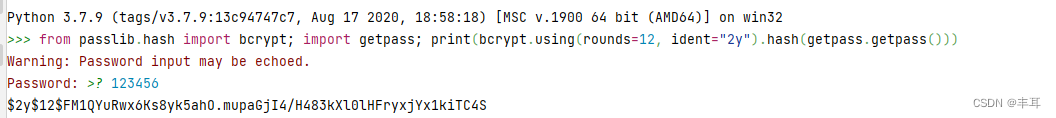
报错修复
1.authservice-0 pod 启动失败
istio-system下的authservice-0启动失败,查看日志返现没有权限操作目录/var/lib/authservice/data.db
authservice-0 pod 启动失败:Error opening bolt store: open /var/lib/authservice/data.db: permission denied
解决方案:
修改common/oidc-authservice/base/statefulset.yaml, 添加以下内容
initContainers:
- name: fix-permission
image: busybox
command: ['sh', '-c']
args: ['chmod -R 777 /var/lib/authservice;']
volumeMounts:
- mountPath: /var/lib/authservice
name: data
修改后的文件如下vim common/oidc-authservice/base/statefulset.yaml:
apiVersion: apps/v1
kind: StatefulSet
metadata:
name: authservice
spec:
replicas: 1
selector:
matchLabels:
app: authservice
serviceName: authservice
template:
metadata:
annotations:
sidecar.istio.io/inject: "false"
labels:
app: authservice
spec:
initContainers:
- name: fix-permission
image: busybox
command: ['sh', '-c']
args: ['chmod -R 777 /var/lib/authservice;']
volumeMounts:
- mountPath: /var/lib/authservice
name: data
containers:
- name: authservice
image: gcr.io/arrikto/kubeflow/oidc-authservice:6ac9400
imagePullPolicy: Always
ports:
- name: http-api
containerPort: 8080
envFrom:
- secretRef:
name: oidc-authservice-client
- configMapRef:
name: oidc-authservice-parameters
volumeMounts:
- name: data
mountPath: /var/lib/authservice
readinessProbe:
httpGet:
path: /
port: 8081
securityContext:
fsGroup: 111
volumes:
- name: data
persistentVolumeClaim:
claimName: authservice-pvc
2.kubeflow-user-example-com镜像失败
kubeflow-user-example-com下两个镜像拉取失败
ml-pipeline-ui-artifact、ml-pipeline-visualizationserver
查看后发现拉取的还是gcr.io的镜像,还没来得及分析具体在哪个配置文件中修改,但是镜像跟kubeflow中的是相同的,因此只需要修改两个deploment的镜像地址即可,等有时间再仔细研究下在哪个部署文件修改
集群部署
K8S按照集群部署
kubeflow部署方式不变