参考:
Android嵌套滑动讲解简书:https://www.jianshu.com/p/f4763bf8f9ba
方法总结
startNestedScroll : 起始方法, 主要作用是找到接收滑动距离信息的外控件.
dispatchNestedPreScroll : 在内控件处理滑动前把滑动信息分发给外控件.
dispatchNestedScroll : 在内控件处理完滑动后把剩下的滑动距离信息分发给外控件.
stopNestedScroll : 结束方法, 主要作用就是清空嵌套滑动的相关状态
setNestedScrollingEnabled和isNestedScrollingEnabled : 一对get&set方法, 用来判断控件是否支持嵌套滑动.
dispatchNestedPreFling和dispatchNestedFling : 跟Scroll的对应方法作用类似NestedScrollingParent
onStartNestedScroll : 对应startNestedScroll, 内控件通过调用外控件的这个方法来确定外控件是否接收滑动信息.
onNestedScrollAccepted : 当外控件确定接收滑动信息后该方法被回调, 可以让外控件针对嵌套滑动做一些前期工作.
onNestedPreScroll : 关键方法, 接收内控件处理滑动前的滑动距离信息, 在这里外控件可以优先响应滑动操作, 消耗部分或者全部滑动距离.
onNestedScroll : 关键方法, 接收内控件处理完滑动后的滑动距离信息, 在这里外控件可以选择是否处理剩余的滑动距离.
onStopNestedScroll : 对应stopNestedScroll, 用来做一些收尾工作.
onNestedPreFling和onNestedFling : 同上略
嵌套滑动事件传递过程
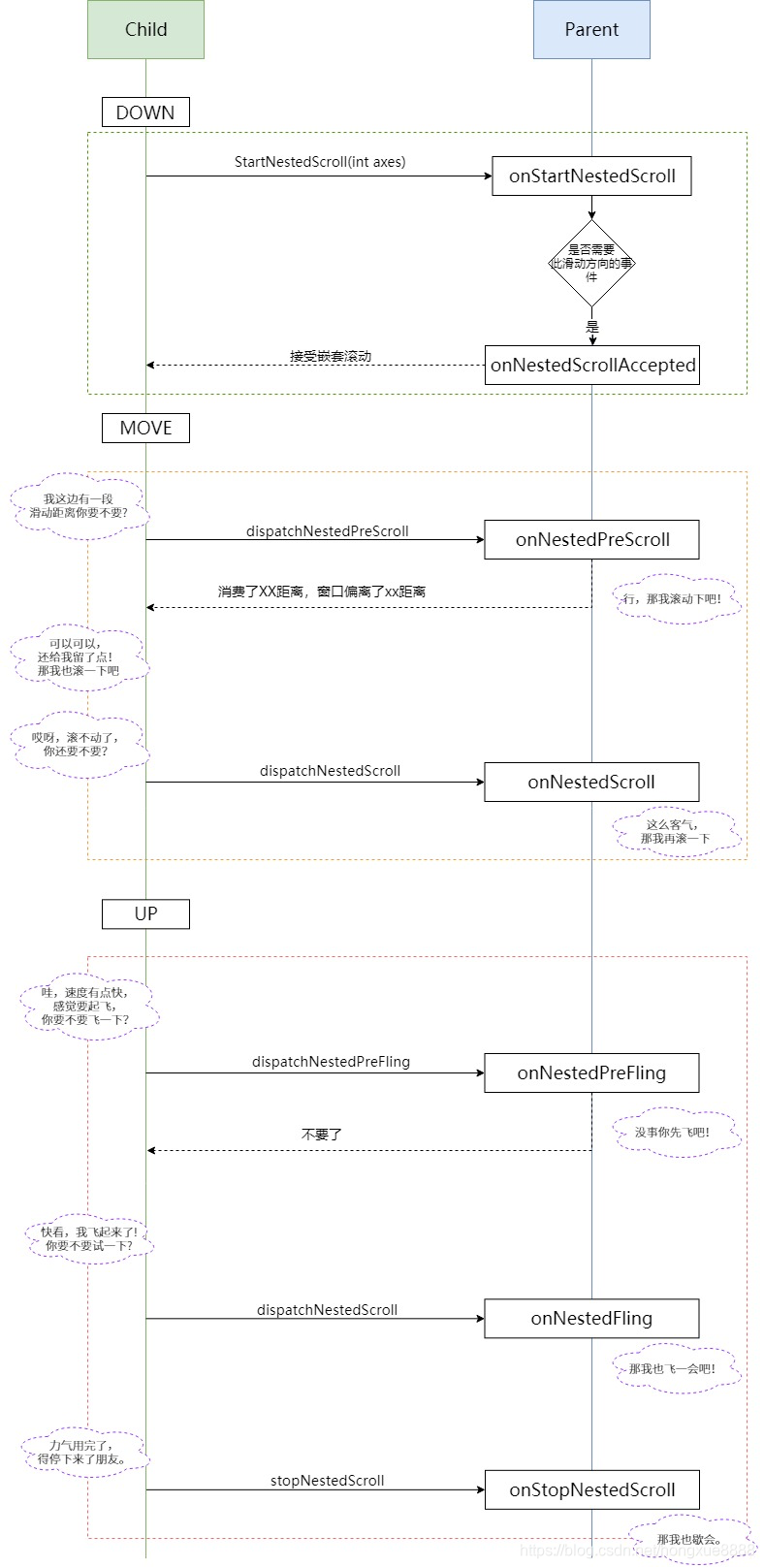
-
NestedScrollingParent2
给嵌套滑动的父View使用的,它的方法是用来接收嵌套滑动子View的通知。用法还是容易理解核心逻辑就是在子View消费之前与之后,向父View发出通知,看看父View是否对这此有何处理,然后再将结果返还给子View。 -
NestedScrollingChild2
给嵌套滑动的子View使用的,它的方法是用来给嵌套滑动父View的发送通知。用法也很容易理解,核心逻辑就是在子View消费之前,向父View发出通知,看看父View是否对这此有何处理,然后再将结果返还给子View。
嵌套滑动抽象化:
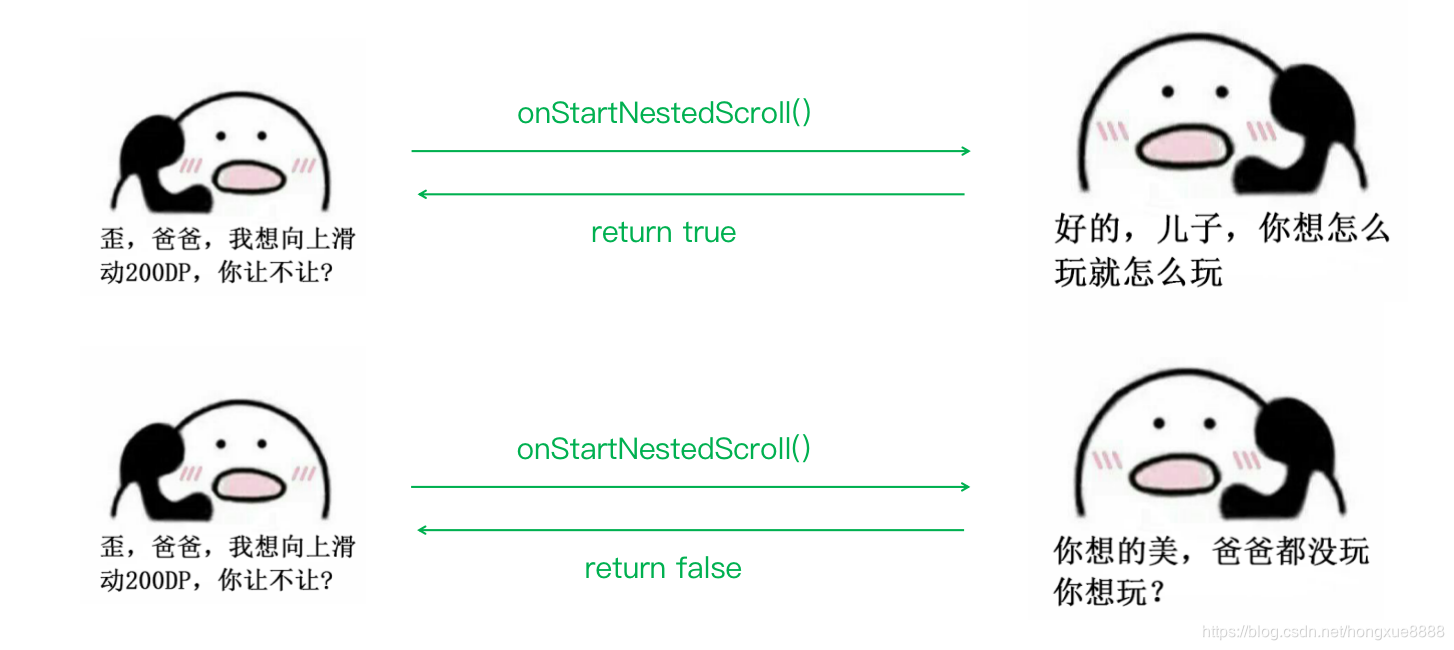
-
NestedScrollingChildHelper
代理类,嵌套滑动子控件都是通过这个帮助类来向它的父控件来传递通知的。
这么做的目的是为了解耦合!!!
嵌套滑动子View拥有!!! -
NestedScrollingParentHelper
代理类,嵌套滑动父控件都是通过这个帮助类存在一些通用的数据。
这么做的目的是为了解耦合!!!
嵌套滑动父View拥有!!!
public interface NestedScrollingParent2 extends NestedScrollingParent {
/**
* 这个是嵌套滑动控制事件分发的控制方法,只有返回true才能接收到事件分发
* @param child 包含target的ViewParent的直接子View
* @param target 发起滑动事件的View
* @param axes 滑动的方向,数值和水平方向{@link ViewCompat#SCROLL_AXIS_HORIZONTAL},
* {@link ViewCompat#SCROLL_AXIS_VERTICAL}
* @return true 表示父View接受嵌套滑动监听,否则不接受
*/
boolean onStartNestedScroll(@NonNull View child, @NonNull View target, @ScrollAxis int axes,@NestedScrollType int type);
/**
* 这个方法在onStartNestedScroll返回true之后在正式滑动之前回调
* @param child 包含target的父View的直接子View
* @param target 发起嵌套滑动的View
* @param axes 滑动的方向,数值和水平方向{@link ViewCompat#SCROLL_AXIS_HORIZONTAL},
* {@link ViewCompat#SCROLL_AXIS_VERTICAL} or both
*/
void onNestedScrollAccepted(@NonNull View child, @NonNull View target, @ScrollAxis int axes,@NestedScrollType int type);
/**
*
* @param target View that initiated the nested scroll
*/
void onStopNestedScroll(@NonNull View target);
/**
* 在子View滑动过程中会分发这个嵌套滑动的方法,要想这里收到嵌套滑动事件必须在onStartNestedScroll返回true
* @param dxConsumed 子View在水平方向已经消耗的距离
* @param dyConsumed 子View在垂直方法已经消耗的距离
* @param dxUnconsumed 子View在水平方向剩下的未消耗的距离
* @param dyUnconsumed 子View在垂直方法剩下的未消耗的距离
* @param type 发起嵌套事件的类型 分为触摸(ViewParent.TYPE_TOUCH)和非触摸(ViewParent.TYPE_NON_TOUCH)
*/
void onNestedScroll(@NonNull View target, int dxConsumed, int dyConsumed,
int dxUnconsumed, int dyUnconsumed, @NestedScrollType int type);
/**
* 在子View开始滑动之前让父View有机会先进行滑动处理
* @param dx 水平方向将要滑动的距离
* @param dy 竖直方向将要滑动的距离
* @param consumed Output. 父View在水平和垂直方向要消费的距离,consumed[0]表示水平方向的消耗,consumed[1]表示垂直方向的消耗,
*/
void onNestedPreScroll(@NonNull View target, int dx, int dy, @NonNull int[] consumed,
@NestedScrollType int type);
}
public interface NestedScrollingChild2 extends NestedScrollingChild {
//返回值true表示找到了嵌套交互的ViewParent,type表示引起滑动事件的类型,这个事件和parent中的onStartNestedScroll是对应的
boolean startNestedScroll(@ScrollAxis int axes, @NestedScrollType int type);
//停止嵌套滑动的回调
void stopNestedScroll(@NestedScrollType int type);
//表示有实现了NestedScrollingParent2接口的父类
boolean hasNestedScrollingParent(@NestedScrollType int type);
//分发嵌套滑动事件的过程
boolean dispatchNestedScroll(int dxConsumed, int dyConsumed,
int dxUnconsumed, int dyUnconsumed, @Nullable int[] offsetInWindow,
@NestedScrollType int type);
//在嵌套滑动之前分发事件
boolean dispatchNestedPreScroll(int dx, int dy, @Nullable int[] consumed,
@Nullable int[] offsetInWindow, @NestedScrollType int type);
}
