一、环形队列的介绍
可以将队列空间想象成一个 环形空间 ,这能使队列空间重复使用:无论插入还是删除,front(队头) 增1或 rear(队尾) 加1时超出所分配的空间,就让它指向这片连续空间的起始地址。取元素时先从队列头开始,取完后,下一个元素就成了队列头,依次循环。只有一个元素时,既是队列头,也是队列尾。
二、环形队列图示
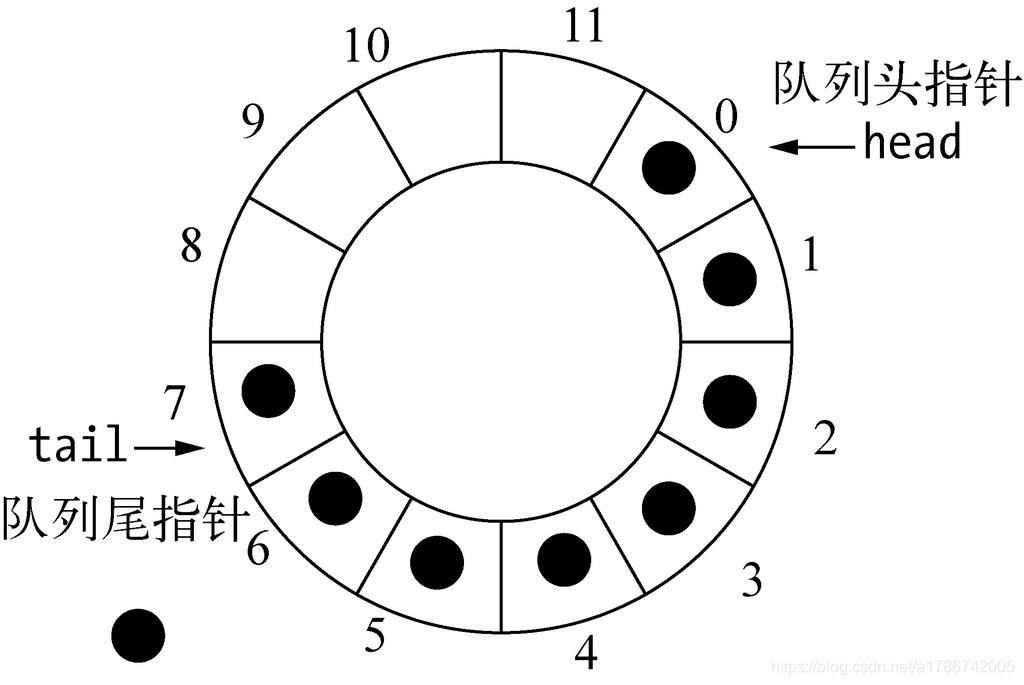
三、用数组模拟环形队列思路
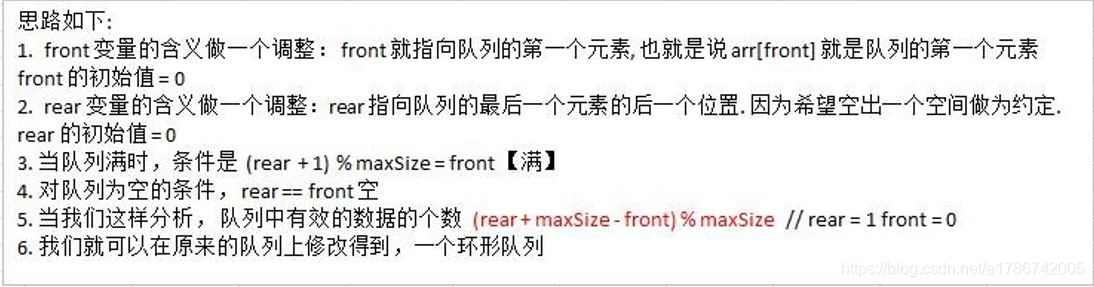
四、编写java代码实现环形队列
4.1 编写一个CircleArray类
package point4;
/*
编写一个环形队列类
*/
public class CircleArray {
private int maxSize; // 表示数组的最大容量
// front 变量的含义做一个调整:
// front 就指向队列的第一个元素,也就是说 arr[front] 就是
// 队列的第一个元素,front初始值 = 0
private int front;
// rear 变量的含义做一个调整:
// rear 指向队列的最后一个元素的后一个位置. 因为希望空出一个空间做为约定。
// rear 的初始值 = 0
private int rear; // 队列尾
private int[] arr; // 该数组用于存放数据,模拟队列
public CircleArray(int maxSize) {
this.maxSize = maxSize;
this.arr = new int[maxSize];
}
// 判断队列是否满
public boolean isFull(){
return (rear + 1 ) % maxSize == front;
}
// 判断队列是否为空
public boolean isEmpty(){
return rear == front;
}
// 添加数据到队列
public void addQueue(int n){
// 判断队列是否满
if(isFull()){
System.out.println("队列满,不能加入数据");
return;
}
// 直接将数据加入
arr[rear] = n;
// 将 rear 后移,这里必须考虑取模
rear = (rear + 1) % maxSize;
}
// 获取队列的数据,出队列
public int getQueue(){
if (isEmpty()){
// 通过抛出异常
throw new RuntimeException("队列空,不能取数据");
}
// 这里需要分析出 front 是指向队列的第一个元素
// 1、先把 front 对应的值保留到一个临时变量
// 2、将 front 后移,考虑取模
// 3、将临时保存的变量返回
int value = arr[front];
front = (front + 1) % maxSize;
return value;
}
// 显示队列的所有数据
public void showQueue(){
// 遍历
if(isEmpty()){
System.out.println("队列是空的,没有数据");
return;
}
// 思路:从front开始遍历,遍历多少个元素
for (int i = front; i < front + size(); i++) {
System.out.printf("arr[%d]=%d\n", i % maxSize, arr[i % maxSize]);
}
}
// 求出当前队列有效数据的个数
public int size(){
// rear = 2
// front = 1
// maxSize = 3
return (rear + maxSize - front) % maxSize;
}
// 显示队列的头数据,注意不是取出数据
public int headQueue(){
// 判断
if(isEmpty()){
throw new RuntimeException("队列是空的,没有数据");
}
return arr[front];
}
}
4.2 编写一个测试类CircleArrayQueueDemo
package point4;
import java.util.Scanner;
public class CircleArrayQueueDemo {
public static void main(String[] args) {
// 创建一个环形队列
// 说明设置4,其队列的有效数据最大是3
CircleArray queue = new CircleArray(4);
// 接收用户输入
char key = ' ';
Scanner scanner = new Scanner(System.in);
boolean loop = true;
// 输出一个菜单
while (loop){
System.out.println();
System.out.println("s(show): 显示队列");
System.out.println("e(exit): 退出程序");
System.out.println("a(add): 添加数据到队列");
System.out.println("g(get): 从队列取出数据");
System.out.println("h(head): 查看队列头的数据");
key = scanner.next().charAt(0); // 接收一个字符
switch(key) {
case 's':
queue.showQueue();
break;
case 'a':
System.out.println("输出一个数");
int value = scanner.nextInt();
queue.addQueue(value);
break;
case 'g': //取出数据
try {
int res = queue.getQueue();
System.out.printf("取出的数据是%d\n", res);
} catch (Exception e) {
System.out.println(e.getMessage());
}
break;
case 'h':
try {
int res = queue.headQueue();
System.out.printf("队列头的数据是%d\n", res);
} catch (Exception e) {
System.out.println(e.getMessage());
}
break;
case 'e': //退出
scanner.close();
loop = false;
break;
default:
break;
}
}
System.out.println("程序退出");
}
}
4.3 程序运行结果
s(show): 显示队列
e(exit): 退出程序
a(add): 添加数据到队列
g(get): 从队列取出数据
h(head): 查看队列头的数据
s
队列是空的,没有数据
s(show): 显示队列
e(exit): 退出程序
a(add): 添加数据到队列
g(get): 从队列取出数据
h(head): 查看队列头的数据
a
输入一个数
1
s(show): 显示队列
e(exit): 退出程序
a(add): 添加数据到队列
g(get): 从队列取出数据
h(head): 查看队列头的数据
a
输入一个数
2
s(show): 显示队列
e(exit): 退出程序
a(add): 添加数据到队列
g(get): 从队列取出数据
h(head): 查看队列头的数据
a
输入一个数
3
s(show): 显示队列
e(exit): 退出程序
a(add): 添加数据到队列
g(get): 从队列取出数据
h(head): 查看队列头的数据
s
arr[0]=1
arr[1]=2
arr[2]=3
s(show): 显示队列
e(exit): 退出程序
a(add): 添加数据到队列
g(get): 从队列取出数据
h(head): 查看队列头的数据
g
取出的数据是1
s(show): 显示队列
e(exit): 退出程序
a(add): 添加数据到队列
g(get): 从队列取出数据
h(head): 查看队列头的数据
s
arr[1]=2
arr[2]=3
s(show): 显示队列
e(exit): 退出程序
a(add): 添加数据到队列
g(get): 从队列取出数据
h(head): 查看队列头的数据
a
输入一个数
5
s(show): 显示队列
e(exit): 退出程序
a(add): 添加数据到队列
g(get): 从队列取出数据
h(head): 查看队列头的数据
s
arr[1]=2
arr[2]=3
arr[3]=5
s(show): 显示队列
e(exit): 退出程序
a(add): 添加数据到队列
g(get): 从队列取出数据
h(head): 查看队列头的数据
h
队列头的数据是2
s(show): 显示队列
e(exit): 退出程序
a(add): 添加数据到队列
g(get): 从队列取出数据
h(head): 查看队列头的数据
s
arr[1]=2
arr[2]=3
arr[3]=5
s(show): 显示队列
e(exit): 退出程序
a(add): 添加数据到队列
g(get): 从队列取出数据
h(head): 查看队列头的数据
g
取出的数据是2
s(show): 显示队列
e(exit): 退出程序
a(add): 添加数据到队列
g(get): 从队列取出数据
h(head): 查看队列头的数据
s
arr[2]=3
arr[3]=5
s(show): 显示队列
e(exit): 退出程序
a(add): 添加数据到队列
g(get): 从队列取出数据
h(head): 查看队列头的数据
e
程序退出
