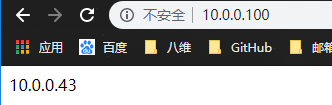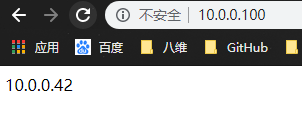了解LVS
LVS是Linux Virtual Server的简写,意即Linux虚拟服务器,是一个虚拟的服务器集群系统。本项目在1998年5月由章文嵩博士成立,是中国国内最早出现的自由软件项目之一。
宗旨
使用集群技术和Linux操作系统实现一个高性能、高可用的服务器.
很好的可伸缩性(Scalability)
很好的可靠性(Reliability)
很好的可管理性(Manageability)。
实操
我们这里用到的软件是keepalived,Keepalived的作用是检测服务器的状态,如果有一台web服务器宕机,或工作出现故障,Keepalived将检测到,并将有故障的服务器从系统中剔除,同时使用其他服务器代替该服务器的工作,当服务器工作正常后Keepalived自动将服务器加入到服务器群中,这些工作全部自动完成,不需要人工干涉,需要人工做的只是修复故障的服务器。
准备环境
准备三台服务器 lvs服务器: 10.0.0.41
nginx两台 :10.0.0.42
10.0.0.43
lvs服务器的操作
#!/bin/bash
yum -y install ipvsadm keepalived //下载keepalived的服务
echo " " > /etc/keepalived/keepalived.conf //清空配置文件
cat >>/etc/keepalived/keepalived.conf <<eof //将以下内容写入配置文件
! Configuration File for keepalived
global_defs {
notification_email {
[email protected]
[email protected]
[email protected]
}
notification_email_from [email protected]
smtp_server 192.168.200.1
smtp_connect_timeout 30
router_id LVS_DEVEL
vrrp_skip_check_adv_addr
vrrp_garp_interval 0
vrrp_gna_interval 0
}
vrrp_instance VI_1 {
state MASTER //本机lvs服务器的身份
interface ens33 //网卡的名字
virtual_router_id 51
priority 100 //权重 优先级
advert_int 1
authentication {
auth_type PASS
auth_pass 1111
}
virtual_ipaddress {
10.0.0.100 //VIP地址
}
}
virtual_server 10.0.0.100 80 {
delay_loop 6
lb_algo rr //轮询方式
lb_kind DR //lvs的模式是DR模式
protocol TCP
//真实服务器
real_server 10.0.0.42 80 {
weight 1
TCP_CHECK {
connect_timeout 3
connect_port 80
nb_get_retry 3
delay_before_retry 3
}
}
//第二个真实服务器
real_server 10.0.0.43 80 {
weight 1
TCP_CHECK {
connect_timeout 3
connect_port 80
nb_get_retry 3
delay_before_retry 3
}
}
}
eof
systemctl restart keepalived //开启服务
ipvsadm -Ln
两台nginx的服务器:
#!/bin/bash
echo " " > /etc/sysconfig/network-scripts/ifcfg-lo:0
cat >> /etc/sysconfig/network-scripts/ifcfg-lo:0 <<eof
DEVICE=lo:0
IPADDR=10.0.0.100
NETMASK=255.255.255.255
ONBOOT=yes
eof
systemctl restart network
echo 1 > /proc/sys/net/ipv4/conf/lo/arp_ignore
echo 2 > /proc/sys/net/ipv4/conf/lo/arp_announce
echo 1 > /proc/sys/net/ipv4/conf/all/arp_ignore
echo 2 > /proc/sys/net/ipv4/conf/all/arp_announce
route add 10.0.0.100 dev lo:0nginx的服务安装可以查看
https://editor.csdn.net/md/?articleId=103910922
最终实现的效果 可以访问VIP第地址