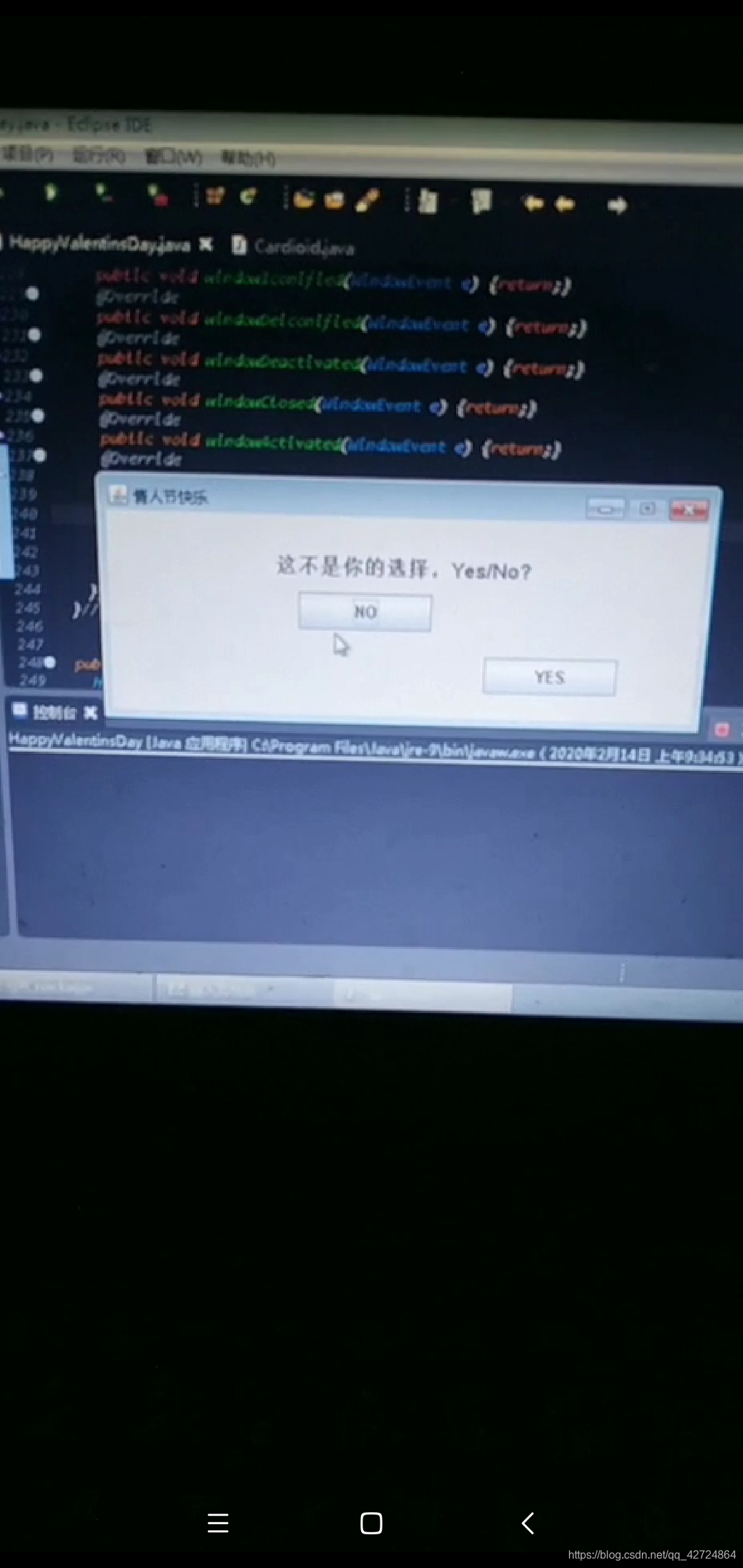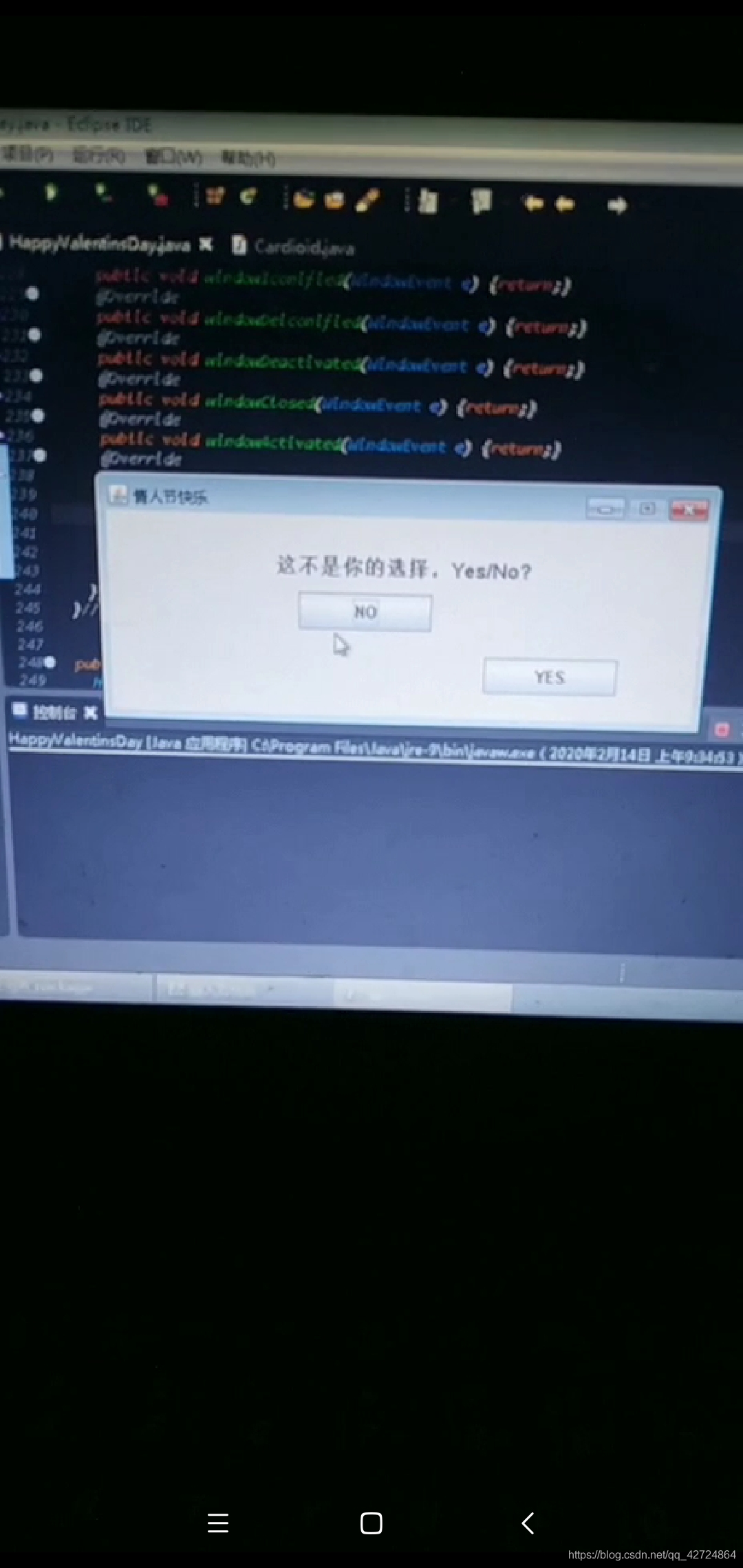又是一年一度的情人节。
有文采的写文章发段子
有颜值的发自拍秀合照
有钱的发红包送礼物,
作为理工男呢,给喜欢的女生写一段代码也是不错的选择嘛!
废话不多说,直接上代码
package gift_package;
import java.awt.Container;
import java.awt.Font;
import java.awt.Toolkit;
import java.awt.event.MouseEvent;
import java.awt.event.MouseListener;
import java.awt.event.WindowEvent;
import java.awt.event.WindowListener;
import javax.swing.JButton;
import javax.swing.JDialog;
import javax.swing.JFrame;
import javax.swing.JLabel;
import javax.swing.SwingConstants;
import javax.swing.WindowConstants;
/**
* A funny code for your lover, which creates a frame that let her/him choose
* whether she/he loves you. If she/he choose 'YES', everythingis normal, but
* if she/he tries to choose 'NO', something interestingwould happen. First,
* the 'NO' button would change its position, it lookes like it attemps to escape
* from being clicked. After a couple of rounds, if she/he still want to click
* 'NO' button, the 'NO' button and 'YES' button will exchange their position.
* Besides, the window will cannot be closed untill the 'YES' button is clicked.
*
* To use this code, please make sure her/his computer has installed the JRE.
*
* Note that this code is just a little joke, DO NOT USE IT AS A REAL VALENTIN'S
* DAY GIFT, if you want to get laid at Valentin's Day, use ROSE, WINE and FANCY
* RESTAURANT, if you want to keep your mate's love, use YOUR HEART.
*
* @author rainman_zjd
* @version initialt version, 2016.3.20
*/
public class HappyValentinsDay extends JFrame {
private static final long serialVersionUID = 1L;
private JLabel label;
private JButton button1;
private JButton button2;
private JDialog dialog1;
private int enterCount = 0;
private boolean chooseFlag = false;
public static final int screenWidth =
(int)Toolkit.getDefaultToolkit().getScreenSize().getWidth();
public static final int screenHeight =
(int)Toolkit.getDefaultToolkit().getScreenSize().getHeight();
public HappyValentinsDay() {
label = new JLabel("嘿,老胡, 情人节快乐, 爱你哦?", SwingConstants.CENTER); // 自行修改
button1 = new JButton("不,我不爱你!"); // 按钮1
button2 = new JButton("是的,我也爱你"); // 按钮2
dialog1 = new JDialog(this); // 创建一个新的对话框,并设置父窗口为当前窗体
windowInitial();
setWindowListener();
}// constructor
public HappyValentinsDay(String labelTxt, String bt1Txt, String bt2Txt) {
label = new JLabel(labelTxt, SwingConstants.CENTER);
button1 = new JButton(bt1Txt);
button2 = new JButton(bt2Txt);
dialog1 = new JDialog(this);
windowInitial();
chooseFlag = true;
setDefaultCloseOperation(WindowConstants.DISPOSE_ON_CLOSE);
setVisible(true);
}// constructor_String
/**
* 窗体初始化,使用的是绝对布局
*/
private void windowInitial() {
setDialog(dialog1, "Love YOU!", "遇见你是我的荣幸"); // 自行修改
label.setFont(new Font("", Font.BOLD, 17));
label.setBounds(0, 30, 480, 20);
/**
* 以匿名内部类的方式为按钮1添加鼠标事件监听器,当鼠标进入按钮1后将突然改变自己的位置
*/
button1.addMouseListener(new MouseListener() {
@Override
public void mouseReleased(MouseEvent e) {return;}
@Override
public void mousePressed(MouseEvent e) {return;}
@Override
public void mouseExited(MouseEvent e) {return;}
@Override
public void mouseEntered(MouseEvent e) {
switch(enterCount) {
case 0:
button1.setBounds(75, 60, 110, 30);
HappyValentinsDay.this.repaint();
++enterCount;
break;
case 1:
button1.setBounds(75, 110, 110, 30);
HappyValentinsDay.this.repaint();
++enterCount;
break;
case 2:
button1.setBounds(155, 60, 110, 30);
HappyValentinsDay.this.repaint();
++enterCount;
break;
case 3:
button1.setBounds(75, 110, 110, 30);
HappyValentinsDay.this.repaint();
++enterCount;
break;
case 4:
button1.setBounds(310, 110, 110, 30);
button2.setBounds(75, 110, 110, 30);
HappyValentinsDay.this.repaint();
++enterCount;
break;
case 5:
button1.setBounds(75, 110, 110, 30);
button2.setBounds(310, 110, 110, 30);
HappyValentinsDay.this.repaint();
enterCount = 0;
break;
}// seitch_entercount
}// mouseEntered
@Override
public void mouseClicked(MouseEvent e) {
dialog1.setVisible(true);
setDefaultCloseOperation(DISPOSE_ON_CLOSE);
}// mouseClicked
});// MouseListener
button1.setBounds(70, 110, 110, 30);
button1.setFont(new Font("", Font.BOLD, 13));
/**
* 以匿名内部类的方式为按钮2添加鼠标事件监听器,按下时显示对话框
*/
button2.addMouseListener(new MouseListener() {
@Override
public void mouseReleased(MouseEvent e) {return;}
@Override
public void mousePressed(MouseEvent e) {return;}
@Override
public void mouseExited(MouseEvent e) {return;}
@Override
public void mouseEntered(MouseEvent e) {return;}
@Override
public void mouseClicked(MouseEvent e) {
dialog1.setVisible(true);
chooseFlag = true;
setDefaultCloseOperation(DISPOSE_ON_CLOSE);
}// mouseClicked
});// MouseListener
button2.setBounds(310, 110, 110, 30);
button2.setFont(new Font("", Font.BOLD, 13));
Container c = getContentPane();
c.setLayout(null);
c.add(label);
c.add(button1);
c.add(button2);
setTitle("情人节快乐"); // 自行修改
setBounds(screenWidth/2-250, screenHeight/2-100, 500, 200);
setResizable(false);
setDefaultCloseOperation(WindowConstants.DO_NOTHING_ON_CLOSE);
}// windowInitial
/**
* 设置对话框属性
* @param diag
* @param tittle
* @param txt
*/
private void setDialog(JDialog diag, String tittle, String txt) {
JLabel diagLabel = new JLabel(txt, SwingConstants.CENTER);
diagLabel.setFont(new Font("", Font.BOLD, 17));
diagLabel.setBounds(0, 40, 430, 20);
JButton diagBut = new JButton("Confirm");
diagBut.setFont(new Font("", Font.BOLD, 14));
diagBut.setBounds(155, 100, 100, 30);
diagBut.addMouseListener(new MouseListener() {
@Override
public void mouseReleased(MouseEvent e) {return;}
@Override
public void mousePressed(MouseEvent e) {return;}
@Override
public void mouseExited(MouseEvent e) {return;}
@Override
public void mouseEntered(MouseEvent e) {return;}
@Override
public void mouseClicked(MouseEvent e) {
diag.dispose();
if (chooseFlag)
System.exit(0);
}// mouseClicked
});
diag.setTitle(tittle);
diag.setBounds(screenWidth/2-225, screenHeight/2-100, 450, 200);
diag.setLayout(null);
diag.add(diagBut);
diag.add(diagLabel);
}// setDialog
/**
* 设置单击窗口关闭按钮时的动作
*/
private void setWindowListener() {
this.addWindowListener(new WindowListener() {
@Override
public void windowOpened(WindowEvent e) {return;}
@Override
public void windowIconified(WindowEvent e) {return;}
@Override
public void windowDeiconified(WindowEvent e) {return;}
@Override
public void windowDeactivated(WindowEvent e) {return;}
@Override
public void windowClosed(WindowEvent e) {return;}
@Override
public void windowActivated(WindowEvent e) {return;}
@Override
public void windowClosing(WindowEvent e) {
if(!chooseFlag) {
String labelTxt = "这不是你的选择,Yes/No?"; // 自行修改
new HappyValentinsDay(labelTxt, "NO", "YES");
}// if
}// windowClosing
});// WindowListener
}// setWindowListener
public static void main(String[] args) {
HappyValentinsDay myApp = new HappyValentinsDay();
myApp.setVisible(true);
}// main
}/*HappyValentinsDy*/
侵权删!!!代码模仿自(感谢大佬!):https://github.com/FlappyDaddy/HappyValentinsDay
上传视频有点麻烦,所以截图了: