子元素在父元素中的四种水平垂直居方式
方法如下:
例如:前三种方式网页如下
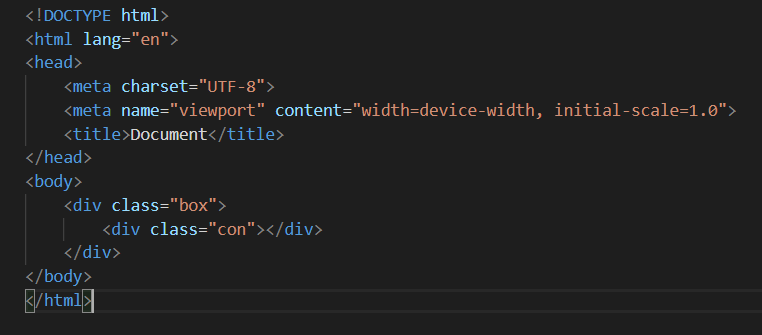
方式一:定位+margin:auto
.box{ width: 500px; height: 500px; background: red;
position: relative; } .con{
width: 200px;
height: 200px;
background: pink; position: absolute; left: 0; top: 0; right: 0; bottom: 0; margin: auto; }
优点:兼容性较好,缺点:不支持IE7以下的浏览器。
方式二:定位+margin-left+margin-top
.box{ width: 500px;
height: 500px;
background: red;
position: relative; }
.con{
width: 200px;
height: 200px;
background: pink; position: absolute; left: 50%; top: 50%; margin-left: -100px; margin-top: -100px; }
优点:兼容性好;缺点:必须首先要知道子元素的宽高。
方式三:line-height+display:inline
.box{
width: 500px;
height: 500px;
line-height: 500px;
text-align: center;
background: red;
}
.con{
display: inline;
background: pink;
}
优点:常用于单行文本的居中,兼容性较强,代码比较简洁;缺点:子元素必须是内联元素,局限性较强。
方式四:text-align:center+vertical-align:middle+display:inline-block
网页如下:
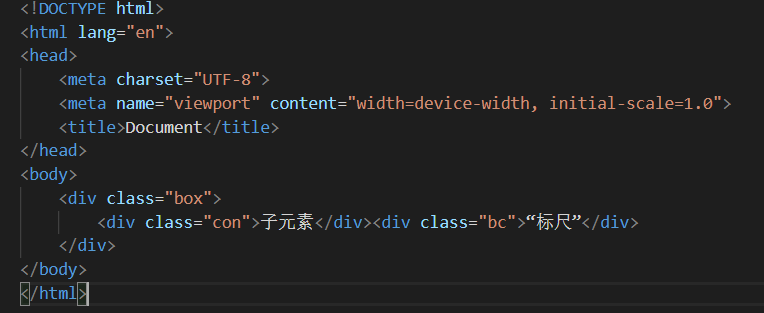
.box {
width: 500px;
height: 500px;
background: red;
text-align: center;
}
.con {
display: inline-block;
width: 200px;
height: 200px;
background: pink;
vertical-align: middle;
}
.bc{
display: inline-block;
width: 0;
height: 100%;
vertical-align: middle;
}
优点:能实现子元素的居中;缺点:代码量较多,子元素必须是行内块元素且必须有一个“标尺”作为参照才能实现居中效果,一般不建议使用此种方法。