固定宽高div垂直居中方法
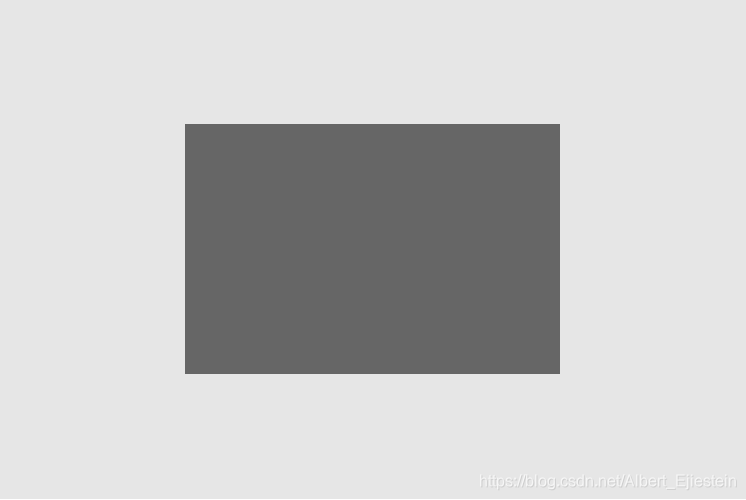
css:
<style>
html *{
margin: 0;
padding: 0;
}
.fixed.father{
position: relative;
width: 600px;
height: 400px;
background-color: #e6e6e6;
}
.fixed .son{
width: 300px;
height: 200px;
background-color: #666;
position: absolute;
top: 50%;
left: 50%;
margin-top: -100px;
margin-left: -150px;
}
</style>
html:
<body>
<div class="fixed father">
<div class="son"></div>
</div>
</body>
不固定宽高div垂直居中方法
使用translate:子元素translate-translate没有设置高度,使用translateY在垂直高度居中,父元素设置text-align:center使子元素水平居中。
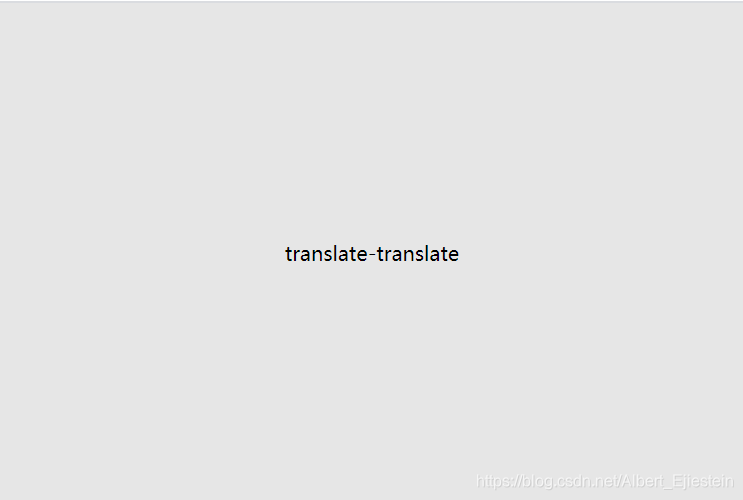
css:
.translate.father{
width: 600px;
height: 400px;
background-color: #e6e6e6;
text-align: center;
}
.translate.father div{
position: relative;
top: 50%;
transform: translateY(-50%);
}
html:
<div class="translate father">
<div>translate-translate</div>
</div>
使用flex布局:水平方向justify-content:center,垂直方向:align-item:center。但垂直方向需要设置高度为父元素高度。

css:
.flex.father{
width: 600px;
height: 400px;
background-color: #e6e6e6;
}
.flex .son{
height: 100%;
display: flex;
justify-content: center;
align-items: center;
}
html:
<div class="flex father">
<div class="son">flex布局</div>
</div>
使用position布局:设置子元素position为fixed或者absolute,left,right,top,bottom为0,然后margin:auto
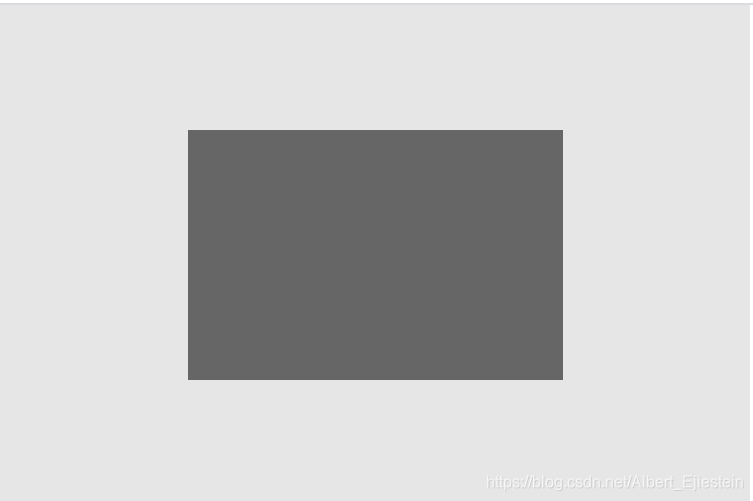
css:
.position.father{
position: relative;
width: 600px;
height: 400px;
background-color: #e6e6e6;
}
.position .son{
position: absolute;
left: 0;
right: 0;
top: 0;
bottom: 0;
width: 50%;
height: 50%;
margin: auto;
background-color: #666;
}
html:
<div class="position father">
<div class="son"></div>
</div>
background-color: #666;
}
html:
```html
<div class="position father">
<div class="son"></div>
</div>
