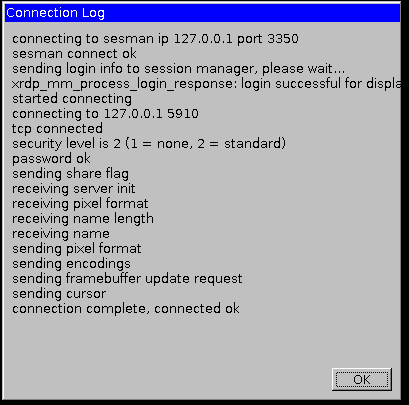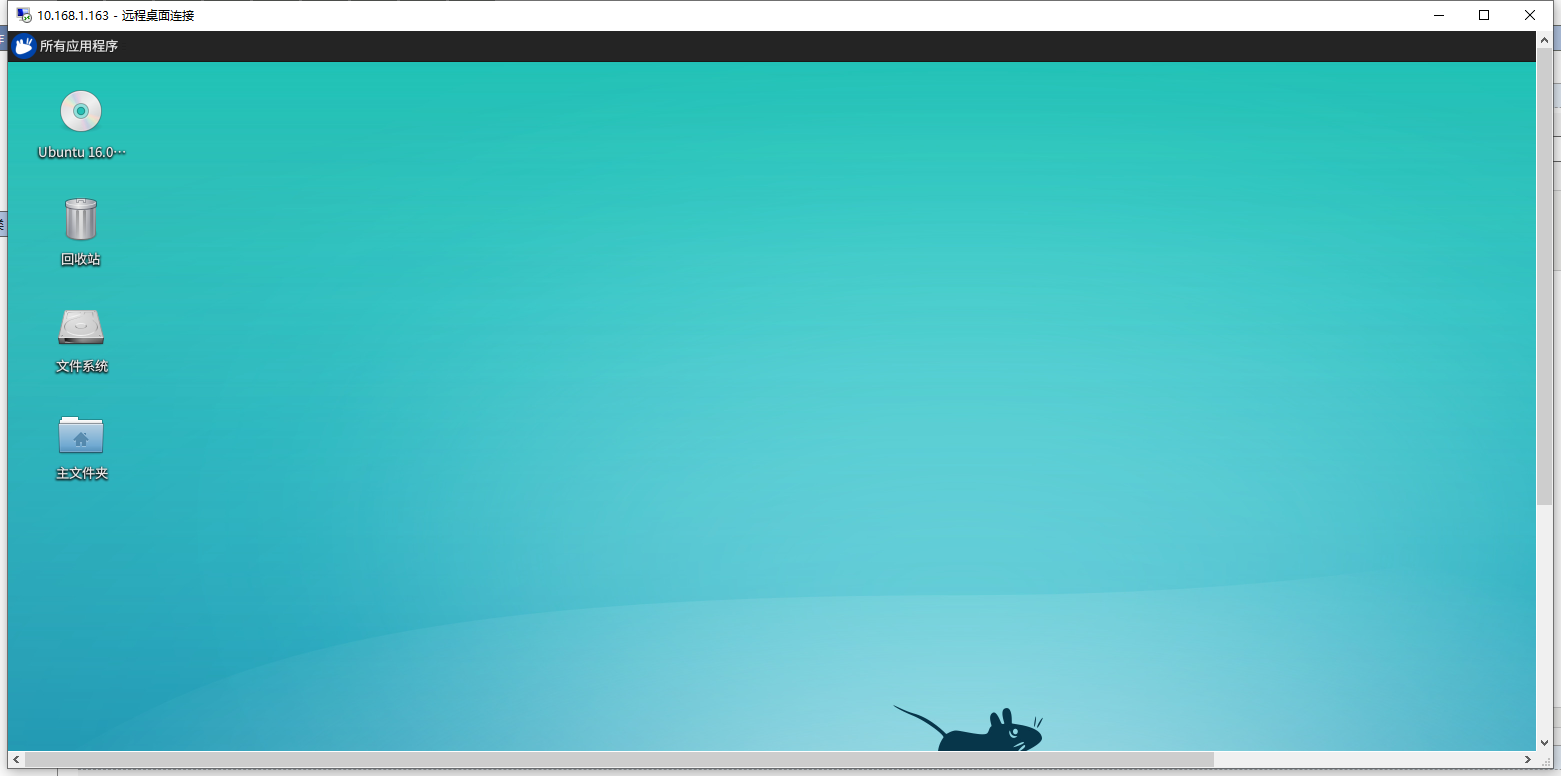需要管理员安装的软件
Ubuntu16.04下
以下命令行皆是在终端中运行:
1.安装xrdp软件
sudo apt-get install xrdp
2.安装vnc4server
sudo apt-get install vnc4server
3.安装xubuntu-desktop
sudo apt-get install xubuntu-desktop
4.向xsession中写入xfce4-session
echo "xfce4-session" >~/.xsession
5.重启xrdp服务
sudo service xrdp restart
6.设置ubuntu远程连接设置

7.打开windows远程桌面连接,输入ubuntu的ip地址并连接
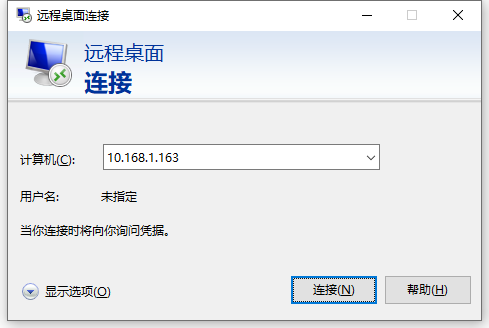
扫描二维码关注公众号,回复:
9394930 查看本文章


8.选择Module为sesman-Xvnc,输入的用户名和密码是ubuntu的登录用户名和密码
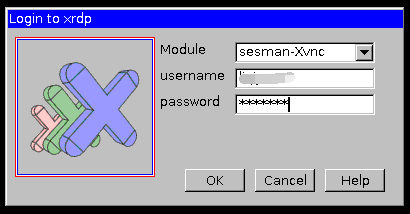
9.点击OK后即可正常进行连接