第一种:3d效果,可以用鼠标旋转拖动
第二种:波浪压缩效果,超炫酷
第三种:模拟鼠标绘制一箭穿心
第四种:函数图像绘制‘LOVE YOU ❤️’
第五种:模拟手动画心
第六种:自定义字符打印出心形
第一种:3d效果,可以用鼠标旋转拖动:
演示效果:
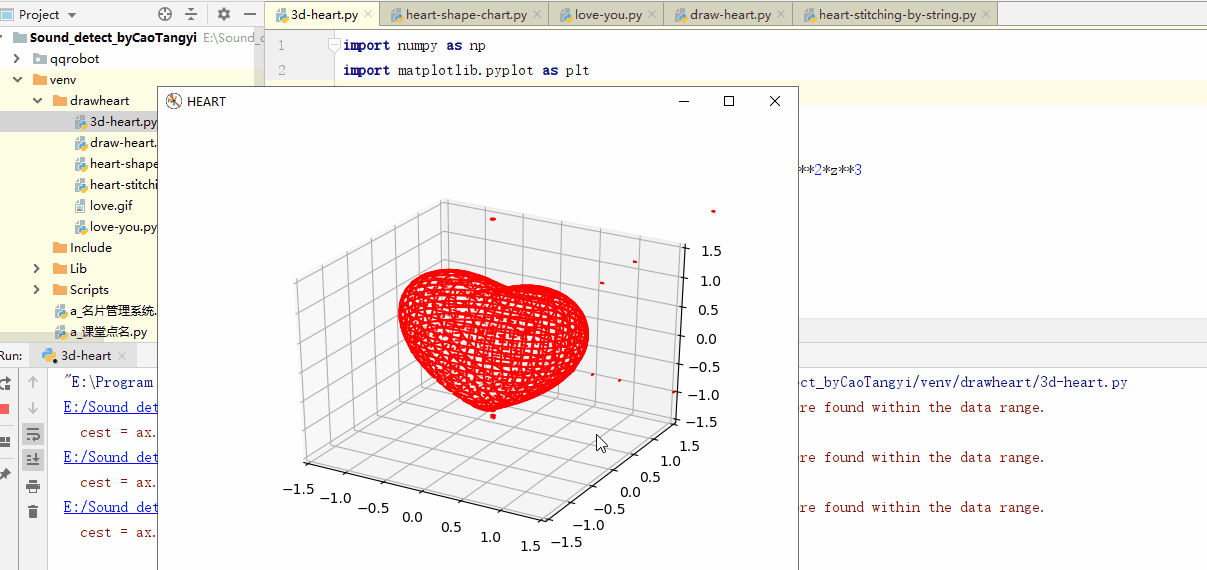
代码:
import numpy as np
import matplotlib.pyplot as plt
from mpl_toolkits.mplot3d import Axes3D
def heart_3d(x,y,z):
return (x**2+(9/4)*y**2+z**2-1)**3-x**2*z**3-(9/80)*y**2*z**3
def plot_implicit(fn,bbox=(-1.5,1.5)):
xmin,xmax,ymin,ymax,zmin,zmax = bbox*3
fig = plt.figure('HEART')
ax = fig.add_subplot(111,projection = '3d')
A = np.linspace(xmin,xmax,80)
B = np.linspace(xmin,xmax,30)
A1,A2 = np.meshgrid(A,A)
for z in B:
X,Y = A1,A2
Z = fn(X,Y,z)
cest = ax.contour(X,Y,z+Z,[z],zdir='z',colors=('r',))
for y in B:
X,Z = A1,A2
Y = fn(X,y,Z)
cest = ax.contour(X,Y+y,Z,[y],zdir = 'y',colors = ('red',))
for x in B :
Y,Z=A1,A2
X = fn(x,Y,Z)
cest = ax.contour(X+x,Y,Z,[x],zdir = 'x',colors = ('red',))
ax.set_zlim3d(zmin,zmax)
ax.set_xlim3d(xmin,xmax)
ax.set_ylim3d(ymin,ymax)
plt.show()
if __name__=='__main__':
plot_implicit(heart_3d)
第二种波浪压缩效果,超炫酷:
演示效果:
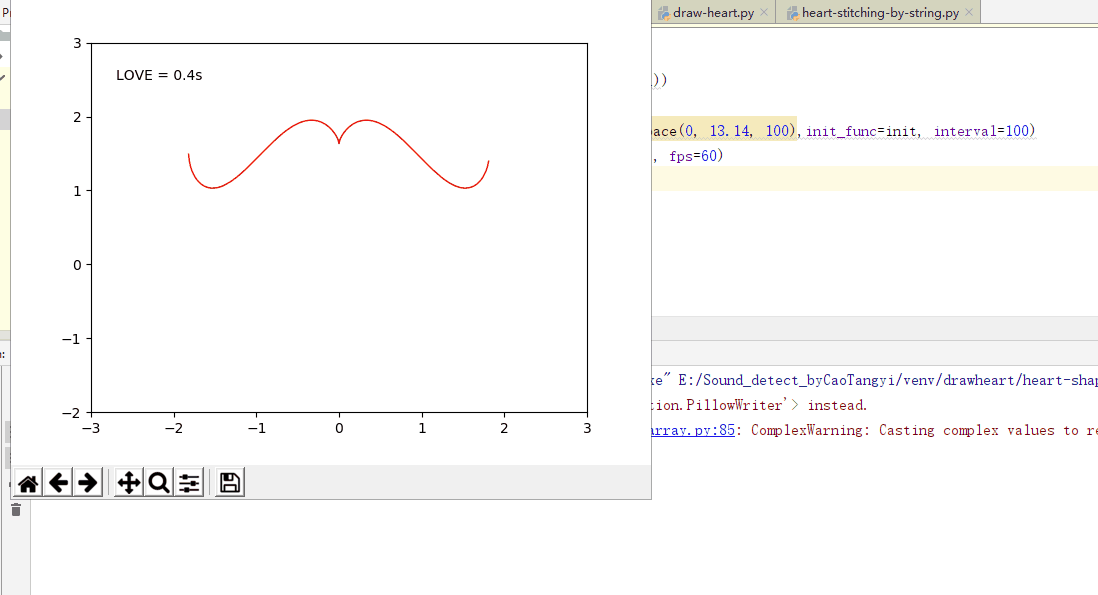
代码:
import numpy as np
import matplotlib.pyplot as plt
from matplotlib.animation import FuncAnimation
fig, ax = plt.subplots()
ln, = ax.plot([], [], '-',color='r', lw=1)
time_template = 'LOVE = %.1fs'
time_text = ax.text(0.05, 0.9, '', transform=ax.transAxes)
def init():
ax.set_xlim(-3,3)
ax.set_ylim(-2, 3)
return ln,
def update(ii):
xdata, ydata = [], []
for i in range(0,183):
xi=(182-i)/100
xdata.append(0.01*i-1.82)
yi=(xi**(2/3))+(0.9*(3.3-xi**2)**0.5)*np.cos(ii*(np.pi)*xi)
if type(yi)=='complex':
yi=np.around(abs(yi),decimals=4)
yi=np.around(yi, decimals=3)
ydata.append(yi)
for i in range(0,182):
xi=i/100
xdata.append(xi)
yi=(xi**(2/3))+(0.9*(3.3-xi**2)**0.5)*np.cos(ii*(np.pi)*xi)
if type(yi)=='complex':
yi=np.around(abs(yi),decimals=4)
yi=np.around(yi, decimals=3)
ydata.append(yi)
ln.set_data(xdata, ydata)
time_text.set_text(time_template %(ii))
return ln,
ani = FuncAnimation(fig, update, np.linspace(0, 13.14, 100),init_func=init, interval=100)
ani.save('love.gif', writer='imagemagick', fps=60)
plt.show()
第三种:模拟鼠标绘制一箭穿心:
演示效果:
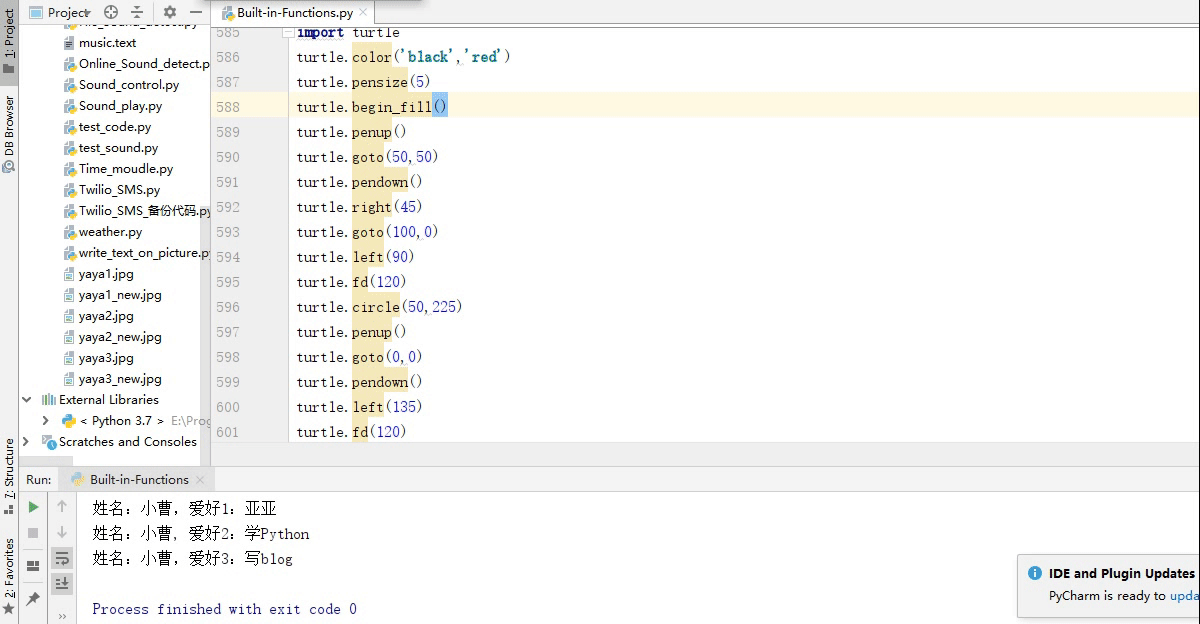
代码:
import time
import turtle # 需安装turtle库
turtle.color('black','red')
turtle.pensize(5)
turtle.begin_fill()
turtle.penup()
turtle.goto(50,50)
turtle.pendown()
turtle.right(45)
turtle.goto(100,0)
turtle.left(90)
turtle.fd(120)
turtle.circle(50,225)
turtle.penup()
turtle.goto(0,0)
turtle.pendown()
turtle.left(135)
turtle.fd(120)
turtle.circle(50,225)
turtle.seth(90)
turtle.circle(50,225)
turtle.fd(121)
turtle.end_fill()
turtle.left(56)
turtle.penup()
turtle.goto(-210,40)
turtle.pendown()
turtle.goto(0,80)
turtle.penup()
turtle.goto(160,110)
turtle.pendown()
turtle.goto(320,140)
time.sleep(5)
第四种:函数图像绘制 ‘LOVE YOU ❤️’
演示效果:

代码:
import matplotlib.pyplot as plt
import seaborn
import numpy
l = numpy.arange(0, 4, 0.01)
L = 1.0 / l
theta = numpy.arange(-4, 4, 0.01)
o = 3.0 * numpy.cos(theta)
O = 3.0 * numpy.sin(theta)
v = numpy.arange(-4, 4, 0.01)
V = numpy.abs(-2.0 * v)
e = numpy.arange(-3, 3, 0.01)
E = -1.0 * numpy.abs(numpy.sin(e))
y = numpy.arange(-10, 10, 0.01)
Y = numpy.log2(numpy.abs(y))
u = numpy.arange(-4, 4, 0.01)
U = 2.0 * u ** 2
points = []
for heartY in numpy.linspace(-100, 100, 500):
for heartX in numpy.linspace(-100, 100, 500):
if ((heartX*0.03)**2+(heartY*0.03)**2-1)**3-(heartX*0.03)**2*(heartY*0.03)**3 <= 0:
points.append({"x": heartX, "y": heartY})
heart_x = list(map(lambda point: point["x"], points))
heart_y = list(map(lambda point: point["y"], points))
fig = plt.figure(figsize=(13, 7))
ax_L = fig.add_subplot(2, 4, 1)
ax_O = fig.add_subplot(2, 4, 2)
ax_V = fig.add_subplot(2, 4, 3)
ax_E = fig.add_subplot(2, 4, 4)
ax_Y = fig.add_subplot(2, 4, 5)
ax_O_2 = fig.add_subplot(2, 4, 6)
ax_U = fig.add_subplot(2, 4, 7)
ax_heart = fig.add_subplot(2, 4, 8)
plt.plot(colos='tomato')
ax_L.plot(l, L)
ax_O.plot(o, O)
ax_V.plot(v, V)
ax_E.plot(E, e)
ax_Y.plot(y, Y)
ax_Y.axis([-10.0, 10.0, -10.0, 5.0])
ax_O_2.plot(o, O)
ax_U.plot(u, U)
ax_heart.scatter(heart_x, heart_y, s=10, alpha=0.5)
seaborn.set_style('whitegrid')
plt.show()
第五种:模拟手动画心:
演示效果:
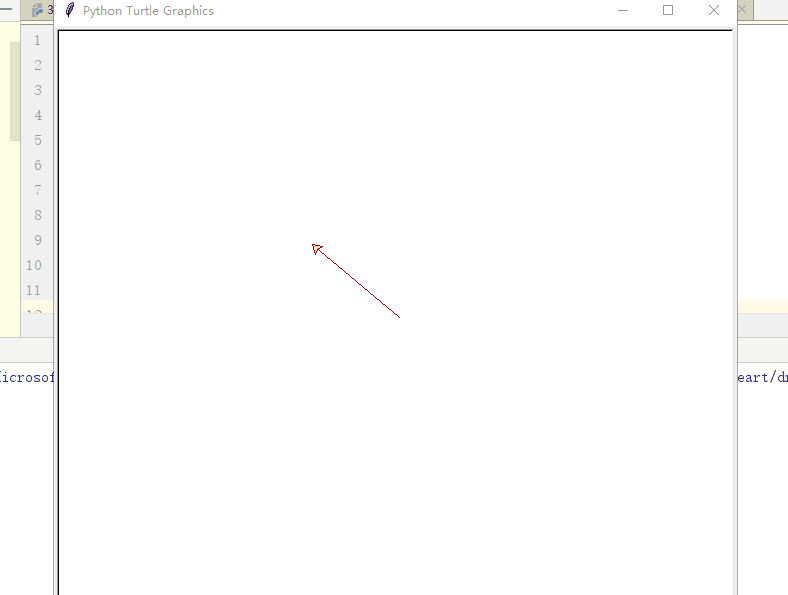
代码:
# -*- coding: utf-8 -*-
from turtle import *
def curvemove():
for i in range(200):
right(1)
forward(1)
color('red','pink')
begin_fill()
left(140)
forward(111.65)
curvemove()
left(120)
curvemove()
forward(111.65)
end_fill()
done()
第六种:自定义字符打印出心形:
代码:
print('\n'.join([''.join([('ForChange'[(x-y)%8]\
if((x*0.05)**2+(y*0.1)**2-1)**3-(x*0.05)**2*(y*0.1)**3<=0 else' ')\
for x in range(-30,30)])for y in range(15,-15,-1)]))
喜欢的别忘了点赞+收藏哦 ❤️
