一、配置github
创建mvn-repo仓库
首先在你的github上创建一个maven-repo仓库,这个最后将作为实际上jar包发布的仓库。
设置name
在github的个人设置中,设置好自己的姓名 。这个环节很重要,若不设置姓名,会出现一些一些意想不到的错误。
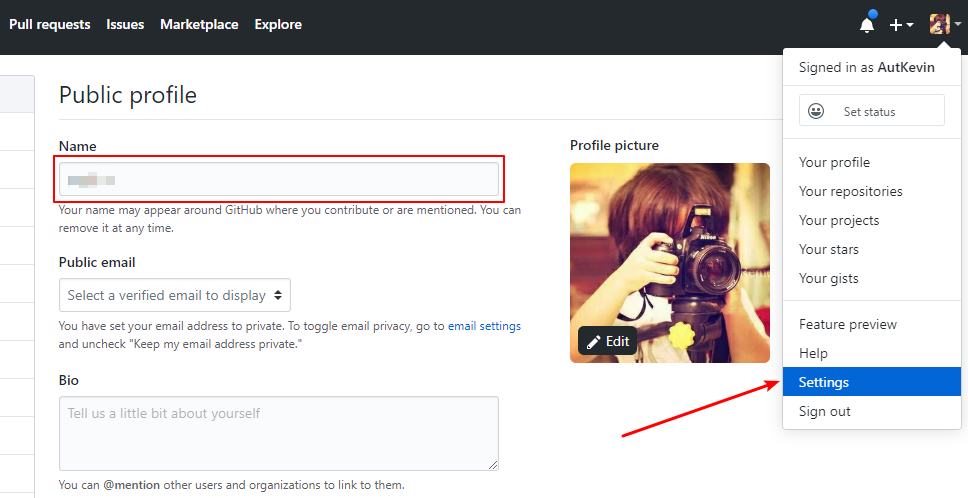
二、配置部署jar到本地
修改mvn配置文件settings.xml
Win+R输入%MAVEN_HOME%打开maven安装目录,修改本地maven的配置文件settings.xml,找到其中的servers 标签,加入如下 配置:
<server> <id>github</id> <username>github登录名</username> <password>github登录密码</password> </server>
修改pom文件发布到本地仓库
在需要发布的项目中的pom文件中的build -> pluginManagement -> plugins标签下加入以下插件:
<!--发布到本地仓库插件--> <plugin> <artifactId>maven-deploy-plugin</artifactId> <version>2.8.1</version> <configuration> <altDeploymentRepository>internal.repo::default::file://${project.build.directory}/mvn-repo</altDeploymentRepository> </configuration> </plugin>
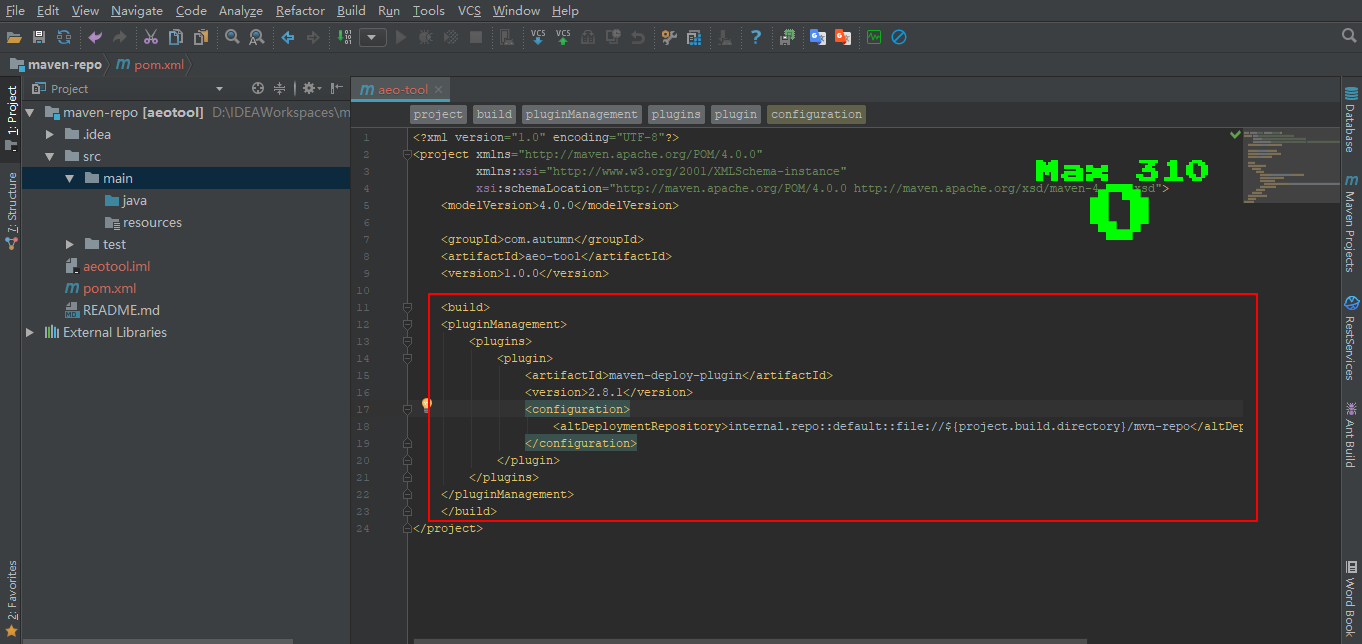
然后运行 mvn clean deploy 命令,即可在对应项目中的target/mvn-repo目录下找到本地的jar。
三、部署jar到github
修改pom文件properties中添加下列属性
<github.global.server>github</github.global.server>
添加远程发布插件
<!--发布到服务器插件,需要依赖上面的部分--> <!--查看aliyun的仓库https://maven.aliyun.com/mvn/search,发现需要依赖包--> <plugin> <groupId>com.github.github</groupId> <artifactId>site-maven-plugin</artifactId> <version >0.9</version> <configuration> <message >Maven artifacts for ${project.version}</message> <noJekyll>true</noJekyll> <outputDirectory>${project.build.directory}/mvn-repo</outputDirectory><!--本地jar地址--> <branch>refs/heads/master</branch><!--branch必须是refs/heads/开头的,后边跟分支名称--> <merge>true</merge> <includes> <include>**/*</include> </includes> <repositoryName>maven-repo</repositoryName> <!--对应github上创建的仓库名--> <repositoryOwner>your setting name</repositoryOwner> <!--github仓库所有者setting中的name--> </configuration> <executions> <execution> <goals> <goal>site</goal> </goals> <phase>deploy</phase> </execution> </executions> </plugin>
依赖插件
<!-- 发布到服务器插件的依赖包 --> <dependency> <groupId>com.github.github</groupId> <artifactId>site-maven-plugin</artifactId> <version>0.9</version> <type>maven-plugin</type> </dependency>
mvn clean deploy运行结果
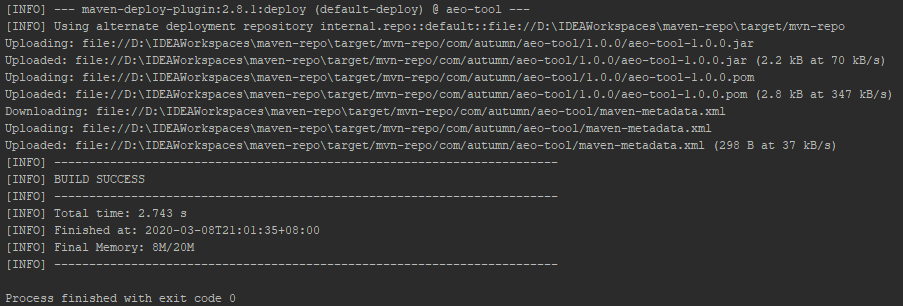
四、使用github仓库
引用仓库
在需要使用jar包项目的pom文件中添加github仓库
<!--引入仓库--> <repositories> <repository> <id>maven-repo-master</id> <url>https://raw.github.com/你的用户名/maven-repo/master/</url> <snapshots> <enabled>true</enabled> <updatePolicy>always</updatePolicy> </snapshots> </repository> </repositories>
添加依赖
<dependency> <groupId>com.autumn</groupId> <artifactId>aeo-tool</artifactId> <version>1.0.0</version> </dependency>