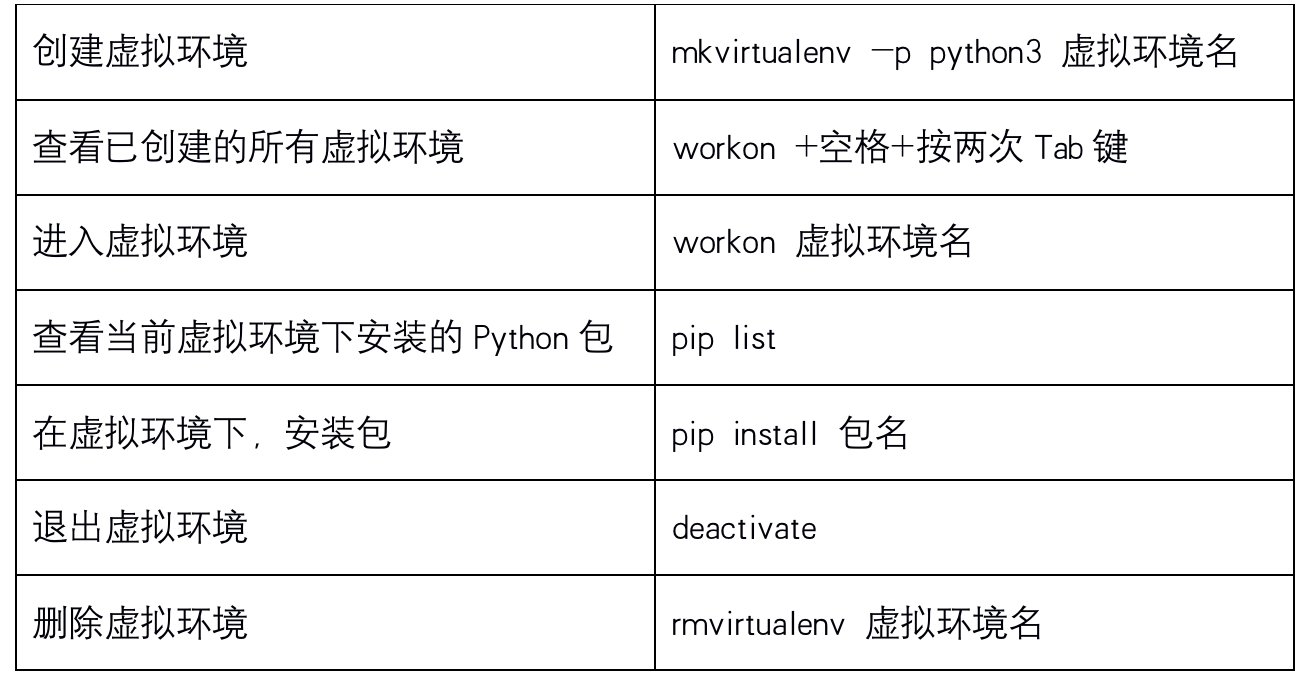1、先配置环境变量


2、下面开始配置
--第一个cmd
Microsoft Windows [版本 10.0.18362.592]
(c) 2019 Microsoft Corporation。保留所有权利。
C:\Users\123>pip list
Package Version
--------------- ----------
argh 0.26.2
beautifulsoup4 4.8.1
bs4 0.0.1
certifi 2019.11.28
chardet 3.0.4
decorator 4.4.1
idna 2.8
iso8601 0.1.12
lxml 4.4.2
m3u8 0.5.2
numpy 1.17.4
pandas 0.25.3
pathtools 0.1.2
pip 10.0.1
public 2019.4.13
pypiwin32 223
python-dateutil 2.8.1
pytz 2019.3
pywin32 225
PyYAML 5.2
reload 0.9
requests 2.22.0
self 2019.4.13
setuptools 39.0.1
six 1.13.0
soupsieve 1.9.5
urllib3 1.25.7
watchdog 0.9.0
You are using pip version 10.0.1, however version 20.0.2 is available.
You should consider upgrading via the 'python -m pip install --upgrade pip' command.
C:\Users\123>python -m pip install --upgrade pip
Collecting pip
Downloading https://files.pythonhosted.org/packages/54/0c/d01aa759fdc501a58f431eb594a17495f15b88da142ce14b5845662c13f3/pip-20.0.2-py2.py3-none-any.whl (1.4MB)
100% |████████████████████████████████| 1.4MB 17kB/s
Installing collected packages: pip
Found existing installation: pip 10.0.1
Uninstalling pip-10.0.1:
Successfully uninstalled pip-10.0.1
Successfully installed pip-20.0.2
C:\Users\123>pip list
Package Version
--------------- ----------
argh 0.26.2
beautifulsoup4 4.8.1
bs4 0.0.1
certifi 2019.11.28
chardet 3.0.4
decorator 4.4.1
idna 2.8
iso8601 0.1.12
lxml 4.4.2
m3u8 0.5.2
numpy 1.17.4
pandas 0.25.3
pathtools 0.1.2
pip 20.0.2
public 2019.4.13
pypiwin32 223
python-dateutil 2.8.1
pytz 2019.3
pywin32 225
PyYAML 5.2
reload 0.9
requests 2.22.0
self 2019.4.13
setuptools 39.0.1
six 1.13.0
soupsieve 1.9.5
urllib3 1.25.7
watchdog 0.9.0
C:\Users\123>workon
'workon' 不是内部或外部命令,也不是可运行的程序
或批处理文件。
C:\Users\123>pip install virtualenvwrapper-win
Collecting virtualenvwrapper-win
Downloading virtualenvwrapper-win-1.2.5.tar.gz (21 kB)
Collecting virtualenv
Downloading virtualenv-16.7.9-py2.py3-none-any.whl (3.4 MB)
|████████████████████████████████| 3.4 MB 26 kB/s
Installing collected packages: virtualenv, virtualenvwrapper-win
Running setup.py install for virtualenvwrapper-win ... done
Successfully installed virtualenv-16.7.9 virtualenvwrapper-win-1.2.5
C:\Users\123>workon
Pass a name to activate one of the following virtualenvs:
==============================================================================
找不到文件
C:\Users\123>
C:\Users\123>
--第二个cmd
C:\Users\123>workon
Pass a name to activate one of the following virtualenvs:
==============================================================================
C:\Users\123>mkvirtualenv test
Using base prefix 'd:\\pydevelop'
New python executable in F:\virtual_list\test\Scripts\python.exe
Installing setuptools, pip, wheel...
done.
(test) C:\Users\123>
(test) C:\Users\123>deactivate
C:\Users\123>
C:\Users\123>workon
Pass a name to activate one of the following virtualenvs:
==============================================================================
test
C:\Users\123>pip list
Package Version
--------------------- ----------
argh 0.26.2
beautifulsoup4 4.8.1
bs4 0.0.1
certifi 2019.11.28
chardet 3.0.4
decorator 4.4.1
idna 2.8
iso8601 0.1.12
lxml 4.4.2
m3u8 0.5.2
numpy 1.17.4
pandas 0.25.3
pathtools 0.1.2
pip 20.0.2
public 2019.4.13
pypiwin32 223
python-dateutil 2.8.1
pytz 2019.3
pywin32 225
PyYAML 5.2
reload 0.9
requests 2.22.0
self 2019.4.13
setuptools 39.0.1
six 1.13.0
soupsieve 1.9.5
urllib3 1.25.7
virtualenv 16.7.9
virtualenvwrapper-win 1.2.5
watchdog 0.9.0
C:\Users\123>workon
Pass a name to activate one of the following virtualenvs:
==============================================================================
test
C:\Users\123>
C:\Users\123>mkvirtualenv spider
Using base prefix 'd:\\pydevelop'
New python executable in F:\virtual_list\spider\Scripts\python.exe
Installing setuptools, pip, wheel...
done.
(spider) C:\Users\123>deactivate
C:\Users\123>
C:\Users\123>workon
Pass a name to activate one of the following virtualenvs:
==============================================================================
spider
test
C:\Users\123>rmvirtualenv test
Deleted F:\virtual_list\test
C:\Users\123>workon
Pass a name to activate one of the following virtualenvs:
==============================================================================
spider
C:\Users\123>
C:\Users\123>
C:\Users\123>workon
Pass a name to activate one of the following virtualenvs:
==============================================================================
spider
C:\Users\123>workon spider
(spider) C:\Users\123>
(spider) C:\Users\123>deactivate
C:\Users\123>
C:\Users\123>workon
Pass a name to activate one of the following virtualenvs:
==============================================================================
spider
C:\Users\123>
C:\Users\123>
常用命令